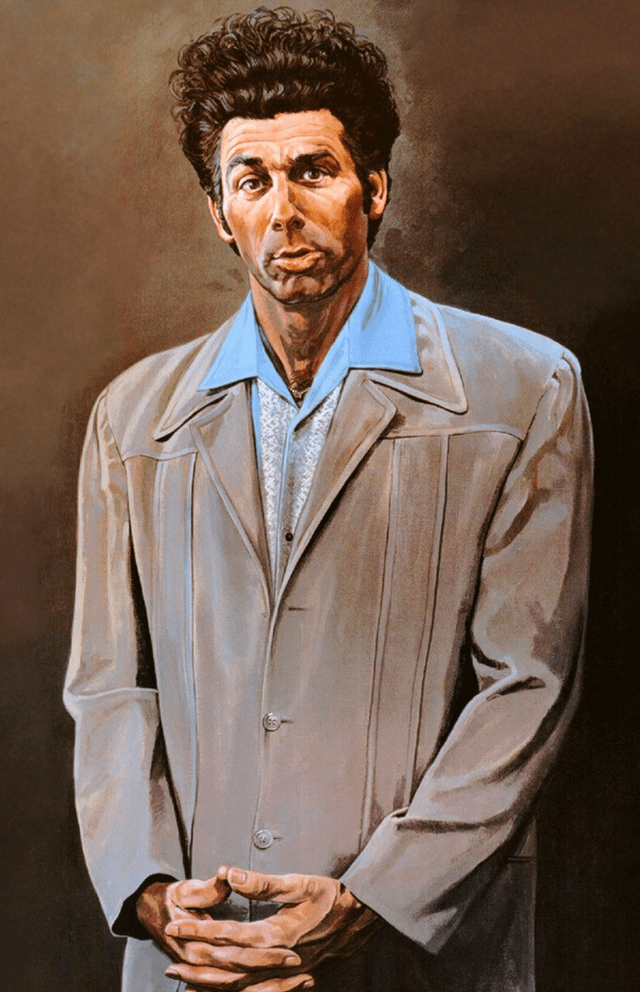Google’s LLM got one critical fact wrong, of course. If you only need occasional color printing, an inkjet is still the wrong answer. The right answer is probably just to have Staples or your local print shop print for you, honestly. The ink dries out in disused inkjet machines and that’ll cause you no end of headaches. Or force you to buy a set of expensive cartridges just to print one damn page, because the last thing you printed was three months ago.
Color laser printers aren’t even that expensive anymore. Sure, a set of color toner cartridges may cost well north of what a set of inkjet cartridges would run you, but the difference is that the laser toner will probably last many home users a lifetime.
It’s also worth checking your local library which might offer some basic printing services. Could work out cheaper
Yup, ours is $0.10 for B&W, and $0.25 for color. Computers are free (if you have a library card, which is free), and the staff is available to help you with whatever you need. I’m guessing they’d let you print for free if you really couldn’t afford it.
So your typical school essay would be $1 or so.
Definitely look at the library. Mine allows me 20 free pages of B&W, or 10 pages of colour per month. After that it’s $0.10 for B&W and $0.20 for colour. Pretty hard to justify actually buying a printer to myself at this point. Definitely not as convenient as having a unit at home, though.
Also, nothing the Google llm said was in any way specific to brother. I’m wondering if that’s by design and they made it brand-agnostic to appease advertisers.
I’ve never needed photos urgently, so I’m glad to just have a professional printing company print the photos for me using high quality photo paper and printing equipment. It’s going to beat the quality of a regular consumer inkjet any day of the week.
I’ll take it one step further: if you don’t print much at all, you should use a print service.
Yes, I bought a Brother because of convenience. Just realize that you’re going to spend a lot more money for that convenience.
They came up with a “solution” for the drying problem. You need to keep the printer on forever so it doesn’t let it dry.
I wish that would work. My Epson was always on and the ink kept drying. After it clogged the print head once too many times and I could not fix that in less than 10min, I just gave up on the piece of crap. I now go to a print shop to print what I need which, admittedly, nowadays is just a couple of times a year.
If you only want 6x4 photos a dye sub printer like a canon selphy isn’t a bad option, it’s what I use. Kinda expensive per print but quick and the ribbons don’t dry out.
At this point, 4x6 prints at my nearest Walgreens are like fifteen cents a pop with a random coupon code and are ready within the hour. I imagine a dozen other chains are comparable.
Apparently, Costco stopped offering photo services, so Walgreens is probably your best option.
Hey, I own that printer! It’s a good printer.
Remember kids, always buy laser, never inkjet.
Yup, I’ve had a previous model (HL-2170W) since like 2006. The nic is dying now, but the printer works fine.
Brother printers are the only brand anyone should buy.
Same, and the only maintenance I’ve ever needed for mine is putting paper in it
Hey, I had to change the toner in mine!.. once… after like a decade.
Bought one used several years ago for $75 and it’s still on the used starter toner.
The wired Nic on mine is dead, WiFi only now. one time modeled and 3d printed a part to fix the feeder. I will keep this fucker running forever.
Yeah, to be fair I need to print something like once a year. But every time I’m amazed that it just works.
I’d agree with the exception of artists who sell their printed work (ex: photographers, graphic designers). They’re not only making money from their prints but also printing in color frequently enough that the cartridge doesn’t dry out.
All the photographers I know have a deal with a local professional printing service. It’s not just the higher printing quality, the service can also do bound albums, hard covers and other stuff that’s impossible on a home printer.
We have three of them at my office. I am certain we exceed the duty cycle they were designed for by several times. The one at the front desk has been bitching about needing an imaging drum replacement for I think three years at this point, and it still prints just fine. I’ll put a new drum in it when the existing one stops working.
I also have that printer. I have to read so many papers for school right now and that thing is a life saver. Is it weird to have feelings for a printer?
Anyone have a recommendation for a small color laser printer? Like shoebox size.
My place is pretty small, and I don’t have much desk or shelf space. It doesn’t make sense for me to waste desk space on something that I use 1-3 times a year.
I’ve been using one of these tiny HPs. The ink is a fucking racket, and I’d love a laser alternative. This size is great. I can fold the trays and throw it in a drawer. It’s only 16 x 5.5 x 7in.

Edit: Found one. It the HP LaserJet Pro M15w
I don’t think you’ll find a color laser printer that size. They use pretty large drums to hold the toner. It’d be hard to even find a mono laser printer in that size.
They use comparatively tiny drums these days, but they inherently need four of them all in a row, one each for cyan, magenta, yellow, and black. That usually makes even the smaller ones quite deep, front to back, in my experience.
Bummer. I really want to ditch this ink jet because of ink costs. I
If you only need it 1-3 times/year, why not just go to your local library? In my area, it’s $0.10 for B&W, $0.25 for color, and I can get some books to read at the same time (I go almost weekly).
Convenience. I can’t print when the library is closed, I need to travel over there, if need to print another revision, I need to travel back.
Ideally like the convenience, but I don’t want to deal with HPs shitty ink sponges that instantly dry out. I’d like something that lasts.
Well, I guess you need to decide what the convenience is worth. An ink cartridge dries out in 2-3 years and toner can last a decade or more (I honestly don’t know, ours finally ran out after 8-ish).
Laser printers aren’t that big, mine (B&W with scanner) is about a piece of paper and a half in all directions. I got it for $150 or so on a sale from Costco (currently listed for $250), and it like like the color version is a little taller but similar footprint (but also more expensive at just $390). Official dimensions of the Brother color laser printer (MFC-L3765CDW): 16.1 in. x 17.5 in. x 15.8 in.
I personally know need B&W, and if I needed color, I’d just go to the library since I go almost every week anyway.
Yup. I’m just wondering if something like the tiny ink jets exists for laser printing. I could get a slightly bigger printer, but if I can get a similar size or smaller, I would prefer that.
Looks like I just found one. The HP LaserJet Pro M15w is about the same form factor as my inkjet. Problem is that is BW only, and an HP.
HP commercial units are fine. It’s their consumer line to avoid.
I’ve had some commercial HP units. “Fine” is debatable. ;)
Although they were a fine source of revenue for maintenance techs.
I don’t own a printer because it’s 2024 and the only good reason to own a printer is photo/art prints at a scale where outsourcing it isn’t economical.
I’m aware other reasons exist, but they’re bad reasons that mostly boil down to someone being bad at computers.
Nah, there are definitely cases where you need to print stuff on paper, and need said paper fast enough to warrant a printer. If I use my company credit card for expenses I need to account for that, and for legal reasons I need to send that to our accountant in printed form. I can’t legally mail it to him.
Now I could obviously take 30 minutes and print it at the library, but those 30 minutes would add up fairly fast, making a printer the more accessible and economical option.
Now I could obviously take 30 minutes and print it at the library, but those 30 minutes would add up fairly fast, making a printer the more accessible and economical option.
Privacy is also an issue. There might be reasons why you don’t want to have something printed out at the library/local print shop, like if it’s tax documents, and someone hitting “repeat job” could just have it spit out personal info.
Oh yeah that’s a fantastic point I’d failed to even consider. I don’t really care if my credit card bills end up cached somewhere at the library, like, what are they going to do with it? Pay it?
If I on the other hand dealt with personal identifiable data, that could be hugely problematic. I can see the need for e.g. a lawyer having to print case files and assemble documents physically. In such a scenario, printing it at a library, or at a third party company might not be a great idea.
If you for some reaosn also want your nudes (or I suppose, erotic artwork) in print, I can see how you might not want to have that done by a company. I don’t think I’d personally care, but maybe the person dealing with it at the company shouldn’t have to see that sort of thing.
I need to send that to our accountant in printed form. I can’t legally mail it to him.
This is exactly the sort of thing I meant by “someone being bad at computers”. That someone might be a government regulator in this case.
Are you going to pay for all the systems and processes that need to change to get away from the paper trail?
If the people responsible for whatever paper trail requirement there is in Dojan’s company or legal jurisdiction haven’t figured out some time in the past quarter century that this internet thing isn’t a passing fad, and started using digital communications and recordkeeping in a way that offsets its own cost in a relatively short period of time, the person or organization responsible for that decision is bad at computers.
Ah, I see. It sounded more like “someone doesn’t know how to just mail something.”
I use it a lot for construction. Printed job specs are much easier / faster to deal with than a computer on a job site. You can staple them to a wall, quickly draw on them, use them when your hands are filthy, have multiple large copies floating around, etc. Paper is usually just a better solution for that environment.
That’s an environment I hadn’t really thought about. I concede the point.
Take a look at a Canon PIXMA TR150.
There are plenty of other brands that make this same style, this was just the first I found.
Now if only they had a small portable printer like that that did 11x17
Reading blueprints off 8x11 is damn near impossible unless you blow them up
That’s kind of cool. Unfortunately, it’s still ink jet tanks. I’d like a laser.
the only good reason to own a printer is photo/art prints
… how do you read your emails without a printer?
I have my butler read them to me.
All printers are bad and the Brother Printers are consistently the least bad.
My Brother was giving a toner end of life message and refusing to print.
I took the toner end cap off via two screws and reset the gear toggle, and now it prints again.
Cool story.
I’ve got 2 brother printers, never had a problem. I’ve used Epson, HP and both were an absolute shitshow to setup
I got an HP because it was remote accessible, and had a scanner with a feed tray as well. It prints maybe 10 pages on a new cartridge. Costs 30 bucks for a new one. 3 dollars a page to print.
Bought a brother LaserPrinter that only prints B&W but at like 2000 pages. HP just does scanning now, nothing else
There’s a menu setting to turn that off
It would be fun if there was a menu setting called “turn shitshow off”.
Yea, but nah. Went through all that no luck.
Resetting the gear toggle fixed it, though.
I did it, but eventually it didn’t. So I gave in and replaced the toner.
I got nearly 3k prints from the starter cartridge, so not bad. My replacement should get like 25k. Given that I had the original for ~8 years, I don’t think I’ll ever need a B&W printer ever again.
Same here. You need to reset the gear under the toner end cover.
Pop the end cover via two or three screws, then rotate the white gear back to 12 o’clock
Ah. I’ll try to remember that when my toner goes out again in like 10 years.
Try it on the old toner if you can fish it out of the trash
Already sent it in to be recycled. Thanks though. :(
Ah ok mine is newer. I just run the cartridges dry after turning that option off.
Probably. I had to enter a special code, which overrode the block on printing, and that worked for a few hundred prints. But then I couldn’t override it anymore.
What makes you say Brother printers are bad? I’ve had no complaints with them at all.
Maybe “bad” is the wrong term. But every printer - Brother included - has its own little set of firmware to maintain and special connection protocols to support. The interface between OS and printers, generally speaking, sucks. Wifi connections are unreliable. Its very easy to get into contention with multiple devices. And that’s for a simple little household printer.
Talk to my IT staff about how much of a pain in the ass commercial printers are. More machines, each machine has to connect to multiple printers, and the software to handle these cases generally sucks. Brother’s are the least-bad, but they’re still annoying to configure and periodically unreliable to access.
I can add that we have two Bother multifunction laser machines at work (in addition to three of the venerable HL-2360’s) and the fucking things will lose scanner association with the PC’s in our office at the drop of a hat, all the time, for no identifiable reason. And there is no way to reassociate a printer with a computer short of uninstalling and reinstalling the driver package, after which point it’ll inevitably cack itself in a week or two anyway.
The things print just fine but getting them to scan is like pulling teeth. Everyone in our office but me is afraid of the scanners on top of the things now, they can never figure out how to make them work, and even when they do it right we invariably found that their computer has magically and silently lost connection with the scanner component – and only the scanner component. The software side of these things is garbage.
The software side of all printers is probably garbage, as you say. For instance, my Canon ImageClass at home scans just fine, but there’s no way to make it do double sided scanning through the sheet feeder by default, or from any preset or option the screen on the printer itself. You have to set up a custom preset via the driver tool on a PC, it can only remember two presets, and you can’t rename them. So you just have to know that “Custom 1” is double-sided-scan-from-sheet-feeder-and-make-it-into-a-pdf. You can set it up to do a different thing in “Custom 2,” and then just fuck you I guess if you ever need to do a third thing.
Etc., etc.
I’ve got a Brother laser printer myself last year, and I like the printer, but I’ll agree their software is bit of a hot mess. I used to have an old Canon multi-function laser printer that wasn’t locked to 1st party toner, and their software was much easier to install and use. But it finally broke down after >10 years of moderate use and the new models are reportedly DRMed, so Brother was the only decent option.
?
How new is new?
I have a Canon ImageClass MF733CDW at home that’s maybe six years old and it’ll print with off brand toner just fine. I’ve run nothing but generic/counterfeit toner cartridges in it since I ran out the ones it came with. It did bitch about it on its little screen the first time I installed one, but you can turn that nag off in the options and it never prompted me again.
At work we have one (1) Canon LBP632C that’s probably around a year old, our sole color printer in the building, and it too has no problem with generic toner cartridges. That one’s just a printer, not a multifunction machine.
The only gripe I have with the generic cartridges is that the toner level reporting is not very accurate, but I’ve never found it to be very accurate to begin with so I’m not sure I’m missing out on much.
I think they do (or at least did) put some form of DRM on their toner cartridges, but it is fairly easy to bypass as you mentioned. There was an article about the fact they had to instruct customers how to bypass it due to COVID related chip shortages a while back. https://www.techspot.com/news/92915-canon-printer-owners-get-official-guidance-bypass-printer.html
I did like the quality and longevity of my (very) old Canon MF8350cdn from 2011 - it was a workhorse! But my new(ish) Brother MFCL2710DW has been great so far too. Only time will tell if it lasts as long as the old Canon though.
This appears to be for their business class and workgroup size printers, which makes a little more sense to have some manner of toner DRM in because they’re typically leased or at the very leased serviced under some kind of contract. Sticking a toner cart some bean counter ordered from Wish or whatever in there is probably a nonzero probability of a malfunction (even if it’s just the “colors being wrong”) that’ll result in a complaint from some PHB type who doesn’t know shit about shit, and is thus something the manufacturer would really rather you not do.
Obviously I’d still rather they just not DRM anything at all, but this never applied to their consumer models as far as I can tell.
I have a consumer grade Brother and it’s pretty good, but it has stuff I just can’t fix:
- wireless G only - it has Ethernet, so it’s fixable
- scan to PC doesn’t seem to work - I just use a USB drive, so it works
- copies and scans use the built-in display, so if that breaks, I’ll probably be SOL
It’s about as good as a consumer printer gets. I paid $150 or so for it, and it has lasted 8-ish years so far without any issue (I only remember one jam, which took 5s to fix).
But I’d like it so much more if it had open firmware and open schematics. If it did, I could probably fix each of the above issues, as well as implement a ton of cool features. I’d start by making the web page a lot better, making scan to my Linux desktop work, and override the stupid low toner check.
So I’m satisfied, but things could be better.
We got one over a year ago and it’s been nothing but a dumb appliance for us - it just works.
a dumb appliance
This is the goal. Printing is a solved problem, so we should avoid anything overcomplicating it for profit reasons.
The industry has made us accept a lot of sub-par configurations, and we need to stop this.
-
no more wifi. If you like it, put a cable on it. ACLs get simpler and spooky radio issues become a distant, comical memory.
-
Whether it’s PDF or something better, find the body pushing for a common format and give them eyeballs and money. Make printers interchangeable again.
no more wifi. If you like it, put a cable on it.
Hard to run a cable to my laptop a lot of the time. Impossible to do it from a cell phone, and I do periodically like to print a PDF or other small file I’ve got on there. But I agree, wifi complicates things. It certainly shouldn’t be the default option.
Make printers interchangeable again.
A good decision at a technical level, but we all know why monopoly-pursuing private businesses don’t want to go in that direction.
-
I bought two printers in the last 2 decades. One looked like the model in the article, which I gave to a family member. The other one is a Brother Laser printer with a scanner.
I’d rather get a 50 pack of markers and start coloring in my printouts than buy a crappy inkjet printer. Plus it’s bonding time with my nieces and nephews. I pay them in cookies.
Or you can just go to your local library or office supply store and print in color. My library is $0.25 for color prints, $0.10 for B&W. B&W is almost always good enough (we mostly print coloring pages, word searches, and stuff like that), and the quality of the prints are way better than any inkjet I’ve seen.
I also have a B&W Brother printer, and I finally needed to replace the toner after almost 10 years. I bought it when doing a ton of government paperwork, and then random printouts for a weekly community volunteer project. I got something like 3k prints. My new toner cartridge should do 25-30k prints, so I’ll probably never need to replace it. It’s a multi-function device, and I used the scanner a ton during COVID at-home schooling, and I’ve never really had an issue with it (I’ve printed from Windows, macOS, and Linux, all w/o issues).
We also have a small, portable photo printer that my wife can use from her phone, which is really handy for family get-togethers. We can go from “I’d like a print” to “here you go” in like 2 min, and it’s small enough to take in the car with us.
I still recommend Brother printers, but some MFC-* models do support/enforce OEM lock-in after firmware updates according to reports. All the info is 2 years old and I so want to be wrong on this. Have they reversed that decision? Firmware update disables 3rd party toner
I just advised a business on a tech proposal, including printers, and the bid quoted one of the lock-in models. Of course it’s a company so toner is a business expense and they arn’t pinching pennies, but the owner is with the us in not supporting this decision. Props to them.
“Also this strikes me as a very lazy reviewer. Which makes him profoundly qualified to review printers”
😂
Maybe I’m in the minority, but I like my EcoTank. I got it cause we print a decent amount of pictures and laser can’t do even passing quality photos. Having no cartridges to worry about is much less of a hassle than it used to be.
That said, laser is fine for most people.
Epson Ecotank is definitely the least bad option of the non laser printers. Mine still clogs more than I like but it’s the first inkjet I’ve been able to live with. And that’s including the canon ink tank which clogged weekly.
Just get a 3d printer and put it in 2d print mode as needed so you aren’t gunking up your home and network with so many devices.
Is this actually a thing?
Kinda, you can 3d print a pen holder for a 2d printer.
Glad to see the perfect Brother laser printer + Linux combo getting a well deserved press attention, again like in 2023 :)
Sorry, the printer of the year is still the 2008 HP 4730mfp. Still going strong 16 years later!
Until HP figures out how to brick it remotely when your credit card expires.
Literally just a bunch of HP goons throwing bricks through windows.
"Introducing HP brick protection program, for a low cost subscription of <whatever we feel like at the time> we will make sure you or your printer aren’t hit with bricks through windows*, you would want that happen would you?
*only specialty HP branded bricks are covered"
Weird thumbnail. Why is the printer pixelated, but the logo is super crisp?
Because the article itself says at some point, maybe multiple times: “whichever Brother printer you want”
For whatever reason, it’s intentional (the text says “A blurry photo of a Brother laser printer.”) Maybe just saying any Brother is fine as long as it’s a Brother?
deleted by creator
Even so, it’s clearly identifiable as a Brother HL2370DW or one of its myriad similar variants.
I’m buying my 3rd brother printer today, I got rid of my first when consolidating households even though it was working fine and only needed new toner once in 10 years. Recently I convinced my MIL to ditch HP but she insists we need a color printer so I’m picking up a second hand mfc-9340cdw to finally break free of instant ink. I look forward to not thinking about printers for another 10+ years.
I can print at my workplace, and there is a library 5 minutes walking distance from my apartment. These huge commercial printing machines are so much better than anything you can buy for your home, and I don’t have to maintain them. I’m very grateful I don’t have to own a printer.
From the title and picture, I thought this was some weird diss on the depicted Brother laser printer and stopped by to defend it. Fortunately it is, instead, tauting the superiority of Brother laser printers.
I own the depicted printer, or one very close to it, and it is a workhorse. Brother laser printers are the way.
Mine is 9 years old, I’ve bought toner for it once, and it shows no signs of age. It also looks pretty identical to the picture, and with its layer of dust, even a little blurry too.
I like that the AI generated “cons” of the brother printer are just gripes about laser printers in general.