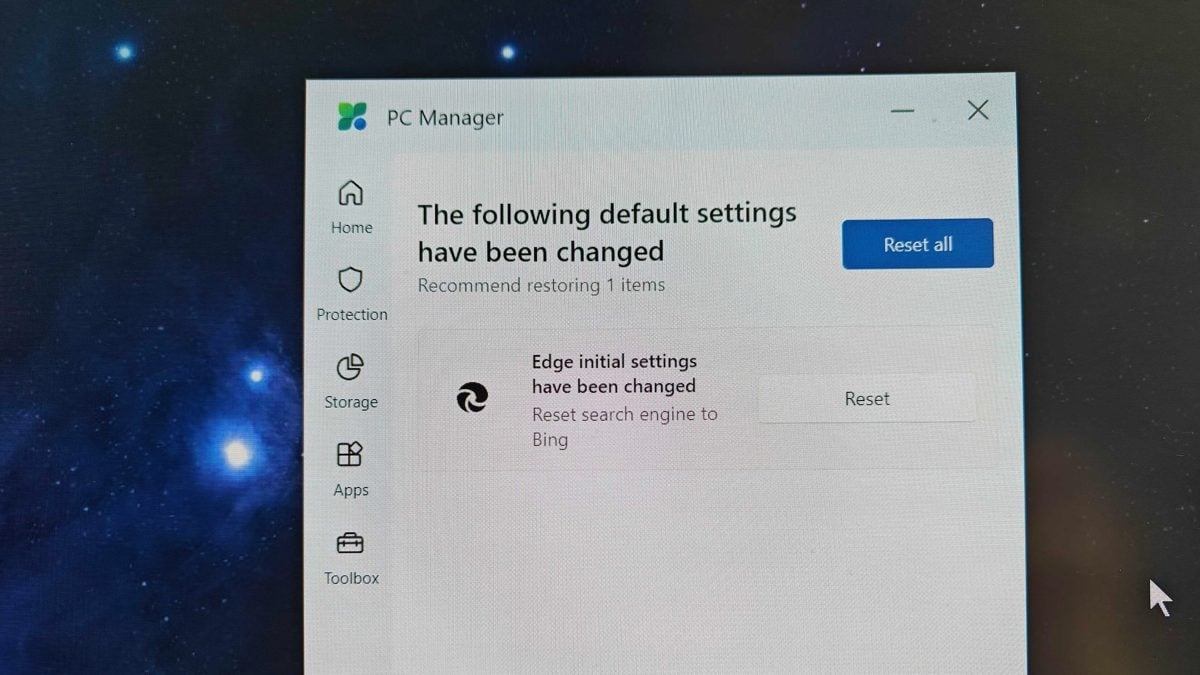Microsoft is trying to restore Bing as the default search engine on users’ browsers by spinning it as a “repair” through a utility app called PC Manager.
PC Manager is designed to boost a Windows PC’s performance by freeing up memory and eliminating unused apps and files. It offers “Health check” and “Repair tips” buttons, which users can click on to see the recommended actions.
However, Windows Latest noticed the app pushing a curious recommendation: Both Repair tips and Health check nudge you to restore Bing as the default search engine on the Edge browser.
Obligatory “install Linux” post.
Obligatory “I was a Windows user for decades until a couple months ago but Microsoft’s enshittification drove me to Linux and I have no regrets” post.
Do you by chance have a link to what to install for a non tech user without linux knowledge?
https://www.linuxmint.com/ is an excellent place to start. If you have bleeding edge hardware there are better options though, as Linux Mint prioritizes stability over newer packages and drivers. Not a bad thing, just not the OS if your hardware is so new it needs a very new set of packages or kernel to work properly.
I eventually landed on https://get.opensuse.org/tumbleweed/ which has been very good to me over the last couple months.
There are instructions on the sites for how to use Linux from a USB drive, so you don’t even have to install them or overwrite your current OS to give them a whirl.
Thanks! My laptop is from 2020. Decent but not top of the line by today’s standard. I hope to be the newest Linux convert!
Oh you should be good then. When I fully converted, I was using an Intel Atom Acer Aspire One netbook. The thing could barely handle XP. When I switched to Linux Mint (then, eventually a now extinct lightweight distro), the system was blazingly fast by compare. I could even run my Windows-specific work tools better than in Windows.
Linux is great for old and low spec systems.
Just know that it won’t make your games all of a sudden work well, you’re still working with the same, old hardware.
But yeah, it’s very lightweight, and it honestly probably doesn’t matter what desktop you use, they should all be fine on modern-ish hardware. My laptop is all APU from 2018-ish, and it is still very usable, and my kids still love playing Minecraft on it.
A full install is something like 10-15GB. Any desktop should use <1GB RAM (usually like 300MB or so). You just don’t get the bloat from MS and Apple, things just tend to need fewer resources.
RunBSD

I have that sticker on my laptop :)
Obligatory “Way ahead of you” post.
Obligatory “I use arch btw” post
Obligatory “Real users use Hannah Montana Linux” post.
You spelled TempleOS wrong
PC Manager sounds exactly like one of those garbageware “PC tune up” apps I used to clean off of customer computers back when I worked at a repair shop. Right down to changing your homepage/search engine. But at least the other guys would give you a snazzy coupon toolbar or three.
Microsoft has fallen quite far from the heydays of TweakUI.
This is a product you pay for and it doesn’t respect your choices…
I see that anti trust / Internet Explorer investigation had no effect at all.
I never thought I would say this but Microsoft may be doing you a favor there.
Why’s that?
Because the standard search Google has deteriorated so much.
Maybe this will sound unrelated but have you seen a PC infected with tons of malware?
The web browsers tend to be the most affected apps by malware and if the user doesn’t want to reinstall, forcing the web browser to change the default search engine helps a lot, because it is literally impossible to do that manually when the PC is full of shit.
Other than that, yeah, Microsoft doing anti-consumer things, as always.
forcing the web browser to change the default search engine helps a lot
How does changing your browser’s default search engine (from another legitimate search engine) help get rid of malware?