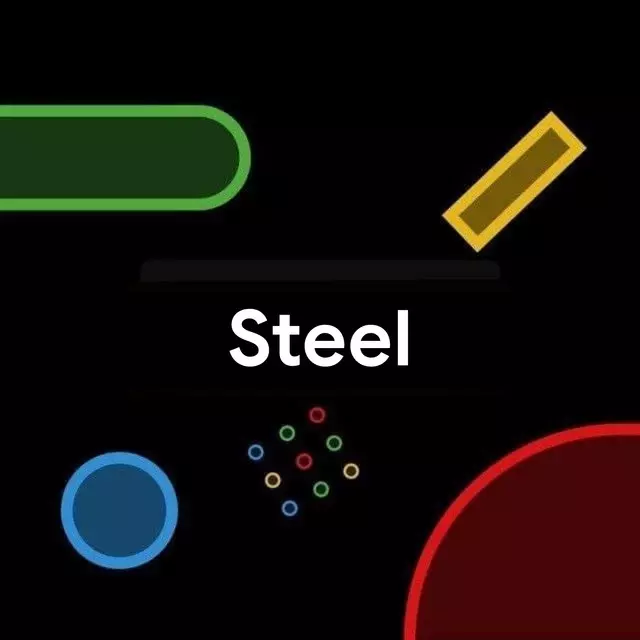I’ve seen a trend where people move the goalposts on the reasons they’re not able to switch. “If only this program worked I could switch”, but when that program is ported it’ll be a new excuse next. Sooner or later you’ll have to draw a line and say “99% of my stuff works, the 1% that doesn’t can get bent”.
Moving goalposts is a concept that applies to debates. Choosing an operating system shouldn’t be a debate. It’s a personal choice, or sometimes a professional choice. Convincing people who don’t want to be convinced shouldn’t be anyone’s goal.
I didn’t mean my post to be read as trying to convince someone to use Linux, but as someone trying to convince themselves to use Linux. It’s fairly common that people want to switch but have convinced themselves that unless they have their exact same workflow from Windows they won’t be able to.
It’s scary. Straight up. You don’t know if changing it will put you into a situation where there is no one there to help. All your information is on these machines and Windows for all it’s faults is a bought product with customer service.
Making a change without a safety net or someone to walk you through it is ballsy. Research is important and no offense, hard to find for Linux. Sure there are many “how to” videos and scenarios. But what if I play a game and I cannot absolutely live without it. And all of its plugins?
customer service
Not unless you’re a business customer lol, don’t get me wrong they do support but the quality really isn’t much above a community Linux forum (at least where I live). Not that the average Joe knows that so the claim is still a valid reason why people don’t switch.
I went to MS forums for remembering how to write “sfc /scannow”, “Dism /Online /Cleanup-Image /CheckHealth”, because it was often the first answer on a post. How-To’s concerning “bootrec” and “diskpart” were always to be found somewhere else. At least with sfc and dism it was always pray and hope it does something useful under the hood.
With an unbootable Linux partition (which seldomly happens) I mount it, chroot it and then have a plethora of fixes I can try, tools I can use and logfiles I can check instead of putting my self in the hands of 2-3 blackbox-apps. Manual fixing under Windows is possible but nobody can tell me it’s feasible with the repair console.
Well, no duh.
M$ has been the dominant OS for the majority of a lot of peoples lives, accordingly a massive, massive ecosystem has grown up around it.
My IT career has taken me some weird and wonderful places, and there is a lot of extremely specialised software that will only run on windows, and wine unfortunately still has a bit of a stigma with its interoperability. When you’re running shit a business literally relies on to exist, you don’t play games with it.
Fortunately m$ are shooting themselves in the face, which is driving a lot of vendors to rethink their software., but it’s still a slog.
I switched to Ubuntu a few months ago and the only thing that doesn’t work are a few online games due to anti-cheat software and those games I’ll just play on PS5 now. I don’t see myself ever going back at this point. Every issue I have encountered I’ve been able to resolve with a quick google search. Google search has been getting kinda shitty so that’s the next thing I’m looking to replace.
If you’re willing to pay for a search engine, I highly recommend Kagi. I’ve been using it for a few months and I like the results better than Google or any other search engine I’ve tried.
At this point I have used duckduckgo for years with no issues.
Time to host your own SearXng instance
Or better yet, that 1% can run in a VM
or on wine
Wine is so much better these days it’s not even funny
Yeah, they’re doing great work.
I had used Linux before so I wasn’t too worried, but gaming for me was the reason. With Proton I had the desire to switch, but I needed something to just push me over the edge. I wasn’t taking the leap on my own. For one Windows update it put the search bar back on the Taskbar, which I had told it to remove. Microsoft, once again, ignoring what I had told it before to try to force me to use something is the thing that pushed me over. It’s such a small thing, but it’ll be different for everyone.
I don’t blame anyone for not switching. It’s a fairly large change (though not as large as some imagine). Most people will just stick with what they know until something comes along that makes them trip up, and then the thing they know is seen as a hindrance. That’s going to be different for everyone. We just need to inform people that, when that thing comes, there is an option for them that will handle pretty much whatever they need.
And the reason is going to be “enterprise” software, which is usually a pile of a flaming wreck that barely runs in its native Windows environment in the first place. So it is with the point of sale/inventory software I have to use for work. I can run it in a VM, but it explodes spectacularly in Wine.
Just install Linux parallel (most installers recognize Windows) and switch entirelly after you’re fed up with the hassle.
deleted by creator
that means they’re lying to you so you stop asking
Diablo 4 and 3. Thats my dealbreaker
Diablo 4 works perfectly with proton experimental on my steam deck tho
Diablo 4 works on Linux, PlayStation and Xbox. Diablo 3 works on the same plus Mac and Switch.
https://www.protondb.com/app/2344520 - Platinum
And from what I can see Diablo 3 works fine with Lutris.
I haven’t tried D4 but D3 works fine.
Diablo 3 has worked with wine for a very long time.
I want to use linux and will use it when two conditions are met:
-All my work software and the games I play the most all work on it (without requiring me to re-buy shit I already own to get a linux compatable version)
-Its user friendly enough that asking which version I should use as a beginner doesn’t result in all the linux users immediately descending into the thread equivelent of a cartoon fight cloud with random limbs flailing around.Edit: Some feedback on the feedback:
-Apparently some of the linux versions are super user friendly but advice about this is totally inconsistent, some of the advice doesn’t even actually name a specific version or versions.
-“It all works fine you just need to install thing A through thing B and then use it to run thing C in order to run this one single program from windows” is not as encouraging as you think it is. The thought of potentially going through that for every piece of software is at least for me a big reason for not switching yet and I suspect for a lot of other people too.
-The reference page for what games work on linux is helpful though some things on it only work if you use the steam version which is the precise reason for my not wanting to re-buy things comment.Edit: Additional question.
Is it mandatory to use the terminal for everything? Everytime I see people talk about linux or look stuff up about it the terminal seems to be everywhere. I’m somewhat familiar with the windows command line (which I assume is the terminals equivelent) but having to use that just to install software (as opposed to just running a .exe) seems really daunting.Having an opinionated and somewhat socially inept userbase doesn’t mean the OS isn’t user-friendly.
There are many linux distros that focus on being user friendly and they really are.
somewhat socially inept userbase
I’m way more socially inept than just somewhat
I second that. The friendliness of the main help forum(s) for the distro is what’s really the key, moreso than the software itself.
And we’ll fight to the death to decide which ones those are!
Oi, but I do agree.
man reading this was like seeing someone kidnap a mcdonald’s employee and expecting the execs to pay ransom
For the last bit, that shouldn’t be a problem. It’s like going to an ice cream shop and complaining there are too many flavors and people arguing over which flavor is best makes you decide to just not get ice cream.
What you should do instead is look at the flavors of ice cream and weigh what you want with what each flavor is. Only you know what you desire. Windows wants to make their system work for everyone, so then it works for no one because everyone has different wants and needs. It’s the ice cream flavor of them shoving every ingredient together and it just creates a mess.
As for games, it’s pretty good now. There’s the issue of some multiplayer games not having updated their anti-cheat, but a lot of anti-cheat is ready. Easy anti-cheat, for example, is fine if the devs have updated it and implemented it. However, it’s not like Proton where it makes most things work without devs doing any work. Check ProtonDB for compatibility.
What work software do you need? There are alternatives for MS Office, including online versions of MS Office that don’t require an OS. Blender is great. There are plenty of code editors. Most of the alternatives are also FOSS so don’t require buying anything, though donating is encouraged.
I’ve had similar thoughts and sentiments in my (short) Linux journey, my only advice is to distro-hop a bit as many Lemmings preach, find your fit (in VM/live mode or separate machine) and dive right in.
Side effects may include hair loss in early introduction, stick with it, it’s worth it.
For me it’s…
- Visual Studio Enterprise (VS Code with a hundred plugins still doesn’t come close)
- SQL Server Management Studio (though with extensions, Azure Data Studio has gotten me pretty damn close)
- Full-featured Office 365 software (Edge web versions are somewhat sufficient, but not quite there)
- Teams with multi-tenant. The desktop Windows app lets me quickly switch between the 6 orgs I need to, unfortunately on Linux I have to have 6 different browser profiles and use the web version which just doesn’t fly.
- More responsive RDP. Unfortunately for server management I’m juggling 3-4 RDP instances daily and I’m not typically allowed to install AnyDesk or VNC or anything. I’ve tried a couple RDP alternatives and there were just all sorts of problems from keyboard issues to rendering issues to general sluggishness.
- There is one weird VPN program a job forces me to run and unfortunately it isn’t available on Linux.
But! All the above said, I run Linux and have a Windows VM. And I also run Windows and have a Linux VM - so it’s almost there for me. If work & clients all ditched Microsoft’s ecosystem, it’d be a lot easier for me to but, unfortunately, they pay my bills.
Teams with multi-tenant. The desktop Windows app lets me quickly switch between the 6 orgs I need to, unfortunately on Linux I have to have 6 different browser profiles and use the web version which just doesn’t fly.
Probably never gonna happen because Microsoft has an active interest in making it not happen
There is one weird VPN program a job forces me to run and unfortunately it isn’t available on Linux.
Knowing the VPN I’m forced to use I’ll just make a blind guess that the VPN you’re forced to use doesn’t support IPv6 either, because actually providing a product instead of an overpriced relic apparently is really difficult for Enterprise VPN Companies.
What games do you play? If you’re playing through steam, you can search protondb.com for your games to see how playable they are on Linux.
Is it mandatory to use the terminal for everything?
No. Most distros have a GUI that you can use to install stuff without touching the terminal, and most distros have a GUI for configuring your system (think Control Panel in Windows).
It’s not necessary to use the terminal, but I do recommend eventually learning how to use the terminal, for a couple reasons:
-
It’s more ubiquitous - like you said, a lot of places online give terminal instructions, not GUI instructions for things, so knowing your way around the terminal is helpful in those situations. Plus, it makes things a little more distro-agnostic - if I’m trying to install some program, I know I can probably run
apt installregardless of whether I’m running Mint, Ubuntu, PopOS, or any other Debian-based distro that uses the apt package manager. -
It’s usually faster. Opening a terminal window and typing in a few dozen characters is usually going to take less time than digging through a couple layers of menus.
-
It’s more flexible. A lot of times, GUIs are just fronts for a terminal based application, and sometimes they only partially implement the features the terminal app exposes. By using the terminal app directly, you aren’t limited by whatever options happen to be made available in the GUI.
Again though, it’s not necessary to use the terminal. It’s definitely helpful, especially if you want to do gaming, or if you’re used to being a power user (which it seems like you are in Windows), but certainly not a requirement these days.
-
The first condition already are In practice tru proton and wine (even the principal anticheat work). But the second is probably impossible, people will try to convince you to use the distros that they believe is good
Saying that, Linux mind is a good option for a Windows user
My experience is that you don’t need the terminal as long as everything is running fine and you don’t want to do stuff outside the standard repos.
But my experience is also that something will break and you’re back to fiddling around in the terminal for hours
On the second point: pick whatever you like, distros are surprisingly similar and differ in technical details you might not even care about.
Oh, and don’t go for Gentoo. Gentoo is great and has its place, but person with a healthy brain won’t run this on desktop.
Distros being so similar is the entire reason why the comments about which is best for beginners usually descend into a mud slinging contest. Honestly most “popular” distros are perfectly reasonable for any beginner nowadays. But there is just so much choice it creates decision paralysis in people wanting to switch.
Yeah, distro variety is a block for adoption, but when you do adopt Linux, you understand why they’re there.
Good thing community starts to center on a few distros for beginners, particularly Linux Mint + 1 or 2 more. (I’m a Manjaro adept, but ready to bury the hatchet to welcome newbies, and always do recommend Mint - it is good too)
New Mint user here, it’s dope and I love it. Windows soon to be VM.
Congrats! One more person opened their eyes to freedom!
When you come to Linux, you never want back.
I’ve been experiencing Windows’ degredation since 98/XP, it’s been an extremely smooth transition from Windows 10 to Linux Mint.
Still working out the kinks with my game library but apart from new user errors it’s worked flawlessly (unlike Win10).
Thank you Lemmings for showing me to the light!
Edit/TLDR: it’s kinda like windows, but functional and user control is king.
That’s the best TLDR you could give at the end.
Generally UI and feeling are “Windows, but without BS”
If a piece of software requires you to re-buy itself for a different platform why would you use such an application? I don’t get why people choose to torture themselves when there are SO many alternatives to literally anything.
Edit: thanks for the clarification on the re-buying part. Doesn’t apply to you then ʘ‿ʘ
Just because there is a “alternative” doesn’t mean its nearly equal in functionality.
If treating users like garbage is one of the features I would much rather use less functional software.
Yeah, but a lot of users want something that does exactly what they want without tinkering. Why does everyone in the Linux community project their readiness to tinker forever on the average user.
Switching an operating system doesn’t come without tinkering. Even reinstalling an existing installation doesn’t. You have to be ready if you are willing to make a switch.
That said, LibreOffice gives you exactly what you would expect from an office suite. And it doesn’t only apply to office apps. Pretty much every field is already filled with FOSS solutions that “just work”.
Im not talking about the operating system switch. That is the trivial part. Getting software to run on wine can involve a tinkering. Sure you can run a VM, but then you have 2 operating systems you need to take care of. Also there are a lot of add on’s for proprietary programs that might not run well even if you got the bas program to run. And then if you go through the VM route you might need hardware Passthrough.
All these things are possible for people that want to put the time into it. But the majority of the population doesn’t want to spend time on stuff like this. They would rather pay for the convenience and put up with AD’s.
Take my father for example, he is completely incompetent when it comes to technology. His new PC has Windows 11 and he still plays Solitaire. Which is now plastered with AD’s, but he doesn’t care enough to do something about it.
The average end user just has his priorities somewhere else.
I meant to convey my thought in the context of the person above refusing to switch to Linux because of “re-buying stuff” (they’ve already clarified they were talking about games). I do agree that people of little technological literacy wouldn’t be willing to put in the work to get everything working.
My stance on it is that everything comes down to individual situations. I’ve installed Ubuntu on my mother’s laptop and she’s been nothing but happy about it. I just think we shouldn’t gatekeep FOSS and encourage others to use it. Whether to actually try it or not is always up to the end-user.
@nolight @CheeseNoodle I believe one use-case for those licensed paid programs are the business who truly need some trustworthy software and dedicated support. The FOSS might be great for personal use, but maybe LibreOffice doesn’t fit every company’s needs
Also an important aspect for companies is liability. If the app they paid money for screws up customer data they have someone on the hook for that. If the FOSS version does the most they have on the hook is the 40 year old dude living in his parent’s basement maintaining the project they used. Not much money to be got there for damages.
I agree, though I think LibreOffice is not a great example as there’s very little room for error and something that you would need “dedicated support” for. That’s how I see it anyway. Never worked in an office.
However, the majority of companies that require using paid proprietary software also require the use of Windows itself. A safe bet in this situation would be to just set up a VM for work and use Linux for everything else.
Exactly. I have my setup just the way I like it for final fantasy. ACT (a packet capturing DPS meter) doesn’t work without windows. Once that’s supported I may hop ship.
I haven’t played FFXIV since switching to Linux so I haven’t tested this, but it seems there’s a Dalamud plugin to have the ACT plugin working without having to deal with ACT itself. https://github.com/marzent/IINACT
If you use plogons (xivlauncher), you can use IINACT as the parsing plugin and either HUDkit for a separate overlay program, or LMeter (this fork that’s still maintained) for a plugin overlay. I use the latter perfectly fine on my Steam Deck and my Linux desktop
Oooo. Thanks! I knew there was an internal one like that. I’ll check it out, and hopefully it works easily for uploading to fflogs.
Yep, it gives the same logs for uploading. It’s in a different directory, but all the same type of file. And the fflogs uploader is Linux compatible too
A real Linux boi would rewrite the program from scratch custom tailored to his personal needs.
I run Arch , by the way.
I use gentoo, fyi
sploosh
i feel so incompetent compared to other linux users, like i didnt even know flatpak had a repair command until today
If it makes you feel any better, I’m a total fraud. I’ve used Linux Mint a few times, so now I can say I’m a Linux user.
Exactly the same with me. Very occasional Mint user. I will never touch Win11, so when Win10 hits EoL I’m screwed if I haven’t learned to deal with the friction of learning Linux.
I may end up regressing to a PC-less monke until I figure it out. Windows can kiss my primate ass.
Same (after reading this comment). Flatpak is some new fangled contraption. /s
A person can’t know everything.
Feh.
The only flatpacks I trust are made in Sweden.
Meanwhile I’m over here, not used windows on my own machine in more than 1.75 years and I don’t even touch the terminal most of the time, I know how some commands work, but I hardly touch them
I should really learn to do more with it, but I have my system setup and working how I like, So I don’t really have motivation to learn to do all this other cool stuff
I’ve been using linux for 10 or 11 years and I also didn’t know flatpak had a repair command, so don’t feel too bad
Until remember patient exists and legally cannot create another copy. Sure you made one yourself but can never release it to the public.
If you aren’t creating custom software to address one-off needs, are you really a Linux user?
Even without that, things can go really bad:
- You’re the only developer, then you burn out on the project.
- You underbake the UI so much your project becomes infamous for how hard it is to use, complete with an elitist userbase that just screams “git gud” memes at everyone asking for help (most often happens to dev tools).
The rare occasion, it’ll become like Krita, modern Blender, Audacity, etc.
Ha you think I can possibly code a UI ? Command line only. Maybe curses if absolutely necessary.
Still under baked…
S2g linux users are their own worst enemies
deleted by creator
I wish I could wipe my windows drive, but I have to use adobe shit, maya, unity and unreal. those are either too hard to install on linux, too expensive to buy a linux version, or works far inferior or not at all on linux.
hopefully I can be forgiven because I game almost exclusively on linux now.
Same. I’d give anything for viable Linux native Adobe alternatives. I’m trying to force myself to use Inkscape but it just cripples my productivity. I need to find an emotional support group for people who can’t leave their abusive windows relationship.
should I spin up a matrix space? maybe we can support eachother /hj
honestly I just want to be able to use adobe programs on linux. I need to use substance painter the most, which does have a Linux version surprisingly but it isn’t part of the subscription and only comes in form of a steam program for that specific year of update, so like substance 2022 or whatever. and better yet, it costs like $250.
I’d subscribe to that!
Same. I’m a graphic designer and I use Adobe and Corel soft. Alternatives suck. Even if they wouldn’t suck, learning to use new software (that does same thing that older software does) after using old soft for 15+ years S U C K S.
The kinda funny thing about Corel is the fact that they once had their own Linux distro, but they don’t have Linux versions of their programs.
Same with Lightroom. There isn’t a viable alternative.
How else am I supposed to run Bonzi Buddy?
It’s a pretty simple Visual Basic 6 app so I’d be surprised if it didn’t work using WINE.
Awww man I miss that purple lil asshole, I used to make him swear all the time when I was a kid.
Plus now I can’t think of that Daisy, Daisy song without hearing his creepy little robotic voice.
The problem is mostly a lack of competition in specific fields. And the companies that own the monopoly in their respective niches make it so that any form of competition is either…
- immediately acquired and killed
- handicapped by market dependencies on pantented features
- unable to generate business because customer processes are completely dependant on proprietary solutions
Most of these applications have codebases that are FUCKING ANCIENT. Let’s take a look at Solidworks for example, which is the industry standard for Computer Aided Design for the manufacturing industry. Under the hood, it’s still the same software from the 1990’s. And there is no incentive for Dassault Systemes to rewrite the codebase.
Lots of these giant monopolistic software products have turned into frankenstein-esque monstrosities over the years. I often tell people they are built like backyard playhouses that have been expanded over the years by building an extra story on top, adding a swingset, adding a slide, extending the roof and attaching a rope ladder to the side.
All of this makes for more functionality, but they haven’t really thought about the structural integrity of the original playhouse. In a direct parallel many of these programs have unmaintainable code that no one dares touch because “hey it works, and we need to keep it that way because if we break it we’re no longer getting payed”.
These companies unintentionally hold their businessmodel hostage by choosing profits over innovation and investment in an adaptable codebase.
Which is why it is near impossible for them to support technologies that are different from their original install base. And this is also why they have incentives to make sure they stay in the lead becuase they know damn well that open source movements that get some support and take flight are dangerous to their market share, and by extension their profits.
Blender is probably one of the best examples of what good open source software will do to an industry. The day someone develops a parametric CAD solution that’s platform agnostic and based on open standards we’ll see a lot of engineers ditch Windows for Linux.
And when KiCAD gains enough features to make it able to compete in the enterprise space.
Altium still just has a ton of features that people use every day.
Cloud libraries, multi-channel design, flexpcbs, some good high speed tools, output job files, better curved traces for RF (though kicad melting + teardrop is ahead of altium in my opinion, though more clunky).
I have hope for FreeCAD now that Ondsel is on board pushing the community/enterprise split that OnShape does. They are shooting for a 1.0 next year. Though I think it will take until 2.0 to get it professionally usable.
I haven’t dabbled that much in PCB design but I have seen some good things in KiCAD. All my electro engineer homies assure me Altium’s the way to go for now though. Most of them also happen to be big F(L)OSS nerds so I’m curious to see where KiCAD goes in the future.
FreeCAD is an awesome attempt at building a parametric CAD modeler, though it will need a lot of polish to be usable. Especially on the UX side of things the software could do with a lot of improvement. As far as I know the most difficult part to program for parametric modelers is the actual geometry kernel, which is why so many modelers are based on Parasolid, including the recent hybrid modeler Plasticity. For a F(L)OSS parametric CAD modeler to truly succeed some genius needs to build an open geometry kernel that performs at least close to on par with Parasolid. But that takes a special kind of autistic in order to achieve. Either that or the engineering world needs to collectively decide this needs to happen.
As much as I hope FreeCAD becomes the open source alternative everyone is looking for, it is trying to be everything at once and that might be too ambitious for the current state of the project. I’m secretly hoping we also get a new project sometime soon with a smaller scope.
Can’t force em, let them live with their choices.
I like running windows in a vm it’s like having an animal in a cage you can poke with a stick. Not that I would do that. Hypothetically of course.
I’m currently testing my game library before I relegate windows to a cage, some teething issues as I expected but I’ll get through it.
I will absolutely poke windows with a stick, preferably a pointy, barbed wire wrapped one.
I’ve run Linux for years on servers and in VMs in VMware Workstation, but not my main OS because of games. I’ve tried before but games just didn’t work well. Tried again recently and the games I’m playing now worked with no issues with Lutris and Steam. I could already do “everything else” on Linux so this is the longest I’ve gone without booting back to my Windows disk. Already have a Kali VM in virt-manager and will add a Windows VM if I hit an application snag. But so far haven’t had any app issues. If this continues I’ll be wiping the Windows disk to make more space for Linux.
I only have windows for gaming because HDR isn’t yet supported on Linux. The moment that Linux is supporting HDR, I am done with windows forever.
IIRC Plasma 6 is planned to launch with HDR is some form or another of Testing Stage so it shouldn’t take too long anymore.
There already is HDR support on the new steam deck, isn’t there?
Yes because Valve maintains their own compositor. You can enable that HDR support on desktop as well through some workarounds but it’s not really usable outside the SteamDeck yet.
TFW you’ve never heard of a virtual machine
If only Virtualbox 7 didn’t fuck up 3D acceleration.
deleted by creator
Hmm, that sounds good. After all, it seems I’ll have to learn using QEMU soon anyway.
deleted by creator
Isn’t that only for Linux guests?
deleted by creator
Don’t you need a second GPU for passthrough?
deleted by creator
I already used QEMU which was a heck more complicated than VirtualBox, although I got MacOS Big Sur running with acceptable speed at the end. Sadly no-joy with NVidia single GPU passthrough in the apple garden. But I plan to do it for Windows 10 because I want that fucking 1TB NVMe that the big ass of my Windows install is hibernating on for the second year.
What GPU are you using and if it’s Nvidia, was it difficult to enable?
How about VMware?
I didn’t try that one yet.
I use the free version for my Win10 VM. It works well, plus it’s super easy to share folders between guest and host. I’m not sure about 3D though, I use it for Photoshop & Illustrator.
But think of all the programs that don’t even exist on Windows:)
Foliate is hands down the best ebook reader
Okular is good enough for me. It has at least 3 dark modes and I can hide all the UI in non-fullscreen mode.
Okular is the MPV of documents it seems. Regarding file-formats and UI. I only use it for PDF’s and I honestly had no clue it can read e-books and so much other formats. Even docx and odt with plugins. Also didn’t knew it has 3 dark-modes. Tyvm for your post.
BTW, I love mpv. It’s minimalistic, supports all necessary shortcuts and can be controlled via Lua script. As a scripter/keyboard-only user it’s perfect.
Yeah it’s great. I use it for youtube and twitch and I don’t need more than the volume, mute, forward/backward and fullscreen keys to use it. Never touched Lua. Do you use it with MPV yourself?
Yes, for auto fullscreening, changing subtitles/audio, skipping some chapters etc.
Not quite a program but I fricking love KRunner. And Kate and Dolphin, though available in Windows, don’t work as well.
AFAIK the Same situation with KDE Connect which I couldn’t properly exist without. Also KRunner & Dolphin. Kate would be possible but hard AF.
Full on agree with KRunner. One of the MVP applications of KDE. So far none of the alternatives I tried on Windows 10 and MacOS come anywhere close to its power and elegance. Maybe Alfred which I tested years ago.
I could write 10 more paragraphs about why KRunner is one of the most advanced laucher/search/command application but I think everyone should experience it themselves. Best not to over-do it with the KRunner-plugins where an overwhelmingly long search result list could ruin your experience.
WSL ;)
I quite like both OSs but mostly for different reasons.
I had to crawl back to windows cuz i couldn’t find a way to run xtoys script, that would trigger a shock collar on being hit/killed in elden ring
But no joke the thing keeping me on my main pc is the niche simulator peripherals. All my games work great but not the extra software I need.
If it’s RGB stuff OpenRGB is a revelation. For mouses try Piper which is great too. Both unify the configuration of a lot of different brands in professional grade FOSS applications. There’s also the commandline app Headset-Control for which some small GUI frontends exists.
Know nothing about graphic tablets, trackballs or steering wheels but I heard from good experiences. When it comes to VR though…
VR is my one use-case keeping me on Windows. Someday…
I’m talking more about force feedback peripherals, head tracking stuff, and especially plugins that work with telemetry from all the different game APIs.
Most FFB steering wheels will function at a basic level, and you can get something like a StreamDeck working with 3rd party software for basic button pressing but getting the whole ecosystem going is currently not possible but may some day work!
At least FFB for my basic saitek gamepad works out of the box in proton games and even in some emulators like dolphin. Haven’t had steering wheels or pedals but always wanted. They are surely a different beast to reverse engineer. I have no doubt racing gear manufacturers will increasingly take care of linux compatibility with the momentum in linux gaming. And then there are all these OSS wizards already working on the most exotic HW. SteamDeck I don’t know. I don’t see that many linux steamers sadly.
I’m a bit of a reverse engineer myself (insert william dafoe meme) and had a successful pull request for controlling rgb lighting on my headset. Nothing compared to steering wheels or the like but I never did reverse engineering before and knew just a little C and it worked and was fun. Thing was I needed Windows to monitor the USB data when switching stuff in the OEM software.
deleted by creator
I’m currently learning FreeCAD so that the one machine I still have sitting around to run Fusion360 can be liberated from Windows at long last. And as a bonus I won’t have to keep updating NoMachine every couple weeks.
FreeCAD is such garbage though. In something like 6 months, CadSketcher blender plugin made something that was far more functional, and FreeCAD has been in development for 20 years and it still can’t provide a logical, cohesive CAD experience.
Honestly, Solidworks is my hangup too, so I get the willingness to castrate yourself in order to just move to Linux finally. I’m thinking of moving over to their 3DExperienceWorks product that runs in the browser. If it handles my workflow, and I can get the cheap “maker” license without them ever asking me to upgrade it, then I’m finally down to switch full time.
The other big problem that I generally have is window-decoration and padding. I need to find a window manager where I can have things with embedded tabs but pixel-perfect edges. I like a single-pixel edge to my applications and as dense as possible window title bars.
Now that Firefox is releasing Wayland enabled by default, it might be the time to try again.
I feel that the no machine updates are insane
Is Rustdesk an option?
icome from solidworks and use oneshape now its cloud based but for personal use free and its pretty simmilar to solideworks
I’m not OK with all my models being public unless I pay.
I’m paying the tech debt of not switching sooner.
Personally 6570 days without windows, and counting.
6461 days for me
I am close to that at home but use windows almost every day at work. Cry in shower time.