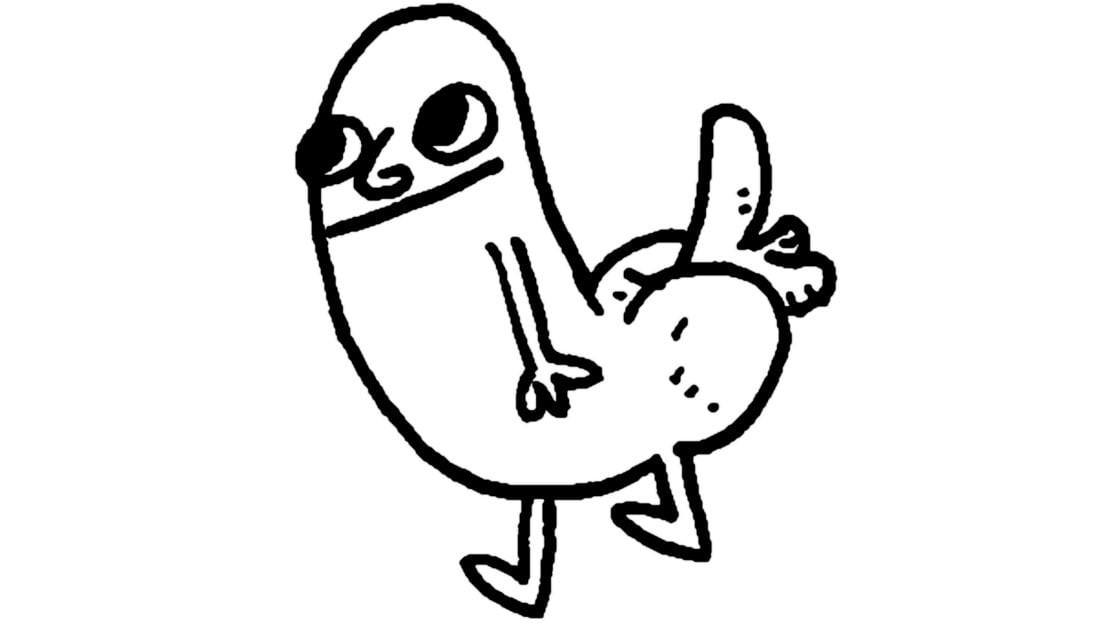Ersei, the developer behind this so-called Cloud Native Computer, says the project was primarily a “silly” pursuit. There is also a problem with booting from Google Drive currently being very slow. However, the dev also boasts that “the possibilities are endless” and would welcome any companies or individuals who wish to get in contact and discuss commercializing this project or something related to it.
So it’s a thin client remote booting extremely slowly over a really high latency connection. Cool, the 1980s called and they want their tech back.
However, the dev also boasts that “the possibilities are endless” and would welcome any companies or individuals who wish to get in contact and discuss commercializing this project or something related to it.
“We’re looking for dumb investors that don’t understand technology so we can sell them a bridge.”
Bro forgot to liberally sprinkle blockchain and AI dust on his project before offering it to investors
It’s basically booting and running the OS from inside the AI in the cloud!! The system doesn’t “use” blockchain, it’s made of blockchain! Every file is an NFT by default which provides a built in system for profit for everything you do on the computer!
Take my money
Soo, booting your computer from someone else’s computer?
I mean we’ve had thin clients and PXE for ages?
And bootp before that, and tftp before that. So I think roughly… 35 years?
PXE specifically uses tftp doesn’t it?
yep
Do thin clients and PXE require a server specifically configured to serve a boot image? (Genuinely asking.)
I’m not sure whether this project is doing something new by just accessing network resources that are nothing more than shared files, without any specific software running on the server (beyond just a server serving files).
Yes, they do. The novel thing here is serving the files out of Google Drive.
There are existing PXE servers that run over the Internet, like boot.netboot.xyz, so that you don’t have to run your own (assuming you trust everyone involved in that connection). Those are far more practical.
More being able to use cloud storage and not need a full physical secondary computer. In theory the cloud can be accessed anywhere, even if a portion is down, not the same for a single physical PC.
is the non physical cloud in the room right now?
Nope! That’s the point. It’s in someone else’s room!
Google redundancy.
More being able to use cloud storage and not need a physical computer.
Are you going to access The Cloud telepathically?
The cloud is many computers with a redundancy, you putting multiple PCs in remote locations so you can access when one goes down….?
One requires two physical computers, while one requires one and the cloud. Not a hard concept here or anything people.
The joke is about what exactly you’re doing with the cloud with no physical computer in front of you.
Removed by mod
Because you said “not need a physical computer”. If there is no physical computer, with what device are you accessing the cloud?
Removed by mod
Yes I understand how The Cloud works…?
Okay so you should comprehend how multiple “computers” allow a redundancy over a single one.
Yeah….?
You can’t access a remote physical computer without internet either? So what’s your point here?
I don’t have a point. Just asked a question.
I do, clearly you don’t if you need to ask the question.
So what are you doing here exactly? You’re not adding to the discussion, so that would make you a troll, no?
So they reinvented terminals, but worse
Put a swap file on that bad boy boy and they’ve invented downloading ram!
This is a revolution.
Aw yiss, all of my information on Google’s servers siiiiiicc
Wow this sounds useless. Congratulations or whatever.
deleted by creator
This is different (and far less practical than Apple’s approach). This one doesn’t download the OS and store it, it pulls the files from Google drive every time they’re accessed, so it’s incredibly slow by comparison, but is technically running from the cloud. The Apple one downloads everything it needs and stores it, then pulls from that local copy.
So it’s like PXE booting without a permanent local disk. If you have enough RAM, that’s probably fine.
Or is it only downloading the kernel and loading literally everything else over the net with no RAM cache? If so, that’s terrifying.
I’d argue it’s a bit worse than PXE booting, since they talk about having the actual bootloader on a USB stick, whereas the same thing could have been done by having the boot process remote too.
Yeah I believe it’s loading everything over the net. I haven’t looked super closely into it. I’m not sure what, if any, practical applications there are for this. Seems like it’s just a fun impractical project. I’m here for it. But you’re right about it being terrifying lol.
deleted by creator
I was also adding to the discussion. You commented something it reminded you of, I commented the difference between the two. This may be an important point for those who are not familiar with either of these technologies.
deleted by creator
Yeah it’s very common unfortunately. I didn’t intend to undermine your contribution or anything. Sorry for that regardless.
Yeah apparently adding to the discussion is frowned upon here, my comment chain got derailed by a “joke” because I tried to differentiate between the cloud and a PC to have a discussion….
That’s not booting from the net that’s downloading an image and keeping it in RAM without sending any changed data back to the cloud, or needing to fetch anything once the image is downloaded.
deleted by creator
Interesting experiment, but I’d rather have a personal machine that isnt completely useless when/if the internet goes out. Also would be nice not to depend on a centralized service that could easily revoke access.
Seems like it’s better suited for company work computers.
when/if the internet goes out.
Or worse, when it basically sends a different image…
Looks like a new CVE dropped lol
Boot from IPFS!
the thing that gets me is that said dev tried it first with amazon S3 and it worked infinitely better there
Probably a bit more expensive though, depending how much storage you need.
Good luck booting when Google nukes your account
Reminds me of the image macro about using drive as your swap
Netboot.xyz ?
I can see two issues here:
It’s not really a storageless computer. It’s using EFI as storage to build the ramdisk.
What happens if you need to change things because of a change of cloud account, change of cloud API etc etc
No computer is ever really storageless. Even the BIOS has to be stored somewhere. If you didn’t have any storage, you wouldn’t be able to load any code, and it would not be a computer, it would be a brick.
Not necessarily, you could build all of the boot stuff into hardware, have it send all input to the cloud server, and only have enough hardware to render images. Boom, no storage, everything is static.
Where is that boot code kept? Is that not storage? I mean, even magnetic core memory is storage. An array of vacuum tubes is storage. If you wired up a bunch of transistors to perform mathematic operations, do the wires and transistors on the breadboard count as storage? Maybe not. If you did it on an FPGA, I would say yes, though.
This is all semantics, of course, but it’s interesting to think about nonetheless. Ask a web developer and a BIOS ROM developer about what’s programmable, and you’ll get two very different answers. :P
deleted by creator
The point is that calling the computer storage less is what’s wrong.
So we’re back to PXI? Everything old is new again.
Neat technical problem to solve though just for fun
I set up a PXE image for the Arch installer and scripted the whole installation. The idea was to switch the boot order and have it auto-reimage, such as for a IOT device deploy.
Once I built it, I never used it again. But it was a fun afternoon.
I wonder if it’s still used for POS such as registers?
Maybe in larger orgs. I’m guessing it’s also used in public computers like in city and university libraries, as well as quick imaging of corporate computers at larger companies.
Yup. At work, we have a contractual requirement to replace certain PCs within a certain time frame. (Don’t ask, it’s stupid.) And we’ve got a lot of them. So we’ve got the Windows imaging process scripted to be very low-touch. (It also makes it much easier when someone leaves or has a really fucked up PC. Give them a new one, restore their data, reimage the old.)
I used it along with Fog in the military to image ~60 computers every once in a while.
Was gonna say. Has no-one heard of diskless boot (PXE on x86).
I’ve done it in the past with OpenBSD: https://man.openbsd.org/diskless
y tho
“Primarily a silly pursuit”
Yeah, but it then goes on saying
“However, the dev also boasts that “the possibilities are endless” and would welcome any companies or individuals who wish to get in contact and discuss commercializing this project or something related to it.”
And that’s what I’m saying “y tho” to.
I mean, shit. If I did something stupid for fun and some idiot business major wants to pay me for an implementation, regardless of how useful It actually is, I’m not turning it down.
Funny
funny
One of my duties in my first job was to build diskless computers. I’d record an EPROM in the station and boot from a Novell server.