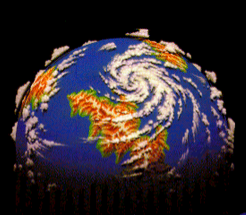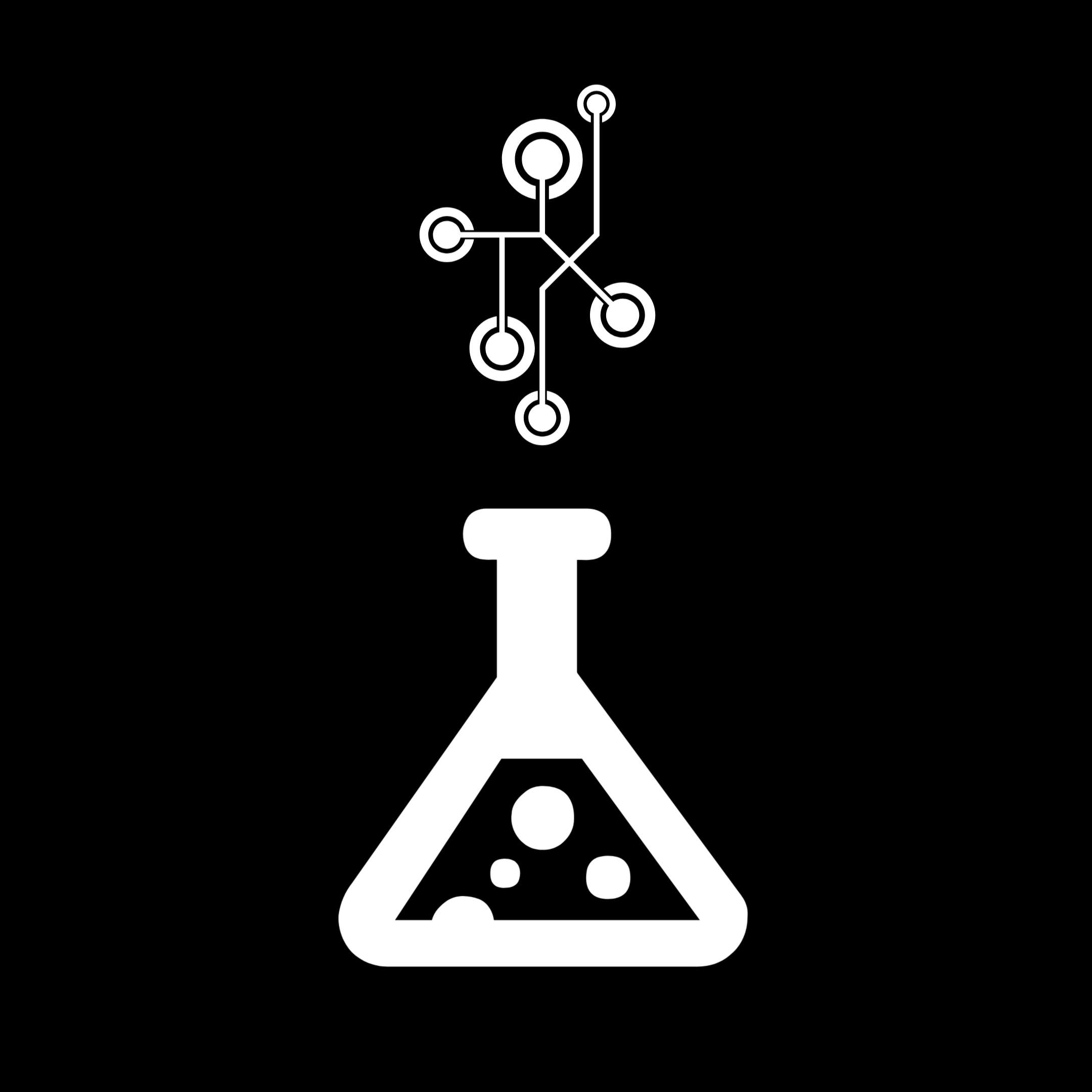With the recent password sharing crackdown, I decided to ditch my Netflix subscription and try piracy. What I miss about Netflix is scrolling through content and finding something to watch. With piracy I need to know exactly what I am looking for.
So I am wondering if it’s possible to have a Netflix like GUI but powered by piracy? And as this is the pirate world, it shows shows and movies not just from Netflix but also from the other streaming services? And finally it is available on TVs ( Samsung tizen in my case). Something like this would be the best case scenario. Wondering if someone has a similar setup?
Protip - If you like scrolling for inspiration on what to download, check out JustWatch. It’s a site with clean UI that catalogues shoes across streaming platforms.
No piracy, you do that yourself with Plex and the *Arr.
The URL provided was missing the
https://portion. Here’s a working link.Oops, thanks for the heads up, fixed on my end.
Mate, https is a very important security and privacy feature. Use a modern browser like Firefox to ensure you are surfing with https always
The only one here answer the question about looking for content. The rest are great (plex + *arr stack myself) but it didn’t solve the issue of WHAT media to add to plex/kodi/stremio/etc.
Need to be an *arr or another program we can docker to basically be Just Watch with a click and torrent search.
Jellyseer does just that. You browse popular media and click request and the torrent stuff is handled by the *arr’s
Overseerr is the “*arr” you’re looking for.
Similarly, ReelGood is another real good option. But there are many sites where you can track what you watch and get suggestions on what to watch next.
This is the answer to the actual question. JustWatch to scroll for shows and piracy to watch them. Came to say it if no one had and scrolled way too far to find it.
Front End:
- You can have multiple users,
- tracks your progress in a series,
- gives you imdb and soundtrack info,
- metadata and cover art.
- Automatically handles discoverability - Log in with your account and it’ll find your server wherever you are in the world!
- Great app support across mobile, tv, web, and desktop.
- Automatically syncs to films/tv folder(s) when new shows are downloaded.
Back end:
- Versatile and stable torrenting client.
- Can control up/download speed
- Online front end can be a lifesaver when diagnosing issues remotely.
- FOSS
- Automatically discovers torrents for your chosen shows and movies, and forwards them onto torrent client.
- Can track unreleased content, downloading it as it becomes available.
- Supports user-configurable quality formats to weed out torrents that don’t meet your quality or space requirements.
- Automatically searches multiple trackers - If one tracker lacks a show, it can try another!
- FOSS
- Indexes thousands of known torrent trackers for all kinds of content, with sonarr/radarr-ready configs.
- Add tracker to Prowlarr and it syncs to Sonarr/Radarr clients automatically
- Add your own private trackers too with a simple interface
- FOSS
Operating System:
- Debian-based server OS with powerful terminal interface for managing and starting your first streaming server
- Rock-solid stability of debian, paired with a curated packaging system that reduces risks of breaking configurations
- Popular services are auto-configured to align with best practices, such as Nextcloud, Plex, Sonarr etc. all installing and configuring their own databases at install
- Powerful utilities for managing disks, files, power management and other server necessities with minimal existing knowledge of the command line
- Can be set up in a day on a raspberry pi, and be streaming torrented content by the evening!
- Great support, both with hardware and software. The devs are active and helpful on github if you have problems.
- Loads of tutorials for installing every single service you could need for a piracy server, from VPNs to linking services together and accessing them remotely.
- FOSS
DNS:
- Link your IP to a friendly domain name for free.
- Like, free. I can type in my domain anywhere on earth and access my rpi server easily.
- Loads of choices available
- Just log in once every 6 months to keep the DNS listing active.
Very detailed, thank you!
Is it possible to have such a setup without the torrents but rather using a streaming website? Also does are there prepackaged setups with all these ready to use for example a raspberry pi os built with everything. I just hook it up with my NAS for storage and am good to go?
Dietpi is pretty good to get up and going in a day or so. Loads of videos on youtube for setting up various services too :)
Open media vault might be an option over dietpi but I’ve never used it myself. Again, lots of youtube documentation:)
If you want to stream torrents, you can use stremio and torrentio which let you stream the content of a torrent instead of download, but depending on the media you watch youll find it difficult to get enough seeders to download it fast enough to stream.
The benefit of running the downloads over streaming is that a poorly seeded torrent won’t ruin my viewing experience since by the time I view it’s stored locally.
Using docker containers is a lot easier to manage than installing all the packages directly to the OS. Using docker compose simplifies this even more. You have a simple docker-compose.yml file and it’s usable to any other Linux environment! Just have to be aware of where your drive mount mappings are.
Everyone always recommends the torrent solutions, plex and the arrs, but unless it’s something I’m really excited about or want in extra high quality, I find it’s easier to just use the browser streaming sites. In Firefox with ublock there’s no ads, it has subtitles for multiple languages loaded automatically usually, and a nice ui that shows most popular show/movies, and has a good catalogue. There’s lots to choose from, I think the guide has a list, but the ones I use are:
Bflix.gg Hdtoday.cc Fmovies.to
Quick, simple and painless.
I cna vouch for fmovies and there’s also goku dot SX. Firefox plus adblock is the way to go. A lot of these sites also give you imdb ratings and a bunch of other things that regular streaming sites don’t.
deleted by creator
deleted by creator
I second the first, haven’t used the others.
This is fine but doesn’t work unless you’re watching on a device with a decent and usable web browser. Most people are using android boxes and Apple TVs etc so that’s not a viable solution.
There is an app called OnStream that works on Android. If you are okay with putting third party apps (non open source) on your device, that is.
The option to cast a stream from a phone to a Chromecast, Roku, etc has been pretty functional for quite some time now.
That’s just another not ideal situation though. Casting is crap, that’s why people buy media boxes. They get a remote, a UI, apps, etc.
I’m having a good experience with Samsung DeX on an 7 year old TV. Gives me a trackpad with keypad on my phone to navigate a full OS on a large screen. In a pinch, I connected a Bluetooth keyboard to my phone and have even used it as a document editor using Google Docs without any hitch.
I love Dex too, but let’s not try to pretend it’s anything more than a niche use case for what OP is asking.
What else can you complain about?
You don’t forego any of those things when you cast.
Your remote still works, you’re in the same media box UI, still only a click away from other apps.
Maybe slightly imperfect, sure. But it works great and I see no reason to act like it isn’t a viable workable option.
https://github.com/popcorn-official/popcorn-desktop/releases/
It’s a torrent client with a Netflix-like interface. It hides all the torrent stuff from you and just shows movies and shows in a nice format. It downloads and plays on the fly, it also grabs subtitles as needed, you can pick 720 or 1080, and you can choose to keep or delete the stuff you watched after you’re done.
Keep in mind that under the hood it’s still a torrent client, so if you have trouble with that kind of thing in your country you may want to use a VPN and all that jazz.
As far as I know it has no vpn option build in right? And getting a VPN on regular smart TVs is not really easy
You could install Overseerr which also integrates nicely into sonarr & radar
It doesn’t have a TV app though.
You can set it up to monitor your Plex watchlist, which essentially turns Plex into your Overseerr TV app
TIL
Thanks! I still kind of like the overseerr UI but a great option to have.
Their UI is great. But, I like just adding things to my watchlist and having it show up on Plex shortly after. Though, my partner still uses the Overseerr website I host.
For the tv app part:
You can use jellyfin to host your media, it has apps for many types of television. The jellyfin-specific fork of overseer is called jellyseer.
Yeah but you have to delve into developer tools and build the app from source for TizenTV
That was the reason I went with Plex instead of jellyfin for me
It’s pretty easy to build the tizen app , only sucks you have rebuild to add updates. Works great though.
I have no experience with Samsung TVs, did not know it was more involved. At least for Android TV and Amazon fire TV it’s basically one click.
That can be solved by connecting a computer to the tv via hdmi. My main tv has a computer that connects is jellyfin to my home server than runs radarr, sonarr and lidarr. I have not seen a commercial in years!
I think what you want is either plex or Jellyfin which will give you a nice UI to browse your already downloaded files.
Now how do you browse new releases and figure out what you want to download? I just setup https://overseerr.dev/ to go along with sonarr, radarr, prowlarr, nzbget, transmission… it’s a lot of different services but they all work well together. Now to look for new movies, I or my family goes to Overseerr to request downloads, then plex to watch.
I set up plex, overseer, sonaar and radaar to let my family request videos and stream from me when Netflix kicked them off my account. My boomer dad hasn’t had any issue using overseer to request stuff to watch. I even overheard him kinda bragging to a friend of his about the setup.
Overseerr pings me on discord when someone makes a request. I auto-approve movies but require approval for series to keep from them from downloading every episode of Grey’s anatomy all at once.
I use jellyfin and it has a really nice ui
Kodi is what your looking for. A debrid + kodi is basically netflix with shows from around the world, in high quality, on demand.
But, it is not available on TVs as a seperate app. Companies do not like piracy, so many applications that are related to it do not make the appstores. A cheap and easy way to get Kodi would be to simply buy a Intel NUC, or a similar mini-pc.
Any android TV compatible streamer can get Kodi from the play store.
It’s also on F-Droid if your TV doesn’t have the Google Play Services - I run LineageOS on my TV box!
Or this. Forgot about android TVs. Used to have an nVidia shield, are those still around?
Idk but I remember they were overkill for just kodi. A xiaomi 4k streamer should be enough, or Respberry pi
They are, but they’re high. Better off getting a Amazon fire stick
I had nothing but problems with firesticks, just underpowered and bloated. Got a Roku and have had much better luck. I hear you can run Kodi on it just fine I haven’t done it myself though.
deleted by creator
And with this setup you don’t need a VPN? I just checked what debrid is and it still downloads illegal files but it isn’t a torrent or something similar, right?
While a vpn is never a bad thing, no you don’t need a vpn if you are watching debrid sources. Your ISP will see you connect to your debrid but it won’t see the vídeos you’re watching or anything like that. All Debrid (At least Real Debrid, the service many use) sources are encrypted and wont be picked up.
No. Since you aren’t seeding the files, or are in the swarm, you are fine without a VPN. This is especially popular in Germany where you get fines of upwards of 500€
Android TV may or may not have Kodi on the Play Store depending on your location. I’ve got it on my ‘smart’ TV, no sideloading required.
Of course the TV itself is a POS and stutters during playback so I never use it. YMMV on that front as well.
I have Kodi on my Android TV. How do I add this debrid thing to it now?
Thank you! Can you recommend any Debrid service?
real-debrid and alldebrid are usually the most talked about services. I would recommend you test both for a month and continue your subscription with the one you enjoy more.
You’re looking for Stremio / Syncler.
I’ve got Stremio + Torrentio on my NVIDIA Shield and haven’t subscribed to any streaming service in literal years. Optionally add Real-Debrid for more/faster streams.
You could try Stremio with the Torrentio add-on, it works really well and it’s simple to set up
I second this
Third
Had to scroll down way too far to find the answer
It’s “the best”.
Amassing a media library is simple enough, and software like jellyfin can pull in media info and make your media streamable on various devices with a polished UI.
However, finding good quality (in terms of merit) movies and shows is difficult.
Maybe start with movies critics or a movie discussion platform like letterboxd to see what others are watching/rating movies.
ya honestly my letterboxd watchlist is immaculate
Care to share?
you know your boy can’t dox himself like that. this list could be a good mix of popular classics and, like, gems though: https://letterboxd.com/jack/list/its-someones-favorite-movie/.
I have, among other things, set up auto download lists that just get any new releases with a >7/10 on IMDb.
My setup:
Jellyfin for the frontend. Has apps for android, iOS, windows, android TV, bunch of other platforms as well…
Deluge as torrent downloader. It’s old, but it just works without the (in my opinion) complicated configurations of qbittorrent.
Prowlarr to search a bunch of sites simultaneously for torrents.
Radarr to add movies, search them with Prowlarr and add the best torrent to deluge, eventually moving the downloaded content to Jellyfin to view.
Sonarr to do the same as Radarr but for TV shows instead.
I would add jellyseer as a nice option to request movies rather then doing it directly through so are/radarr
Nice list but sub out torrenting for usenet. There’s a fee associated with usenet but worth it imo as you get higher quality releases, more likely to find niche stuff and don’t have the issue of no seeders.
Kind of amazed Usenet is still a thing, I assume all the info is somewhere in the megathread how you find your nzbs and whatnot these days?
My favorite period of piracy was back when I did private trackers, and it seems like they’re still around but back then I didn’t have to use a vpn, can you get credit for your seeding through a vpn? I recall them requiring I actually forward a port back in the day. Not getting into any of that mess lol
I would start here: https://www.reddit.com/r/usenet/wiki/index/. I’m using NZBGeek as my main indexer. Cost me $12 USD for a year of access. There’s lifetime for $80 or something but I’ve only just gotten into usenet over torrenting so testing it out. DrunkenSlug is also another highly recommended indexer, currently open for registrations. I’m using their free tier as NZBGeek has been sufficient so far. For my usenet provider I’m using frugal, $40 USD for a year of access. I’ve got this all setup with an old pc running Debian using docker compose with radarr, sonarr, jellyfin, sabnzbd and jellyseerr.
Can’t speak to private trackers as I’ve never used them.
Not heard of prowlarr before! Any comments on using it over Jackett?
If you have all these setup I’d recommend getting NZB360 on Android. https://play.google.com/store/apps/details?id=com.kevinforeman.nzb360
What you need is Jellyfin, around 2-5TB (depending on your quality) and access to a private torrent tracker, usenet or DDL site.
Then you can stuff like this:
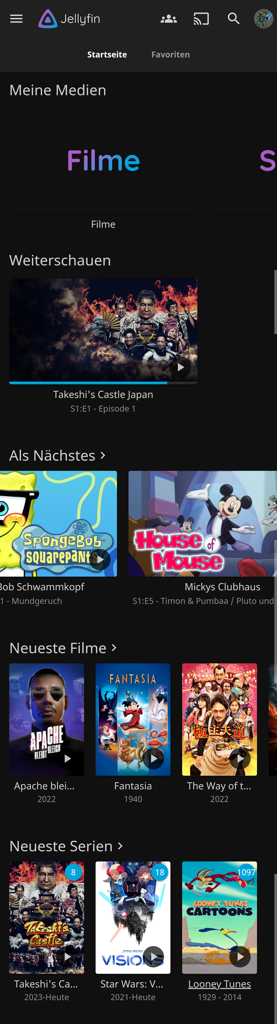
Are you able to filter it by language? My parents are old, and they did not have a chance to learn any other language like English
You could create different libraries for different languages.
Also helps with auto metadata fetching.Sonarr and Radarr can be configured to only download torrents available in your chosen language.
This is a cool setup. But torrents in Europe? Too many horror stories.
seedboxes are my way. Download through a provider that doesnt care.
Am downloading from public and private repos.Usenet is a good option then, although not completely free
Where/how do you find private trackers?
Kind of luck based but you can read up online on how to get into private trackers. Some have open registrations which will get posted to places like here. Some are invite-only.
But Prowlarr lets you add a bunch of public trackers to cover most new stuff. I find that private trackers are better as archives for less popular stuff.
Earlier you could find temporary open trackers on r/opensignups
Now it’s a bit more difficult.
Torrentleech is a good beginner tracker. Usually opens around Eastern, Summer, Black Friday or Christmas.You could aso search “open signups torrent” online and try to find something with enough content.
Use usenet over torrents. You’re downloading the files from a server rather than peer to peer so you avoid the issue of not having any seeders. There is usually a fee associated with registering with a usenet provider and indexer, however, you can sometimes get a free trial or a limited number of “grabs” per day to test it out.
Stremio with an addon like Google Drive or Real Debrid (torrentio).
You can set up Couchmoney through trakt to get similar recommendations algorithms.
Stremio has a UI which works amazingly on TV, and should be familiar to Netflix.
This is the right answer.
I had a lot of success with StremIO and the TorrentIO addon, that allows me to stream directly from the torrents of various sites with autoplay, IMDB, remembering where I am at and all that good stuff
This. Stremio is great for discovering content.
Another +1 for stremio and torrentio. Their popular lists don’t update as frequently as I’d hope, but all other debrid solutions require either a learning curve or a bunch of automation. Stremio just works.
deleted by creator