I recently switched from wireless to wired headphones (Samson SR-850, probably the best for the very reasonable price) and my chair’s wheels instantly started eating its cable. Right now I’m using a small plastic hook that came with a face mask to keep it off the floor, but I’d like to hear other solutions.
Poorly
The only right answer
I run the cable on top of my desk instead of under. Makes the desk look more cluttered, but no risk of catching the cable in the wheels.
This is what I do. My headphone amp is on my desk, so it just worked.
I wish that worked for me. The armrest of my chair catches onto every bit of cable it finds slightly hanging off the table. Granted, that’s only an issue because the armrest is T-shaped rather than O-shaped.
Do you want cats on your desk? Cause that’s how you get cats on your desk.
I have these things all over on the underside of my desk.
https://www.amazon.com/dp/B01LYO307S
It’s also how I keep the end of my phone charger always within reach.
Link already died?
Still works as far as I can tell.
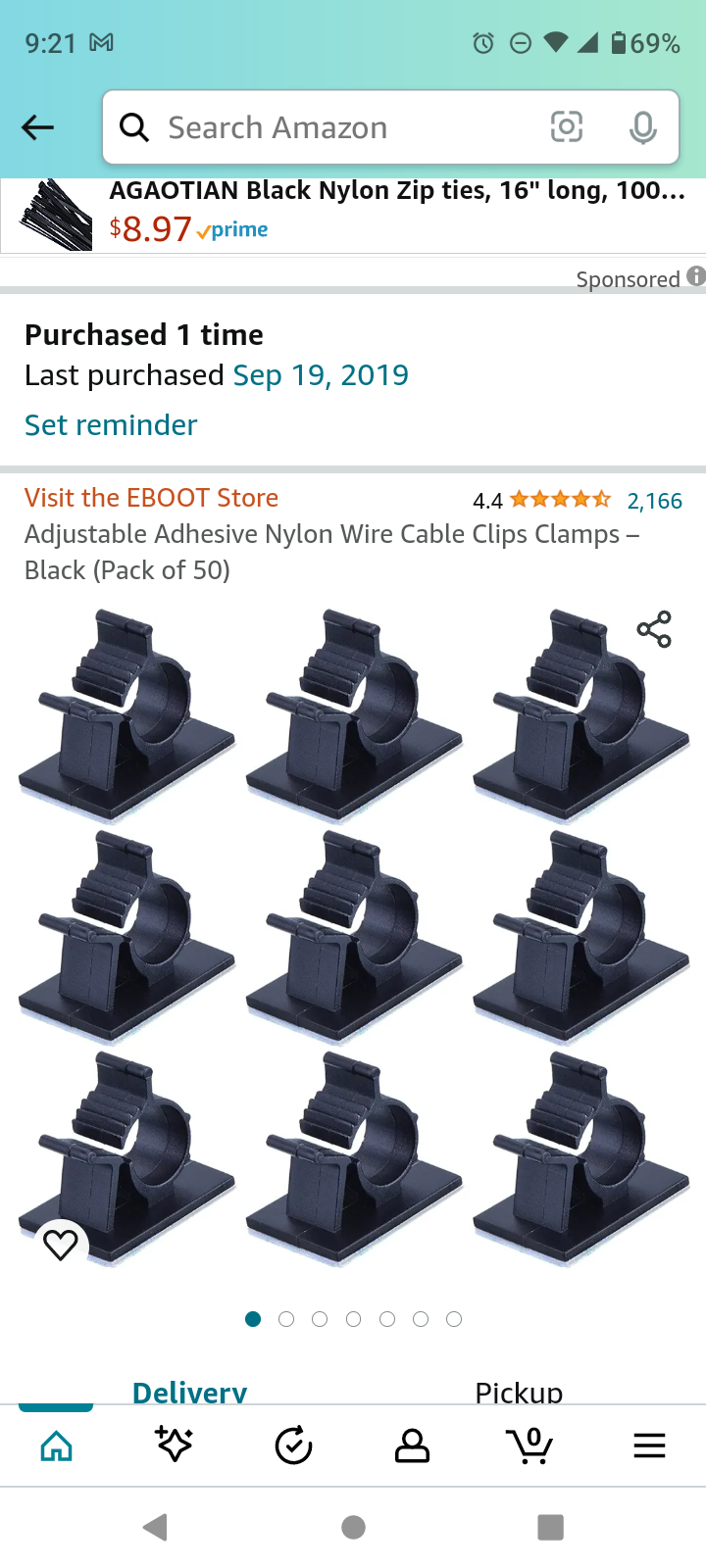
Ah, indeed. No idea why it didn’t work yesterday.
This is the winner, I’LL TAKE YOUR ENTIRE STOCK!
Haha, glad I could help. I love these little things.
I have a hook on the cabinet next to my desk that I hang my headphones on when not in use, but that the cable is also attached to. This keeps it out of the way. So the cable is basically hanging between the cabinet and my head. The cable also separates in the middle, so it tears away if I accidentally get up and walk away with them on.
I do the same. I have a few different headsets so it’s nice to have somewhere to put them.
I used a coiled cable and put my audio interface to my side higher up on a shelf. That way when I am seated the headphone cable barely touched the ground.
There’s very cheap cable holders for VR applications that attach to your wall or ceiling (non-destructively) and hold cables above you. I used those above my desk to hold the headphone cables, so the cable runs up the wall behind my desk, and then over my head. Keeps it off the floor and away from everything else.
Shorter cables are probably the best solution.
deleted by creator
I made my own anchor points with some mason line, a broken DVD case and double sided tape been going on for 4 years now. Think there’s adhesive cable clips too that comes with several for cheap so you don’t have to go through my dumb idea just prepare the area by cleaning it with alcohol first
Roll up the excess cable into a loop and sellotape the loop to stay in a loop. Maybe looks ugly but nobody else sees it lol.
NZXT Puck. I have 2 which means I have 4 cable holders.
I drilled long screws in a shelve, wrapped it with thick paper and ducttape. Works like a charm.
The cable on the Grado SR60X and her siblings are comically long. They are pretty thick too, so I decided to braid them up, reducing their length from 2 down to about 0.6 metres. You can look up some easy guides on YouTube for this.
I switched from wired to wireless because my chair kept eating the cable.
But maybe try getting a longer cable or extension cable and plugging it into the back of the computer and running it up behind the desk and across the top.
if my cat isn’t chewing on them I consider it a win










