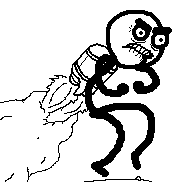C:\users\ass-face\appdata\microsoft\office\temp\bin\fuck\you{v52jsu82wbsjsj}~sjsjxmdbau278d6zhs.doc
Don’t forget; the apppdata folder is hidden by default too.
And that it’ll help you by clearing your temporary documents next reboot
Which will occur at whatever undisclosed time that Windows Updates deems prudent.
Your windows clears your temp folder? Mine just keeps things in it forever and ever…unless its something I actually need to recover.
To be fair, this is not a windows exclusive problem, especially in the age of smartphones and flatpak.
I have no clue how much ram, cpu or anything is being used. I have no idea what processes are runing. I have no Idea how the file structure looks. And I know from experience that I can’t trust any setting in the settings. I have to google my model to know what hardware it has. I can only “safely” install apps from big corp app stores.
I’m talking about my phone. It’s so annoying.
You can see ram utilization and running processes in Settings > Developer Options > Running Services.
I’m sure there are apps that will do a full resource manager, though.
Settings > Developer Options > Running Services
I never found this! This is a game changer. It’s very basic and frankly quite bad, but I now see that my phone is doing naughty stuff. I’ll def look for an app, I need to read all these random things in the dev settings. Thank you!
edit: not even 5 minutes and I’m finding so many things that I’d like to change. I had NFC all this time!? Why is my keyboard using 150MB RAM constantly? broo thanks soo much
iPhone: Files? What are those?
Gotta love those SharePoint addresses
%appdata% frw
…do people save things to places other than C:\Users\🔍🦘🛎\Downloads ??
Depending on how you access things, you can be working on a doc saved in a temp location and when you hit save it just saves it where it is
The entire ms office suite has become the worst for this. No I don’t want to save this document into the generic documents folder of my OneDrive, or into poorly named folders that do not show any file tree whatsoever. Don’t make me click 4 different places just to get back to a normal save as dialog box so I can put it in neatly organized folders like they’re supposed to be.
So much this. On my office computer I need to do half a dozen of clicks before I get a properly identifiable save location. This is just ridiculous.
It’s part of a long term strategy from Microsoft to break users of their habits, i.e. managing your own computer the way you want to manage it, and instead get them to stop thinking and just let Microsoft tell you what goes where (hint: it’s the cloud).
That’s why everything in Windows seems to be less and less concerned with the actual Windows operating system and the software in it, and more concerned with Edge, web apps, and OneDrive. That’s why they force the account in the OOBE, why they won’t let you forget you’re not using OneDrive in the File explorer.
That’s why desktop/local OneNote was effectively destroyed and now it’s basically just a cloud service. It’s more profitable if user’s shit is locked on their server instead of locally. They’re slowly getting ready to do the same thing to Outlook.
Their dream, their wildest ambition for Windows is for it to be something like a kiosk you use to access 365 on the web via Edge. To get there, they’d really, really, really like you to stop thinking about anything local.
And it’s extra stupid because in a corporate office setting is the one place you MOST need to avoid Onedrive. Onedrive is not useful for me ij the slightest except as a cloud backup, 90% of the documents or spreadsheets I touch have to be on a network drive in a very specific folder so that other people in the department can pull them as needed…
Our corporate overlords decided to go all-in with the Microsoft cloud. Azure AD, Teams, Microsoft 365 apps, Exchange Online - all the crap data security aware people would avoid. “OneDrive first” is just an annoyance at this point.
This is the best I can do:
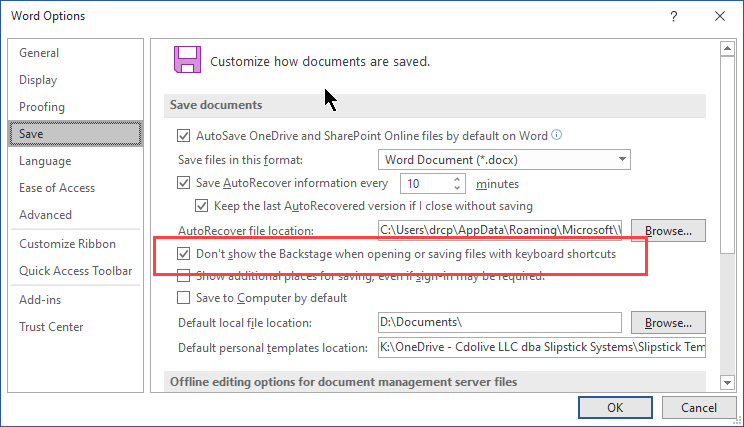
What the hell is a backstage Microsoft
No I don’t want to Dave this document into the generic documents folder of my OneDrive
I am now imagining a guy named Dave who is infamous for storing his files in a disorganized manner.
Damnit. Fixed… phone keyboards man
In case you didn’t know, the OG Documents folder is still there under /users/[you]/ and you can put shit in it without OneDrive trying to get it’s sticky fingers all over it. Unfortunately save as won’t default to it.
MS Office has a bastardized save menu that pretends your PC only has 5 folders.
Oh yes. I intentionally use that non-Onedrive documents one frequently, especially because I use onedrive trhough my school for all my school stuff but would like to keep my desktop’s files separate.
Having your own hierarchy of folders works nice with pretty much anything but Office and wine-d applications. There’s no problem understanding the latter, but the first one brings a lot of confusion with it’s insistence to use C:\Users%username%\Documents even though you never ever opened this folder intentionally.
Been helping with multiple friends with their laptops. Windows 11 systems and the directories are all fucked up. Windows wants everything synced to Onedrive and so when you click on downloads or something it goes to onedrive’s downloads and so forth. It’s fucking hell I have to delete onedrive and find \documents again and try to pin it in the file explorer side panel to make it so it’s useful again.
Isn’t this operating system supposed to be noob friendly? If they figure out how to go back to windows 10 22h2 then they can probably find out where the directories are already.
Btw, all these computers are stock and not modified.
They want your subscription. They don’t care about friendly. They make it confusing on purpose, since less knowledgeable people will just sign up for the paid plan. It’s a dark pattern.
deleted by creator
There is legislation against it, but it has to be enforced to actually be illegal.
Edit: and enforcing it would require legislatures that understand it. Most of our legislatures were born before color TVs existed.
This is nearly identical to the Apple ecosystem. Everything gets virtually pathed and saved to your iCloud account unless you direct it to do otherwise. Oh, and you can’t manage iOS to do otherwise, short of disabling the iCloud uploads. In Windows, for people who blindly (or intentionally) choose OneDrive for their cloud service, it’s essentially transparent. I’m not saying it’s right, but for the pc-as-an-appliance crowd, it’s pretty smooth when it works.
Is it the year of the Linux Desktop yet?
Because of the enshittification of Windows and MacOS, we’re already at the point where Linux is actually the easiest to use desktop OS. Winning by standing still.
It’s a terrible idea. Say your pc torrents 2 TB of media, I’m not gonna pay Windows for 2 TB of onedrive storage. What of those people in engineering and comp sci who have massive files of projects and don’t need to sync to onedrive because they already use backups to github or otherwise?
You just save them outside of the normal folders of documents, pictures, videos, music, and downloads that Onedrive syncs.
Or you adjust your Omedrive settings.
Yeah I know how to do this. I don’t even use Windows but yeah, it’s just annoying that Microsoft forces you to do all this to make everything usable.
Say your pc torrents 2 TB of media
those people in engineering and comp sci who have massive files of projects
Neither of those people are using windows as an appliance.
because they already use backups to github
This is where everyone who loves Linux - and nearly everyone who works in IT/CompSci fails to understand the rest of the world. If you have to do anything from the command line - or if anything is easier from the command line - you’ve excluded roughly 90% of the population from calling it “easy”. You may as well tell someone how to adjust the fuel mix in their carburetor or set up a bridgeport mill to make a quick replacement for the plastic buckle that broke on their backpack (and much stronger/durable to boot!). Not only does nobody today want to, they’ve probably only seen exist in a movie.
It got so much worse with the heavy suggesting of OneDrive and Microsoft intentionally misleading people into thinking they’ve successfully clicked out of using OneDrive.
It’s a dark pattern, which is illegal. But good luck taking them to court on it.
Just go back and Save As again and it will take you to the last location it saved to
Yeah, easy! I wish I could do that with Android 🤣
It is that easy.
Just go to “My Files”, and when it opens, the first thing it shows at the top is “Recent files” and a row of icons for your recently added files.
Finding the file location is also easy. Press and hold. It’ll highlight the item, and at the bottom, you’ll see “More”. One of those options is “Details”. One of those details is “Path”.
deleted by creator
Or just use Firefox
This isn’t going away because most users are raised on tablets nowadays and fewer people than you expect understand directory trees.
It baffles me how people don’t understand file trees. Is folders inside of folders really a difficult concept to understand?
Tablets and phones abstract it away, they’re never exposed to it.
I just know that the magic tree thingy starts with a /
Real conversation I had with my Mum multiple times:
Mum: I can’t find X.
Me: Where do you normaly save it?
Mum: In Word.
She’s not wrong
deleted by creator
Apparently it only works since some version and in some regions. Was unable to confirm F12 does anything at my work place last time I tried. Also changing input language literally changes many hotkeys in office apps so I memorized more than one shortcut for one operation I use frequently.
deleted by creator
Omg, thank you!! This is going to save me so much time every day.
Me: *uses save as to figure out where it saved something last*
Extremely relatable
OneDrive! Is that where you wanted it saved? Too bad! Sign up for a subscription now!
I hate this cancer so much. I’ve even forcefully removed it from my system, and Word still tries to save it there and then hangs for 30 secs while realizing that shit is gone.
Steam screenshots
Seriously, why isn’t it as simple as a Steam>Screenshots with folders by game? I have to google it every time it comes up.
I’m not qualified in any feasible way to talk about this…but
Maybe it has to do with how individual developers make their games. Like if every game defaults screenshots to somewhere different it is difficult for steam to properly identify and place the file?
But aren’t the screenshots handled by the Steam overlay directly? The only ‘screenshot’ feature I’ve ever seen in game is photo mode. Actual screenshots have been through Steam or print screen (Greenshot).
Yeah, I think steam handles it directly. Nvidia shadowplay also let’s you screenshot, so I try to use that over steam when I can.
It literally just creates a directory with folders by game name. Like it should be.
Steam settings > In game. There’s a whole screenshots section. It only saves the screenshot temporarily until you upload it to Steam unless you set it to save another copy. Extremely simple.
Thank you. I love that they offer the option for uncompressed copies to be stored there.
How to recycle an already stupid meme (The one about Android isn’t even a week old).
Just don’t look where iOS apps save their stuff.
No, the android thing is fucked. I have no idea where Firefox saves shit to and god help me if I want one app to see files downloaded by another app. VLC isn’t even allowed to see where Newpipe saves files to on my phone. Syncthing isn’t even allowed to write files to the sd card. It’s all stupid fucked and why I’m making sure to get a GrapheneOS or LineageOS compatible phone next.
Firefox saves to the Download folder, luckily.
My problem is, if I download a pfd, navigating to folder in some other app. Which download folder? The one in internal storage or the one on the sd card? File management is a hassle.
Whichever one your settings are configured to save to, which is likely internal storage unless you changed it to your SD card.
Its… a lot older than that.
Yeah, it’s a well established meme at this point, seen it a few times in multiple forms
This is an app problem rather than an OS problem.
Yeah, Office for Mac does the same thing.
Even worse when it’s buried in a hidden folder, and for some reason Windows keeps disabling the “view hidden folders and files” option with every single update.
Is—Is this what getting old feels like?
I’m kind of baffled by this, because it’s super easy to track down filepaths. Or you could just re-save the document using ‘save as’ to see the last directory.
I weep for the tech-illiterate youths.Not if you’ve grown up with watered down touch screen OS’s. It’s hard for us to imagine because it was all laid bare for us when we were first getting used to these things.