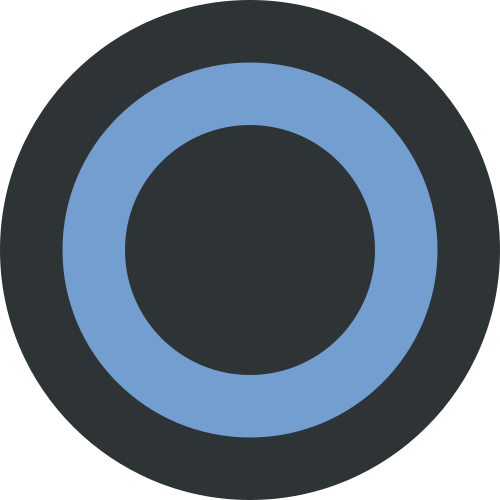

Praktisch alles, was im allgemeinen Sprachgebrach als KI bezeichnet wird, oder als “mit KI” beworben wird, ist nichts weiter, als Mustererkennung (mal mehr, mal weniger spezifisch).
Somewhere between Linux woes, gaming, open source, 3D printing, recreational coding, and occasional ranting.
🇬🇧 / 🇩🇪
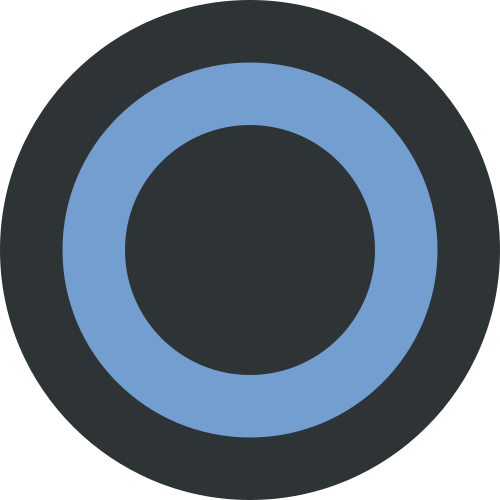

Praktisch alles, was im allgemeinen Sprachgebrach als KI bezeichnet wird, oder als “mit KI” beworben wird, ist nichts weiter, als Mustererkennung (mal mehr, mal weniger spezifisch).
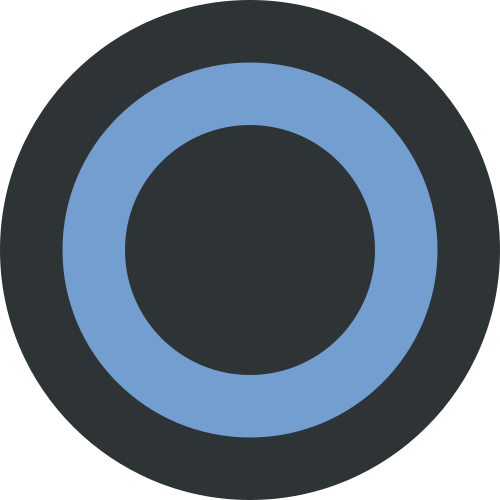

Absolutely. They’re advertised for being used in datecenters, so I assume noise optimization wasn’t a concern for Seagate when creating those drives.
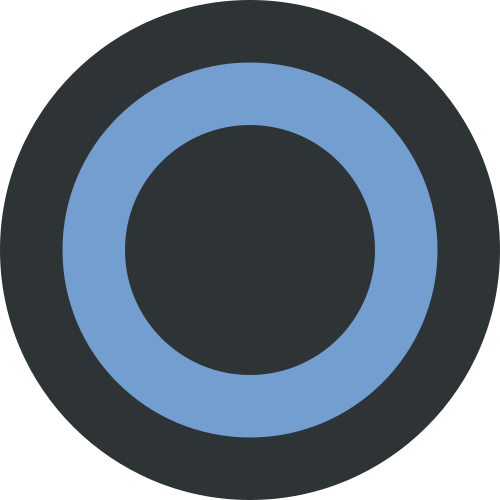

Like with Google: Most of it for me personally no, some things, yes.
Right next to AI hieroglyphs aesthetic
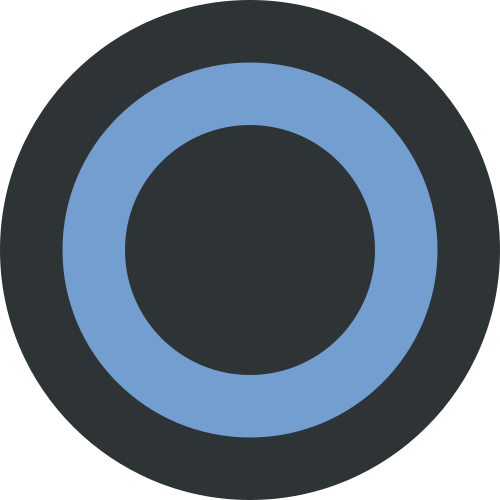

Sorry, I can’t hear you under my enormous piles of money! 🙃
But yeah. You should do an SSD-only setup if this is within your budget. I assume that for most of us selfhosting is just some soft of hobby. If you’re willing to spend money on the latest and cooles tech: do it. If not, then it’s fine, too.
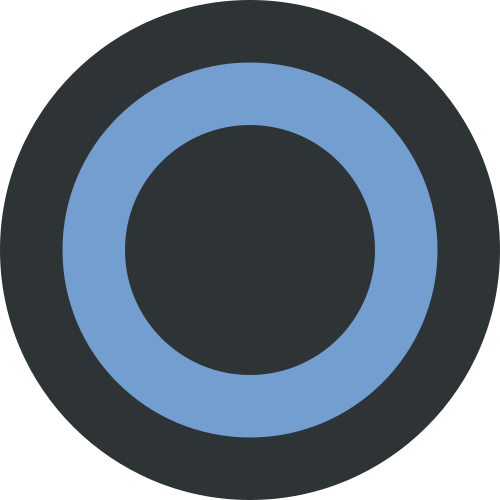

45 Quadratmeter.
Tiny.
Kannste dir nicht ausdenken.
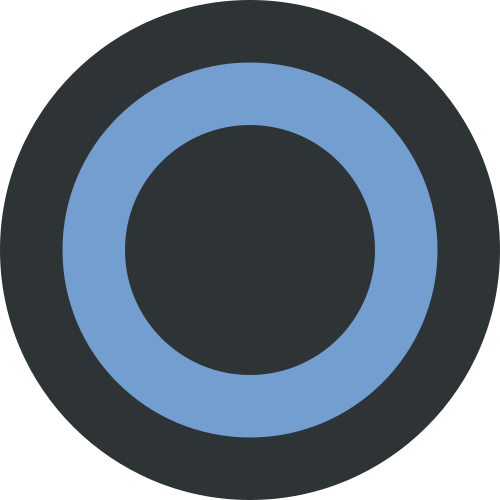

Okay, so … then maybe really look into the Seagate Exos drives. 20 TB should be pretty much fine for most selfhosting adventures.
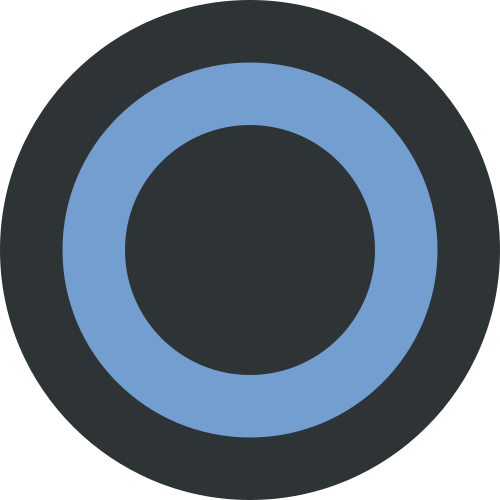

I’m looking for something from 4TB upwards.
If you say “harddrive” … do you mean actual harddrives or are you using it synonymous with “storage”? If you really talk about actual harddrives, it’s hard to even find datacenter/server harddrives below 4 TB. Usually server HDDs start with 8 or 12 TB. You can even find HDDs with 20 TB - Seagate Exos series for example, starting at around 360 Euros (ca. 400 USD).
If you’re in for a general storage, preferably SSD, that’s another issue. There is the Samsung 870 QVO (8 TB) SSD that is often advertised as “datacenter SSD” (so I assume it would run well in a server that is active 24/7), but it is currently available with a maximum of 8 TB. The 870 QVO is at ca. 70 Euros per terabyte (ca. 77 USD) which, in my experience, is the current price range for SSDs. So it has a high price seen from the outside but it’s actually fine. It’s also a one-time investment.
For selfhosting I’d go with an SSD-only setup.
do any have particularly good or bad reputation?
From personal experience I’d say, stick with the “larger” brands like Samsung or Seagate.
XUL was HORRIBLE to write, implement, and debug. Been there, done that. It was also 0% portable.
WebExtensions (even if there are some technical limitations and some browser manufacturers decided to intentionally cripple some of the APIs) are in general so much better. You have proper toolchains for development, translations, testing, and publishing. And it is pretty much portable to all browsers. You don’t even have to port anything 99% of the time because it’s just compatible.
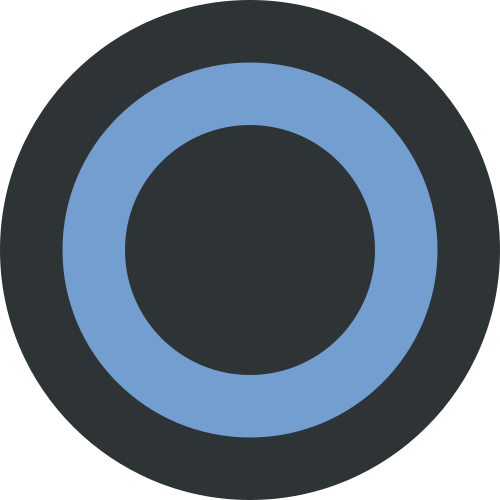

War schon klug von denen, das Ticket nicht, wie ursprünglich geschehen, “49-Euro-Ticket” zu nennen, sondern es schnell und nachdrücklich als “Deutschlandticket” zu etablieren.
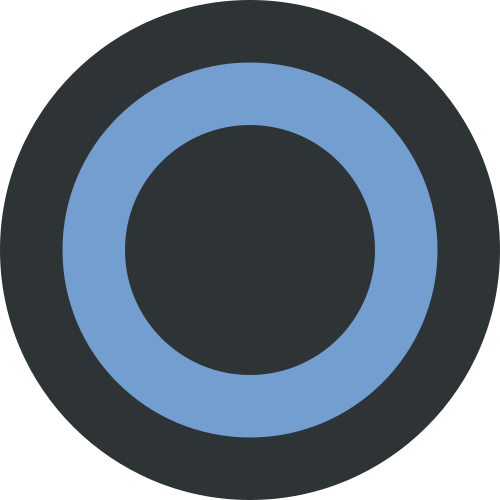

Es ist zudem bequemer, sauberer (meistens…), pünktlicher, flexibler, und sicherer. Es KANN beim ÖPNV als nur über den Preis laufen. Es gibt keinen realistischen anderen Grund.
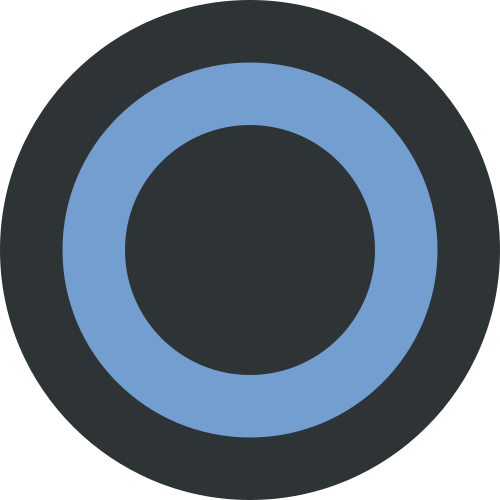

Noch ist es ein paar Euro günstiger als die Abo-Karte, die ich über meinem Arbeitgeber bekommen könnte.
Da ich nur den ÖPNV meiner Stadt nutze, und die Möglichkeit, der ÖPNV-Nutzung bundesweit in Anspruch zu nehmen, gar nicht wahrnehme, würde ich halt einfach auf dieses Ticket wechseln, wenn das D-Ticket noch teurer wird.
Für die Leute, die es wirklich auch ausnutzen und keine Option haben ist das natürlich scheiße.
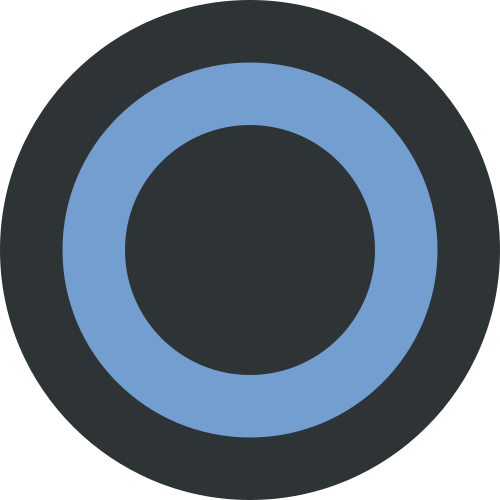

Eigentlich ist es eher andersherum.
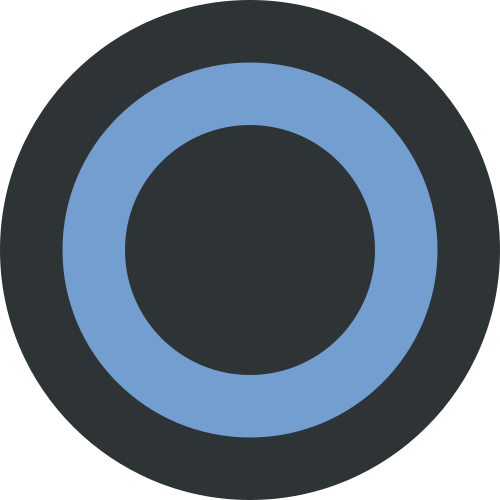

Ich unterstelle hier mal vorsichtig keine Absicht
“Dummdreiste Ignoranz alles und allem gegenüber” trifft es eh viel eher.
Genau so wie die Eltern mit Kind, di die Enten füttern gehen, weil das Kind da spaß dran hat - völlig ignorierend, dass man den Enten damit schadet.
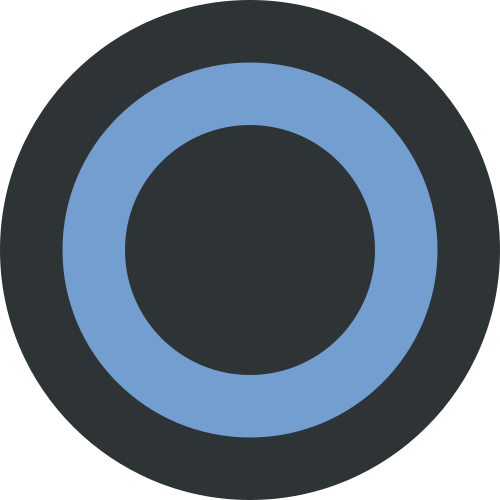

like how Google kills lots of products
Mozilla also loves killing things. https://killedbymozilla.com/
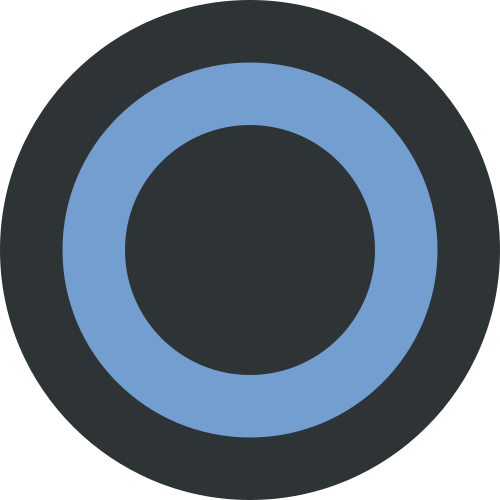
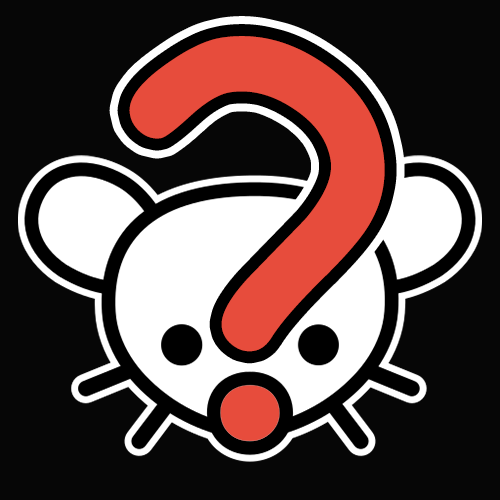
ᕦ( ゚‿‿ ゚)ᕥ
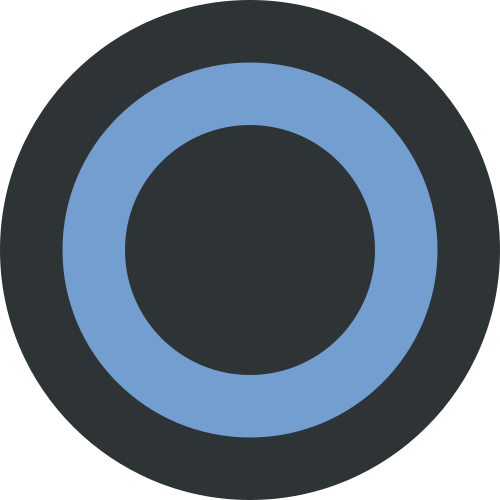
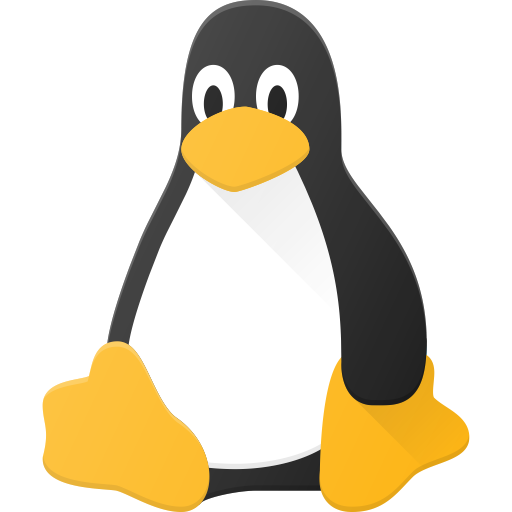
It first checks if ~/.bashrc.d is an existing directory. If this it the case it then iterates over all entries in that directory. In this iteration it checks if the entry is a file and if this is the case it sources that file using the bash-internal shorthand . for source.
So it basically executes all scripts in ~/.bashrc.d. This makes it possible for you to split your bash configuration into multiple files. This quite common and a lot of programs already support it (100% depends on the program, though).
This is absolutely harmless as it is. But: if you or a program places anything in the directory ~/.bashrc.d it WILL be sourced everytime you start a bash.
A slightly better variant would be iterating over ~/.bashrc.d/*.sh instead of just ~/.bashrc.d/* to make sure to only grab files with the .sh suffix (even if suffixes are basically meaningless from a technical point of view) and also test for the file being executable (-x instead of -f).
This would make sure that only files that are ending with .sh and that are executable are sourced. The “attack vector”, if you want to call it like that, would then be a bit more narrow than just placing a file in a directory.
As for why it’s there: Did you ever touch your .bashrc? If not, maybe it is there since the beginning because it’s in the so-called skeleton (see /etc/skel/.bashrc) that was used to initialize certain files on user account creation.
I actually just run the update commands individually when I feel like.
su -l 'pacman -Syu' # All regular packages pakku -Syu # All AUR packages (I know this updates regular packages, too.) flatpak-update # Update Flatpak packages with a function I wroteSince I do not trust Flatpak (especially when it comes to driver updates and properly removing unused crap) I once created this monstrosity.
flatpak-update () { LATEST_NVIDIA=$(flatpak list | grep "GL.nvidia" | cut -f2 | cut -d '.' -f5) flatpak update flatpak remove --unused --delete-data flatpak list | grep org.freedesktop.Platform.GL32.nvidia- | cut -f2 | grep -v "$LATEST_NVIDIA" | xargs -o flatpak uninstall flatpak repair flatpak update }The initial problem with Flatpak thinking it would be a good idea to add dozens of Nvidia drivers and re-download and update all of them on every update (causing a few gigabytes of downloaded files on every run of a normal
flatpak updateeven if nothing needed to be updated) is reportedly fixed, but I just got used to my command.