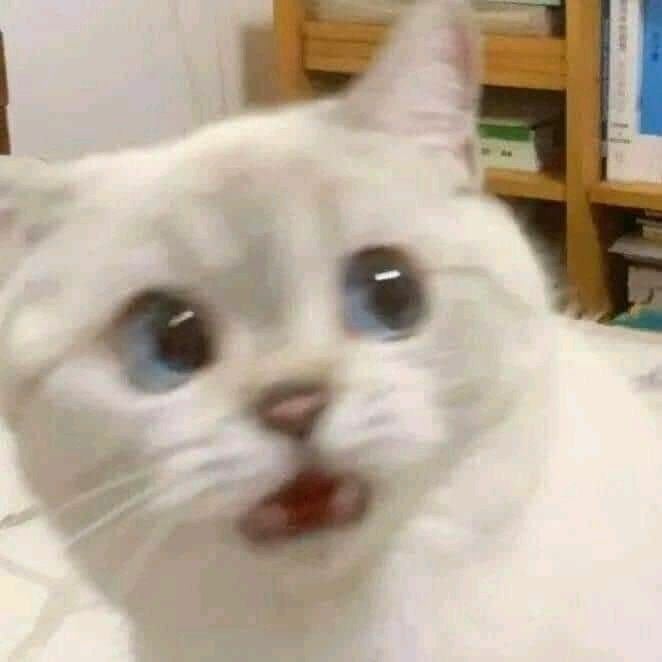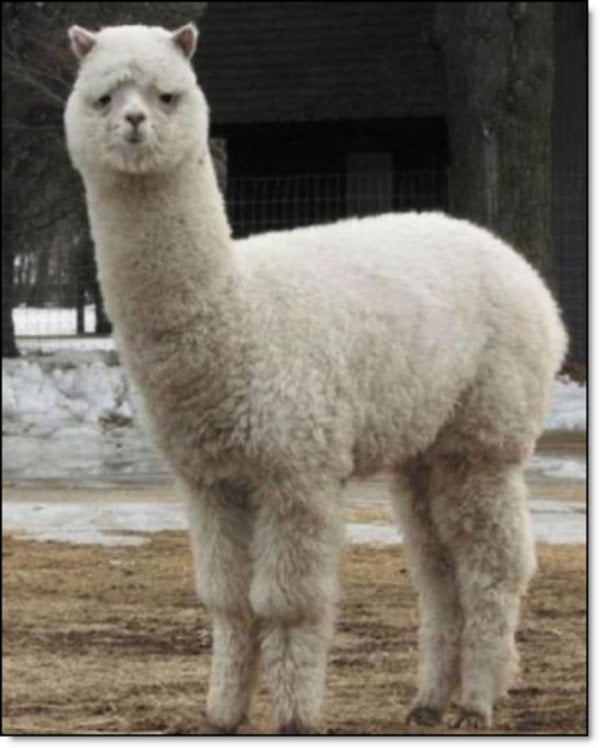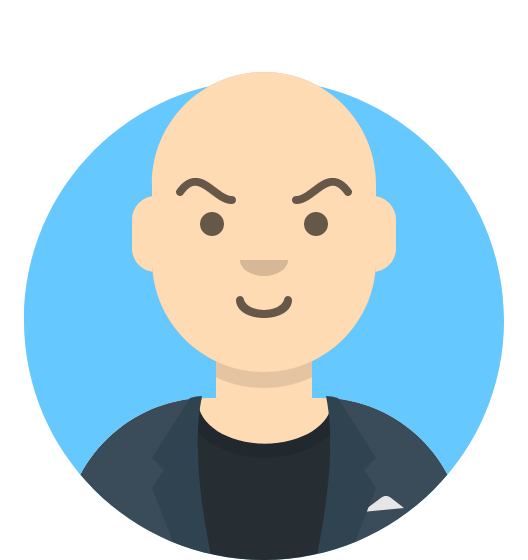4K is overkill enough. 8K is a waste of energy. Let’s see optimization be the trend in the next generation of graphics hardware, not further waste.
Yeah. Once games are rendering 120fps at a native 6K downscaled to an amazing looking 4K picture, then maybe you could convince me it was time to get an 8K TV.
Honestly most people sit far enough from the TV that 1080p is already good enough.
I find 4k is nice on computer monitors because you can shut off anti-aliasing entirely and still leave jagged edges behind. 1440p isn’t quite enough to get there.
Also, there’s some interesting ideas among emulator writers about using those extra pixels to create more accurate CRT-like effects.
Oh yeah, I have read some very cool things about emulators and being able to simulate the individual phosphors with 4K resolution. I have always been a sucker for clean crisp pixels (that’s what I was trying to achieve on the shitty old CRT I had for my SNES) so I haven’t jumped into the latest on crt shaders myself.
But anti-aliasing needs far less performance. And you need to mess about with scaling on a 4k monitor which is always a pain. 1440p for life IMHO
Anti-aliasing also softens the image a bit. Image quality is better if you can leave it off.
I’m to THX spec, 10 feet from an 85 inch. I’m right in the middle of 1440P and 4K being optimal, but with my eyes see little difference between the two.
I’d settle for 4k @ 120 FPS locked.
I’m 6-8 feet from a 65, depending on seating position and posture. It seems to be a pretty sweet spot for 4K (I have used the viewing distance calculators in the past, but not recent enough to remember the numbers). I do wear my glasses while watching TV too, so I see things pretty clearly.
With games that render at a native 4K at 60fps and an uncompressed signal, it is absolutely stunning. If I try to sit like 4 feet from the screen to get more immersion, then it starts to look more like a computer monitor rather than a razor sharp HDR picture just painted on the oled.
There is a lot of quality yet to be packed into 4K. As long as “TV in the living room” is a similar format to now, I don’t think 8K will benefit people. It will be interesting to see if all nice TVs just become 8K one day like with 4K now though.
*monkey’s paw curls*
Granted! Everything’s just internal render 25% scale and massive amounts of TAA.
He said next-gen not current gen. :/
For TV manufacturers the 1K/4K/8K nonsense is a marketing trap of their own making - but it also serves their interests.
TV makers DON’T WANT consumers to easily compare models or understand what makes a good TV. Manufacturers profit mightily by selling crap to misinformed consumers.
Divide resolution by 3 though, current gen upscale tech can give that much, 4k = upscaled 720p and 8k = upscaled 1440p
can doesn’t mean should.
720p to 4k using dlss is okay, but you start to see visual tradeoffs strictly for the extra performance
to me it really shines at 1080p to 4k where it is basically indistinguishable from native for a still large performance increase.
or even 1440p to 4k where it actually looks better than native with just a moderate performance increase.
For 8k that same setup holds true. go for better than native or match native visuals. There is no real need to go below native just to get more performance. At that point the hardware is mismatched
Devs already use it instead of optimisations, what makes you think that bosses don’t try to push it further because deadlines and quarterly profits, immortals of aveum is example and it’s not even end of generation, only half (i agree with you from user standpoint though)
A few years ago, I got a good deal on a 4K projector and setup a 135" screen on the wall. The lamp stopped working and I’ve put off replacing it. You know what didn’t stop working? The 10+ year old Haier 1080p TV with a ding in the screen and the two cinder blocks that currently keep it from sliding across the living room floor.
Why does it slide across the floor? Do you live on a boat?
I wish. It’s sitting on the floor and there’s a rug, so the cinder blocks are in front of it at the corners. Now my bed is a little more saggy. I might need some new furniture.
I still can’t visualise the problem. Do you have an ms paint diagram?
Yes, of course: https://imgur.com/a/24sk2bl
Removed by mod
Because it’s a flat screen without an appropriate stand or mount and the bottom is a smooth plastic, which, when combined with the rug, causes the TV to want to fall onto its back, thus the cinder blocks.
Removed by mod
VESA legs! Assuming your TV has wall mount holes, you can get legs that bolt into those
You’re awesome. Thanks for that! I think I get it now. Although having the cinder blocks obscure the corners would drive me insane. I need to see every pixel!
I’ve managed to set it up so that the blocks are only covering the frame–nothing blocked. Just enough to hold it up. It’s not too bad for the time being.
Damn, a color-coded key and everything! I can see you are a master of MS Paint diagrams.
The lamp stopped working and I’ve put off replacing it.
If you still have it, do it. Replacing the lamp on a projector is incredibly easy and only takes like 15 minutes.
If you only order the bulb without casing it’s also very cheap.
Yep! I bought a model with pretty cheap/easy replacement bulbs. I just need to actually pull the trigger and replace it.
Yep I feel the same. I love how old stuff seem to last longer and longer and the new stuff breaks just out of the blue.
Has anyone else here never actually bought a TV? I’ve been given 3 perfectly good TVs that relatives were gonna throw out when they upgraded to smart TVs. I love my dumb, free TVs. They do exactly what I need them to and nothing more. I’m going to be really sad when they kick the bucket.
I’ve been using the same two TVs since 2008 and I have zero desire to upgrade.
I was a given free, very decent, dumb tv and upgraded it to a smart tv with a $5 steam link and ran a cat 6 cable to it from my router. Best $5 ever. Have no intention of buying a new one. If I ever do, I will try my hardest to make sure if it’s a dumb one. I know they sell “commercial displays” that are basically a tv with no thrid party apps or a way to install them.
Any TV is a dumb TV if you plug a Kodi box in the HDMI and never use the smart trash.
I set up a tv for my mother in law. No joke had to register with an email before it would let me switch to HDMI.
Did it also ask to register if it didn’t have internet?
Yeah required me to put it online before giving me control of the video sources.
That’s terrible. And good to know how low they’ve sunk.
Legit that should be illegal
Yes, people like me buy TVs. I’m the guy who keeps giving away perfectly good TVs to other people because I’ve bought a new one and don’t want to store the old one. I’ve given away 2 smart TVs so far, though I’m not sure what I’ll do with my current one when I inevitably upgrade.
I’ve bought my TVs because all my relatives are the same as us. My mom finally tossed an old CRT TV a couple of years ago because it started having issues displaying colours correctly.
I used my family’s first HDTV from 2008 up until last year, when my family got me a 55" 4k TV for like $250. Not gonna lie, it’s pretty nice having so much screen, but I’m never getting rid of the ol’ Sanyo.
One of my TVs was given to us by my mother-in-law, but we did buy the other one. Before the ‘smart’ TV era though.
That’s how I feel when people complain about 4k only being 30fps on PS5.
I laugh because my 1080p tv lets the PS5 output at like 800fps.
but the ps5 is still limited by 30 fps even on 1080p
My 120 fps on ps5 1080 in front of me says that your comment is mistaken.
The fact it can output a 120Hz signal doesn’t mean the processor is making every frame. Many AAA games will be performing at well under 120fps especially in scenes with lots of action.
It’s not limited to 30fps like the other poster suggested though, I think most devs try to maintain at least 60fps.
Unlike Bethesda, who locks their brand new AAA games with terrible graphics at 30 fps, and that if you don’t feel that the game is responsive and butter smooth, then you’re simply wrong.
I’d almost bet money that Todd has never played a game at 60 fps or higher.
iirc that more has to do with lazy coding of their physics system with the
GamebryoCreation engine. From what I understand, the “correct” way for physics to work is more or less locked at 60fps or less, which is why in Skyrim you can have stuff flip out if you run it above 60fps and can even get stuck on random ledges and edges.There are use cases for tying things to framerate, like every fighting game for example is basically made to be run at 60fps specifically - no more and no less.
This used to be the way that game engines were coded because it was the easiest way to do things like tick rates well, but like with pretty much all things Bethesda, they never bothered to try to keep up with the times.
There’s some hilarious footage out there of this in action with the first Dark Souls, which had its frame rate locked at I believe 30fps and its tick rate tied to that. A popular PC mod unlocked the frame rate, and at higher frame rates stuff like poison can tick so fast that it can kill you before you can react.
No, the PS5 can output higher FPS at 1080p.
What you might be thinking of is refresh rate, which yeah, even if the PS5 was doing 1080p/60fps, if you for some reason have a 1080p/30hz TV, you won’t be able to see anything above 30fps.
Jokes on you – I’m still using the last TV I bought in 2005. It has 2 HDMI ports and supports 1080i!
I miss this the most, older tv models would have like over 30 ports to connect anything you wanted. All newer models just have like 1 HDMI connection if even.
To add these older screens last. New stuff just dies after a few years, or gets killed with a firmware upgrade.
PSA: Don’t connect your “smart” appliances to the internet fokes.
My Smart TV made itself dumb when its built-in wifi just died one day. No loss.
We had an older Hitachi tv with 4 HDMI plus component plus RCA input and 4 different options for audio input.
New Samsung TV. 2 HDMI, that’s it. One is ARC which is the only audio interface besides TOSLINK so really theres effectively 1 HDMI to use.
But of course all the lovely
spywaresmart features more than make up for it.Is that a joke? My old TV has 3 and that’s the only reason I can still use it. 2 of them broke over the years.
Depends on the TV.
Many older mid to high end models had 4+ ports and it sucks you can rarely find a new one with 4 anymore.
My circa 2008 Sony Bravia has 6 HDMI ports that all still work.
I’ve got 4 HDMI 4k 120hz ports on my LG…
Are you telling me there are modern TVs with only 1 HDMI port??
I was curious I so went and browsed some budget TVs on Walmart’s website. Even the no-name budget ones all had 3 HDMI. Maybe if it’s meant to be a monitor instead of a living room TV but I just looked at living room style TVs.
Thanks for putting in the work. People like you make the internet a better place
i feel like the only way youd get one with a single HDMI port are like models that were built specifically for black friday (to maximize profit, by cuting out features)
Mine’s running a Wii on component YPbPr video. Looks mint!
They should rather focus on 4k@60fps before doing shit like 8K which nobody needs.
It’s a chicken/egg problem. We need 8k so we can use bigger TV’s, but those bigger TV’s need 8k content to be usable.
What kind of TV do you need bro? A 60 inch with 4k is more than enough, especially when you think about how far you are gonna sit from a 60 inch TV. Only suckers buy into 8k. Same people who bought those rounded screen smartphones thinking it will be the new thing. Where are those phones now?
What kind of TV do you need bro? A 60 inch with 4k is more than enough, especially when you think about how far you are gonna sit from a 60 inch TV.
You misunderstand the point of higher resolutions. The point is not to make the image sharper, the point is to make the TV bigger at the same sharpness. This also means the same viewing distance.
At the end of the CRT ear I had 28” TV, at PAL resolutions that is ~540p visible. At the end of the HD era I had a 50” TV. Note that the ratios between resolution and size are close together. Now we’re partway through the 4k era and I currently have a 77” 4k TV. By the time we move to the 8k era I expect to have something around 100”. 8k would allow me to go up to a 200” TV.
I sit just as far from my 77” TV as I sat from my 27”, my 50” or my 65”. The point of a larger TV is to have a larger field-of-view, to fill a larger part your vision. The larger the FoV the better the immersion. That’s why movie theaters have such large screens, that’s why IMAX theaters have screens that curve around you.
Don’t think of an 8k TV as sharper, think of 4k as a cropped version of 8k. You don’t want to see the same things sharper, you want to see more things. Just like when we went from square to widescreen TV’s. The wider aspect-ratio got us extra content on the side, the 4:3 version just cut of the sides of the picture. So when you go from a 50” 4k to a 100” 8k, you can see this as getting a huge additional border around the screen that would simply be cut off on a 4k screen.
Of course, content makers need to adjust their content to take into account this larger field-of-view. But that’s again a chicken/egg problem.
The endgame is to have a TV that fills your entire field-of-view, so that when you are watching a movie that is all you see. As long as you can see the walls from the corners of your eye, your TV is not big enough.
I’ve never even had 4K. All I have is 1080p and that’s fine.
Same. I can’t tell a huge difference between 1080p and 4k, if I’m being honest.
Hell, I can’t tell ANY difference (though I do need glasses so maybe that’s got to do with it)
Small print text rendering is where you’ll see the difference.
Game graphics, whatever, but if you have to do a lot of reading or coding, you can make the text smaller and still stays crystal clear.
I see, that’s fair, my experience is pretty much just with gaming
haven’t tried it but I’m pretty sure you can’t tell 8K from 4K anyway
I can tell a difference, but not enough to be worth the cost.
Yeah and once you’re deep into playing… you stop caring about that stuff and focus on the game.
Context matters a lot. On a 27" monitor, it makes a pretty decent difference. On a 50" TV at 10+ ft…meh?
1080 vs 2k is pretty clear to me, but I have a hard time telling the difference between 2k and 4k.
Can you get a 2k tv? I thought we jumped to 4k.
I have a 2k monitor, not a TV
I have a 4k TV, it legitimately is no better than 1080 lmao
There’s a very noticeable difference, but it’s nothing like the difference between SD and HD. It’s pretty, but not that pretty. I prefer the performance (and proper scaling for my computer) of 1080, even on a 55" screen
Could this be a configuration issue? I can’t talk out of experience but I’d assume it would be quite a bit better.
Thanks for the info anyway.
P.s. I’m not the person who downvoted you. I don’t do that when disagreeing.
4k is the reasonable limit, combined with 120 FPS or so. Beyond that, the returns are extremely diminished and aren’t worth truly considering.
8k is twice as big as 4k so it would be twice as good. Thanks for coming to my ted talk
That would sure be something if it was noticeably twice as good, haha.
My 16k monitor is noticeably twice as good as a 4k one /s
But it got 4 times the pixels, so 4 times as pixely!
8k is 4 4k tvs, so 4 times as good?
deleted by creator
8k makes sense in the era of VR I guess. But for a screen? Meh
Even that’s a big stretch, haha.
The new Apple Vision Pro uses 2 4K screens to achieve almost perfect vision, so it’s not that big of a stretch.
480720108014404k is as much as anyone’s gonna need, the next highest thing doesn’t look that much betterThere are legitimately diminishing returns, realistically I would say 1080p would be fine to keep at max, but 4k really is the sweet spot. Eventually, there is a physical limit.
I fully agree, but I also try to keep aware of when I’m repeating patterns. I thought the same thing about 1080p that I do about 4k, and I want to be aware that I could be wrong again
Yep, I’m aware of it too, the biggest thing for me is that we know we are much closer to physical limitations now than we ever were before. I believe efficiency is going to be the focus, and perhaps energy consumption will be focused on more than raw performance gains outside of sound computing practices.
Once we hit that theoretical ceiling on the hardware level, performance will likely be gained at the software level, with more efficient and clean code.
4K id agree with, but going from 120 to 240fps is notable
Perhaps, I suppose that can get upped.
One of my TVs is 720p. The other is 1080p. The quality is just fine for me. Neither is a ‘smart’ TV and neither connects to the internet.
I will use them until they can no longer be used.
The last TV I owned was an old CRT that was built in the 70s. I repaired it, and connected the NES and eventually the SNES to it. Haven’t had a need for a TV ever since I went to university, joined IT, and gained a steady supply of second hand monitors.
We are at a point where 4k rtx is barely viable if you have a money tree.
Why the fuck would you wanna move to 8k?
I’m contemplating getting 1440p for my setup, as it seems a decent obtainable option.
8k 15fps will be glorious.
lol
It’s all about dlss
And getting the newest gpu every year because they lock you out of the most recent dlss update when you don’t upgrade to the newest line up right?
Or just make dlss access a subscription
Make it piratable then, i ain’t getting no subscription on hardware functioning.
Fuck that shit to the high heavens and back.
Oh I’m sure some folks will figure out how to pirate it for sure. But as long as big businesses pay the sub fee, Nvidia won’t give a shit about us.
You can play not only 2023-2024 games. I play GTA V with ultra setting and have 4k@60 FPS. My GPU is 150$ 1080ti.
I have a 4K 120hz OLED TV. The difference is quite drastic compared to my old 1080p LED. It’s certainly sharper, and probably the practical limit. I’ve also seen 8K, and, meh. I don’t even care if it’s noticable, it’s just too expensive to be worthwhile. We should just push more frames and lower latency for now, or, the Gods forbid, optimise games properly.
I feel like resolution wasn’t much of an issue even at 1080p. It was plenty. Especially at normal viewing distances.
The real advantages are things like HDR and higher framerates including VRR. I can actually see those.
I feel like we’re going to have brighter HDR introduced at some point, and we’ll be forced to upgrade to 8K in order to see it.
Ehhhh, I think 1080p is definitely serviceable, it’s even good enough for most things. However, I think 1440p and 4k are both a pretty noticeable improvement for stuff like gaming. I can’t go back to 1080p after using my 3440x1440 monitor.
I notice more on my PC. Being up close I can see individual pixels. And for productivity software, the higher resolution wins every time.
On a 55" TV, sitting 3 metres away, no real difference for me. I’d rather have extra frames than extra pixels.
And that’s for gaming. With good quality video, I can’t see any difference at all.
Depends entirely on the size of the screen.
A normal monitor is fine on 1080p
But once you go over 40", a 4K is really nice
Ok but will you be able to use it in 2036.
Will the planet survive until 2036?
Well, the planet is not going anywhere. Human species on the other side…
Fertilizer.
Not if we keep throwing away all our TVs
Too expensive both in terms of the price, and the massive amount of storage needed for 8k video. I don’t really think 8k is ever going to be the dominant format. There’s not really much point in just increasing resolution for miniscule gains that are almost certainly not noticeable on anything but a massive display. Streaming services are going to balk at 8k content.
I’ve heard recently that there’s “cheap OLED” and “expensive OLED.” Which one did you go for? I’ve got a 75" 4k OLED for $400 and it’s definitely super dark. I can’t even watch some movies during the day if they’re too dark. The expensive ones are supposed to be a lot better.
I’ve got an older Sony bravia A9G and I’ve seen reviews complaining that it’s too dim but I’ve had no issues. I think some people just have really poorly thought out tv placement, or overly bright rooms. Also just close the curtains if the movie is dark…
If you want to watch tv outside in direct sunlight you’ll need to follow this guide to build a custom super bright tv: https://youtu.be/WlFVPnGEb8o
A Sony Bravia, so decently high end probably.
Hot damn. Yeah that looks like one of the “expensive” OLEDs, lol
Tetris Effect has never looked this good
The only time I replace electronics anymore is when something breaks or when I’m gifted someone else’s hand-me-downs
I have everything on a upgrade list depending on how much we use it and how fast the technology is changing.
Phones: 3 years. Thinking of moving this to 4 or 5 years with the industry’s stagnation. Starting to see some companies offering updates for longer times.
Laptops/desktops: 5-6 years.
Wifi/modem/router: 10 years.
3 years for a phone is very low. Maybe change battery and you can keep it for 3 years more. Though you need to buy phones with custom rom support.
I’m still trying to understand what people do in their phones that they need to run the very latest model with the specs of a laptop. Mine is from 2018 and is doing the job nicely. What am I missing out there?
Most people never use all the specs. If all you are doing is browsing the Internet, watching videos, or playing some simple games, you don’t need much.
I have purchased unlocked mid-range phones for for a while now. Expensive enough to have decent specs but not so cheap that the build quality suffers. When the teenager is dropping the phone 3-4 times per day, a good case and a good build quality is required. 3 years with that type of abuse is about all you’ll get out of it.
I run two phones. For work I get one of the flagship phones. I only pull out my laptop in my office. Most of the time I am using the phone in all weather conditions. I use those specs for thousands of hi-res pictures, data entry etc… all day long. At the end of 3 years it’s toast.
My notebook is 9 years old. My desktop is 6 years old. I haven’t found a reasonable argument to replace them until they stop working. Why 5-6 years?
Why 5-6 years, that’s about when I start seeing the cascade of little things. Weird transitory bugs when rebooting. Speed issues and compatibility issues with bloated new software etc. After that amount of time, I start to spend way too much time maintaining them.
I could tinker with them and keep them going. Its what I used to do when my kids were small. Install a Linux distro on an old computer, load a bunch of educational games and set the browser homepage to PBSkids.
However I have 5 computers to maintain now and my teenagers need compatible fast systems for college and school. My wife works from home at times and needs something that reliably works.
My son is on his 3rd Dualsense controller in about 18months.
Yesterday I plugged my Xbox 360 controller into my steam deck and played Halo 3 Like an OG.
Yesterday I plugged my Xbox 360 controller into my steam deck and played Halo 3 Like an OG.
If you had told someone 10 years ago that you can play Halo 3 on a handheld running Linux with a OG Xbox 360 controller on Steam they would call you crazy.
Halo 3 is seventeen years old. Ten years ago, a seventeen-year-old game would be something like Quake 2 or Castlevania: Symphony of the Night, both of which could easily be run on handhelds by that time.
The fuck is your son doing to those poor $80 controllers?
Dreaded stick drift. Quite common.
I had it pretty consistently with every Joycon I went through; but I’ve had my PS5 for little over a year and I use it for PC gaming also without issue on the dual sense. Did they redesign them between when they first launched and more recently, maybe? I worry about it all the time because they’re $80. I can’t be replacing them all the time.
Yeah we had the joycon fiasco as well .
He runs 2 controllers - one has been fine. The other 2 got the drift
Best breakdown here https://www.youtube.com/watch?v=7qPNyio3VDk&pp=ygUPRHVhbHNlbnNlIGRyaWZ0
It’s wild to me that flagship consoles ship with weak controllers - and I was reminded of it, when was using the x360 controller - which is battered and old probably 15 years old - and it still works perfectly.
Even more annoying is I think they are selling a ‘pro’ controller now for Dual Sense edge or something- for 150 odd.
Have you looked into repairing them yourself? Had it happened with my PS4 controller and it was fairly simple to fix myself and it costed significantly less than buying a whole new controller
The fix I saw needed a bit of solder, and I’m not really confident with that.
It’s already broken, what’s the worst that happens, you break it again?
Burnt fingers!!!
I had mine maybe 8 months before the left stick started drifting hard. Completely unusable. And sony wanted me to go through all these hoops AND spend like $20 bucks to ship it to them.
Ended up getting an 8bit Pro Ultimate instead, and so far it’s worked great! Has Hall-Effect joysticks too, so no chance of drifting ever. The major console makers NEED to switch to HE for the next gen.
I’m still with my first dualsense, my dualshocks from PS3 and PS4 still work without any issues. I don’t want to know what people do to their controllers.
My Xbox Series S controller got stick drift like 3 months after I got it. My friend’s finally succumbed last week, after about a year of owning it. What is it with stick drift on new controllers? Seems like every modern system has the exact same problem
Me still rocking the 1080p 42 inch I bought off a coworker for $50 10 years ago
I mean, you can get 4K TVs for cheap and fix them (As long as the display is NOT damaged, once that’s gone the TV is nothing but scrap)
Got a 60 inch 4K HDR TV for free off Facebook, the led backlights had just gone out. $20 for a replacement set, 2 hours of my time and a couple cuts on my hand and it’s been a fantastic TV since lmao
The performance difference between 1080p and 720p on my computer makes me really question if 4k is worth it. My computer isn’t very good because it has an APU and it’s actually shocking what will run on it at low res. If I had a GPU that could run 4k I’d just use 1080p and have 120fps all the time.
1440p is the sweet spot. Very affordable these days to hit high FPS at 1440 including the monitors you need to drive it.
1080@120 is definitely low budget tier at this point.
Check out the PC Builder YouTube channel. Guy is great at talking gaming PC builds, prices, performance.
Tldr: Higher resolutions afford greater screen sizes and closer viewing distances
There’s a treadmill effect when it comes to higher resolutions
You don’t mind the resolution you’re used to. When you upgrade the higher resolution will be nicer but then you’ll get used to it again and it doesn’t really improve the experience
The reason to upgrade to a higher resolution is because you want bigger screens
If you want a TV for a monitor, for instance, you’ll want 4k because you’re close enough that you’ll be and to SEE the pixels otherwise.
As long as don’t know that there is anything better you will love 1080p. Once you have seen 2k you don’t want to switch back. Especially on bigger screens.
On the TV I like 1080p still. I remember the old CRT TVs with just bad resolution. In comparison 1080 is a dream.
However if the video is that high in quality you will like 4k on a big TV even more. But if the movie is only 720p (like most DVDs or streaming Services) then 4k is worse than 1080p you need some upscaling in order to have a clear image now.
You don’t mind the resolution you’re used to. When you upgrade the higher resolution will be nicer but then you’ll get used to it again and it doesn’t really improve the experience
This is sort of how I feel about 3D movies and why I never go to them. After about 20 minutes, I mostly stop noticing the 3D.