Google Drive is great for storing files in the cloud, accessing them when needed, and collaborating with a team. However, the internet isn’t always reliable and can cause issues when accessing files. In such cases, you need an offline solution, and Synology may have the best options. Synology has awesome NAS enclosures. Its accompanying software, Synology Drive, packs goodies similar to Google Drive while adding an extra layer of privacy.
Businesses and individuals can benefit from the perks Synology Drive brings. Here’s everything you need to know about setting up Synology Drive as a Google Drive alternative.


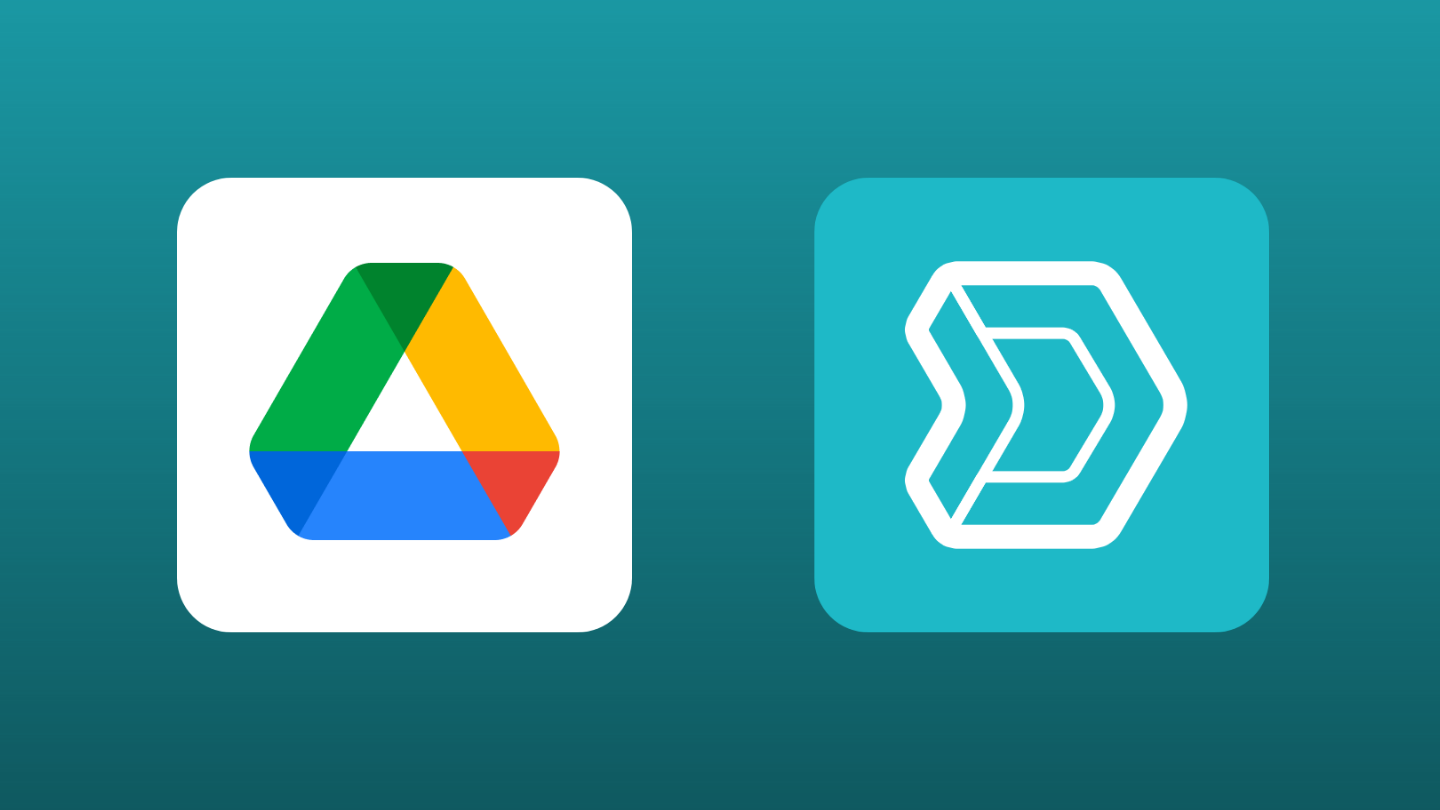
Note that there is also other alternatives like QNAP.
And if you want open-source alternatives you can always use a VPN to connect to your home network with a NAS self-hosted deploy like OpenMediaVault or True-NAS.
I moved from a Synology NAS to a TrueNAS for personal reasons, but there’s no world I can suggest people go straight for TrueNAS, especially for this use case.
I guess unless you’re fine with sacrificing free time for something with nearly zero benefit in the vast majority of cases.
Synology is just easy and straightforward. Most people don’t need to become sysadmins in their free time.
One thing I’d say about Synology (and pretty much every other NAS “product”) is that they have been targets for ransomware lockers. I had this happen with a Terramaster NAS I had and found that they pretty much universally have had users that experienced data loss due to these devices poor security (and communication around important security updates).
I went with my own machine with Unraid after that, but TrueNAS is also a good solution that receives regular updates.
I would not trust QNAP they had a lot very serious security issues in the past and have read only bad reviews about them.
I bought a QNAP NAS and installed a nvme drive with openmediavault and upgraded the RAM, to my knowledge, Synology hardware doesn’t offer an easy way to do these changes.
In the end all I needed was a NAS box with a CPU capable of transcoding and this was the cheapest/easiest option.
I’m using 0 software from QNAP.
How long is it being running? Some people recommended me not do it.
24/7 and I did the change 3 months ago, the power consumption is low because I only have running a Jellyfin with 2HDDs and the processor is a celeron with low power consumption. No reason not to do it.
Oh interesting may ask which QNAP?
TS-464, the 4GB version is the one with open RAM slots.
Gotta lock down those photo backups of my cat. 💪
As open source replacement of google drive I would prefer to use Nextcloud
Nextcloud is just a tool, it needs to be selfhosted or deployed in a VPS, in the end you need some hardware to deploy it.
There are also Nextcloud providers that will manage and host your NC instance.
Would you happen to know of any good reading material to get a VPN set up to my home? I have OMV set up on a Pi, and Pi-Hole set up on another Pi. It’d be great to be able to access that stuff while I’m away.
Check this: https://ameridroid.com/blogs/ameriblogs/setting-up-openmediavault-remote-access-with-openvpn
That looks mad simple, thank you so much! I tried setting up docker and had zero success. It’d be nice to run OMV and PiHole and everything off’a one Pi, but I’ve just been getting more Pis.
I’ll give this a shot!
I think now you need to use the Wireguard plugin instead of the OpenVPN one.