Google Drive is great for storing files in the cloud, accessing them when needed, and collaborating with a team. However, the internet isn’t always reliable and can cause issues when accessing files. In such cases, you need an offline solution, and Synology may have the best options. Synology has awesome NAS enclosures. Its accompanying software, Synology Drive, packs goodies similar to Google Drive while adding an extra layer of privacy.
Businesses and individuals can benefit from the perks Synology Drive brings. Here’s everything you need to know about setting up Synology Drive as a Google Drive alternative.


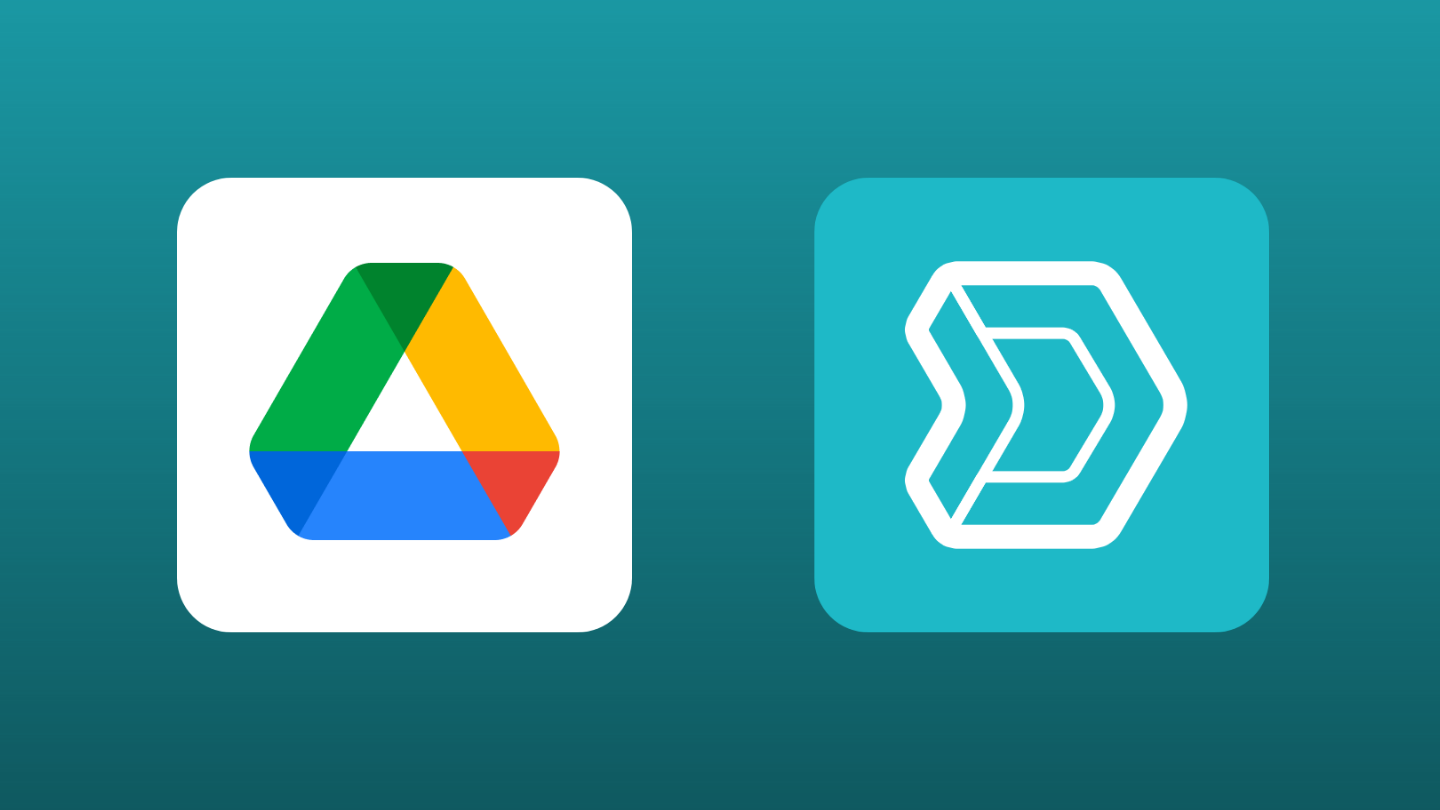
Would you happen to know of any good reading material to get a VPN set up to my home? I have OMV set up on a Pi, and Pi-Hole set up on another Pi. It’d be great to be able to access that stuff while I’m away.
Check this: https://ameridroid.com/blogs/ameriblogs/setting-up-openmediavault-remote-access-with-openvpn
That looks mad simple, thank you so much! I tried setting up docker and had zero success. It’d be nice to run OMV and PiHole and everything off’a one Pi, but I’ve just been getting more Pis.
I’ll give this a shot!
I think now you need to use the Wireguard plugin instead of the OpenVPN one.