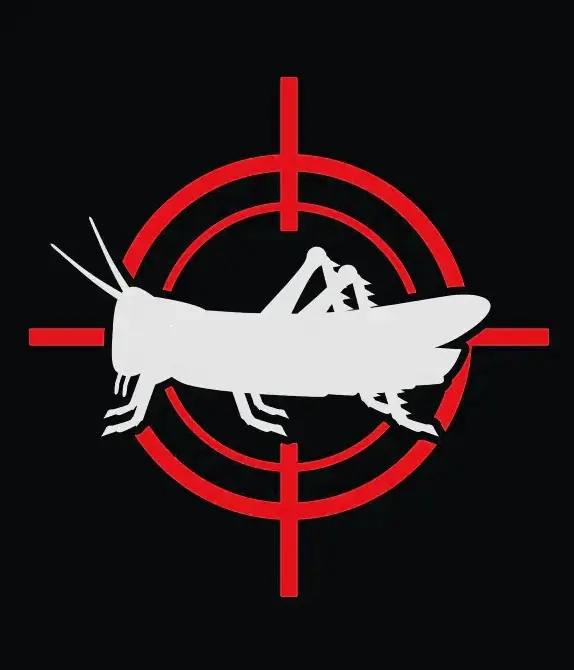I have recently gotten my arrrr setup functional!! fuck ya! I am just about ready to cancel all my streaming subs. Feeling liberated here. BUT I am quickly running out of HDD space. I need to get a handle on file formats etc etc. This is just about videos.
Regarding videosHaving a huge confusion about “quality profiles” and the general issue of file formats. All the info seems to be directed at, no offense, rich snobs. I’m neither.
What I want:
- Efficient use of HDD space
- Don’t overwork the shitty offbrand >10 year old android-turned-linux TV box when playing/rendering
- Audio: I don’t know if this is relevant but it is really annoying when there are drastic changes in volume e.g. talking very quietly then an action scene and it’s 20x louder and you accidentally woke up your neighbors — I’d be interested in how to mitigate that problem
- Video: See enough detail to tell what’s happening in all cases including read text, hard coded subs etc from across the room on a small tv
- For a select few media that I anticipate will be more difficult to re-obtain, I will keep higher quality versions to be forward looking
- What is the range of qualities I should look for?
- A chart from bottom to top? does it exist?
- In terms of the media I have that’s taking up so much space, I guess I need to use handbrake of something to transform it into something smaller… what should be the target?
Other advice…?
Unfortunately quality is entirely subjective. What you may think is fine, I may hate, and vice versa.
Generally speaking, for a given movie, quality and bitrate are linked, but two movies with the same bitrate likely don’t have the same quality because of a myriad of factors.
For me, with a few limited exceptions of movies I know like the back of my hand, I have a really hard time distinguishing between a good 4K webrip (15-20 Mbps) and remux (40-80 Mbps), so I have no issue keeping the majority of my library encoded at ~18Mbps
Unfortunately there’s no quality magic wand, but if you find a release group that does encodes you like, try to get to their home tracker and just let them handle it.
If you’re good with 1080p non-HDR content, for your use case you probably want to focus on “AVC” aka “H.264” or “x264” encodes of decent bitrate. HEVC yields better quality than AVC for a given bitrate, but comes at the cost of being much more intensive to encode and decode, which may be a source of problems for your 10 y.o. box. If your bar is “tell what’s happening”, you can go to pretty low bitrates.
Handbrake is a robust piece of software, but it’s really not beginner friendly because the automatic encoder settings will just absolutely ruin whatever you feed it.
If you’re on windows, check out StaxRip for encoding
Tldr: x264 (AVC) for everything but high end hardware then x265 (HEVC), or if you have brand new cutting edge supported hardware, AV1.
I was typing up a reply when you posted this. And as I mentioned, it so happened I tried to play a
x265file and my TV/device did crazy things I had never seen before requiring a hard reset. Now that I see how to look at the filenames I notice that >80% of my existing collection isx264orh264. So I think I will do as you say and stick to this.
I have a really hard time distinguishing between a good 4K webrip (15-20 Mbps) and remux (40-80 Mbps), so I have no issue keeping the majority of my library encoded at ~18Mbps
That’s because Netflix and the other common services usually only stream at 6-15 Mbps. You’ll have to resort to Bravia Core or blu-ray discs to get anything in the 80 Mbps range.
I meant visually web vs disc. To me, a 4k 15 Mbps web-DL is visually 99% as good as a 60+Mbps UHD BR remux.
Web-DL may not be how I want to watch something like Interstellar (shot on 70mm film) but is probably fine for something like 7 Fast 9 Furious Tokyo Zoom Zoom (shot on Vin Diesel’s iPhone, probably)
IMO it depends on how much action is displayed in the movie. If there are a lot of dynamic scenes like car chases you’ll need a high rate while ‘simple’ dialog scenes can get away with way less.
That also means it depends on what movies you like to watch.
Thanks for the advice it is all helpful.
From what I can tell I have much much lower standards than anyone who is writing online about this stuff. :)
My TV is either 720p or 1020p. Sources disagree I am not sure why and haven’t investigated too deeply; maybe it is situational. I am satisfied with whatever it is. So as I understand 4k would be indistinguishable in any case.
Looking in my reasonably-sized series/film directories I am seeing a lot of files named like
[HDTV-720p][AAC 2.0][x264],[SDTV][AAC 2.0][h264].mp4so your advice on264s is probably good for me.Is the
h264orx264part of the name the bitrate? If so is there a list somewhere of what term corresponds to what bitrate? I also find terms likeDivX,HEVC TrueHD 7 1(isHEVCthe bitrate there?),XVID(these ones are very small and actually seem not to be picked up by jellyfin/kodi— it was an older hard to find TV show IIRC it was all I could find).I just tried to play a file that is
[HDTV-1080p][AAC 7.1][x265].mkvwhich has a pretty big filesize compared to length and it made my TV/device freak out— had to hard reset it. Is itx265that is so much harder to handle thanx264? I don’t find anything else in my collection that includes this.Is the
h264orx264part of the name the bitrate?No, that’s the encoding algorithm, aka codec. As another person pointed out,
AVC/h264/x264(all different names for what is effectively the same thing) is a lot easier to process thanHEVC/h265/x265(again, different names, same end result).Bitrate is just the overall file size divided by the movie duration, basically indicating how compressed the movie is, with compression coming at the loss of finer details. You can generally gauge bitrate based on file size. A
5000 Mbfile that is1000 slong is, on average,5000/1000=5 Mbps.Since you’re very clearly not picky, you’re probably best off going for
720por1080pcontent with small file sizes (1-5 GB / movie). Feel free to download smaller though, if it doesn’t impact your experience, just make a mental note if you ever find anything that is too small for you to tolerate, and set your minimum file size somewhere above that.Based on your criteria, you probably want to steer clear of terms like
Atmos,TrueHD,DTS-MA, andDTS-X. These are all terms for different flavors of totally uncompressed audio, which alone can be up to 5GB of unnecessary (for you) added disc space for a given movie. Instead you want compressed audio likeDDP,AAC, orAC3DivX/XVIDare really old video codecs, kinda likex264. I wouldn’t fuck with them even with your preferences unless you have no other choice, given your average potato nowadays can handlex264.TL;DR, based on your preferences, look for / avoid these terms, but know not all files have all of the same fields identified:
GOOD
Video
AVC/h264/x264720por1080p8-bit(you’ll want this over10-bit, if specified)Audio
DDP,AAC, orAC3Overall
1-5 GB file size / movie
MEH
Video
DivX/XVIDOverall
Be mindful of files smaller than 1 GB / movie, they may be fine for you but this is where you can really start to see some gnarly banding
AVOID
Video
HEVC/h265/x265orVC12160pHDR,HDR10,HDR10+,DoVi, orDV(not mentioned earlier but these need special, more modern, displays)Audio
Atmos,TrueHD,DTS-MA, andDTS-XOverall
Really large or comically small files.
Thank you so much this is exactly what I needed to know!!
You should post it somewhere people can find it like trash guides or smthg. Surely I am not the only person who doesnt have all this knowledge to start with.
Test releases in different qualities too. 4k is nice, but often it’s overkill. 1080p or 720p most stuff depending how much I care. Sometimes aiming for smaller encodes by a different group, see what works for you.
I find stereo mixes are better for more smooth audio levels - if you get a surround mix (assuming you don’t have a surround sound system), then the centre channel is too quiet in the downmix. You might be able to boost the centre volume, which depends on your setup.
I mostly use private trackers, and normally the only stereo is in multi-track releases so you will waste a bit of storage there (plus they tend to be larger, high quality files).
That is great info thank you I have been bothered by this issue for years and never able to find any useful insight into solving it. Because everyone who care about audio has fancier equipment of course. It makes sense I will try to select stereo instead of surround. I just use the TV speakers.