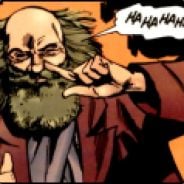I’ve been a Windows user all my life and had dabbled in the Apple ecosystem for a bit. With the upcoming end of support for Windows 10 in Oct 2025, I figured I’d put myself through a huge challenge of cutting over completely to LInux without a secondary backup drive with Win 10 on it. If I could survive the struggles for a few months, I’d be golden, and if I couldn’t, then I could switch to Windows 10 LTSC and be good until 2029. The intention was to completely force myself in without a backup plan - the only way out would be to install a new Windows OS. I chose Linux Mint after careful consideration, especially considering that there’s tons of resources and help with this distro, and it’s a great onboarding ramp for Windows users. I need the familiarity since I’m in tech full time and just don’t have the energy to hassle with my PC after a long stressful day at work.
I also used this as a good excuse to upgrade my PC a bit, too. 😀
After switching in mid December, I’m happy to report that I’m still alive after 30 days. My computer hasn’t killed me. And I’ve been able to do work and game on my PC without too many hiccups. Marvel Rivals still crashes ever since the Season 1 update. Overwatch works perfect. My other games, on both Steam and GOG, work perfectly fine. But I haven’t been able to test every game out there, but I know I can use Proton DB if needed.
I even edited this screenshot in GIMP after being forged in the fires of Macromedia Fireworks and Photoshop all my life! I even stripped exif data using command line tools! I even installed this cool neofetch thing that I always saw in people screenshots of their PC or whatever, every time I saw someone’s Linux build with their thigh high socks and neofetch on the terminal!
But so far, switching to Linux Mint has been great! I’m excited to deep dive more!
Note:
- I backed up all my data from Windows into a USB drive. I’m slowly bringing all that stuff over to my Linux Mint computer and rebuilding my music, video, photos, etc. Lot of work, but it’s so cool feeling so liberated!
- I may also want help from you Linux nerds from time to time. I’ll make posts/memes begging for help when I get desperate. But so far, almost every issue I’ve had has been resolved via an internet search!
- I pray that I won’t come crawling back to Windows. I don’t expect that to happen with how great my experience has been thus far.
Specs:
- Linux Mint 22
- Ryzen 7 9800x3d
- Thermalright Phantom Spirit
- MSI X670e Carbon WiFi
- Sapphire Nitro+ RX7900 XTX
- Corsair Vegeance 64 GB DDR5-7200
- Gen 5 Crucial T700 (?) M.2 x 2
- Corsair 5000d
- Noctua case fans (Lian Li too problematic on Linux based on all the research I did in advance)
- Seasonic Focus Gold 1000W
Old Specs Everything the same as above apart from:
- Windows 10 Pro
- Intel i7-12700k
- Noctua NH-U12A
- MSI Pro Z690-A
- MSI RTX 3080 Gaming Z Trio
- Samsung Gen 3/4 M.2
- Corsair Vengeance Pro 32 GB DDR4-3600
- Lian Li AL120 case fans
Congrats. I made the switch to Ubuntu in 2016, you are spoiled these days with Proton. I want to concur with the advice to learn the terminal. You dont need it yet, but you will eventually. It’d be wise to do some research on your package manager too. You’re on Mint, so it should be apt.
Also, word of advice for future OS swapping if you- say- wanna try a new distro someday. Find yourself an external drive for your files like music and documents. Its better to not need to rebuild your library in the first place if you can, and its safelyoff the OS drive if something goes wrong. I got a cheap Mybook backup drive, 4TB for 90 bucks, and formatted it.
You love to see it. I also switched my home machines cold turkey from win10 to Linux Mint last month!
I have been using it at work for a long time, but just didn’t do enough on my home desktop PCs for it to be worth fiddling with them and setting servers and stuff back up. But now that I made the switch, I am actually using my PC more at home because it’s smoother and more fun to use now!
The main one is an i7-9700k (8c/8t) with 32 gigs of ram and a GTX 1080. It has such a long life left ahead of it. Heck the other machine is a 2500k (4c/4t) with 16GB from like 2011 and it’s excellent for desktop use or non-demanding games.
I see myself sticking with Mint with Debian & Ubuntu upstream for the foreseeable future. But I do wonder several years from now SteamOS will push many of us to use something with Arch upstream if not just SteamOS itself.
Congrats. I think Mint will treat you well.
I’m sorry to tell you that you are also a nerd now that you’ve installed linux
Gabba gabba we accept you, one of us! One of us!
Welcome to the club! One bit of advice: Be not afraid of the terminal. Learn to use it, it’s a powerful tool and very useful. I recommend going to youtube and following along with a “bash basics” or “linux terminal basics” type video or two as if it were a class, it’ll help familiarize you with some of the more commonly used tools to navigate your system and stuff.
When I studied I had classes in bash lol. So when I tried out distro of linux, I found myself relying more on terminal than desktop x_x (then proceeded to terminally kill my desktop enviroment, damage some wifi apps, change shit up and had to reinstall :| )
Woah now there buddy. This fellar just starting down the long trail of Linux and you are already trying to shanghai them to terminal land?
Yes.
Nice hope to do the same when windows 10 goes end of life.
Why wait?
I’m in similiar boat. I just don’t wanna bother 'till I have to. I don’t mind Win 10, and I am not ideologically inclined for linux so the only motivation really is simply end of updates. So, currently, there is no motivation.
If you know something works it’s hard to want to fix it.
he needs more challenges in his life
I like your background looks good. I’ve been using Linux on my laptop for a long time, newer distros and softwares have come a long way since when I started, but I’m unfortunately still rocking Windows on my main art station until Windows 10 Enterprise LTSC runs out of security updates.
Maybe longer if I just unplug it from the internet.
My display support HDR400, But I don’t see much difference between Windows 10 and Arch Linux.
Your striped thigh-highs will be delivered in the mail within a month.
This hit me in the gender
I must have missed that promotion, any chance I could order some?
It is only for people adopting Linux after 2023
If you did it earlier, like me, you’ll have to purchase your socks separately.
“You” nerds? It’s “we” nerds now, nerd.
One of us! One of us!
NOOOOOs very darth vader-y
And I would have gotten away with it, if it wasn’t for your meddling logic.
Welcome to the fucking Linux Thunderdome
Nerd
Now they can join in on the fights about which distro is best, get long socks, and post to unixsocks.
The answer is Debian, jsyk
As a fellow Debian (and Mint) enjoyer, I agree.
I use Nobara byw.
“Did you see that ludicrous display last night?”
The nerd team!
When there’s a call for action, Avengers assemble, do nerds compile?
One of us
ONE OF US!
One of us!
one of us!
ONE OF US
OnE oF uS
Linux gaming and selecting a non wayland distro seems an unusual choice. If gaming is your main usage, something with wayland and especially gamescope would be better. Beside that, welcome to the other side!
Which distros would you suggest?
Fullscreen Xorg windows that use the gpu bypass everything, so it should be the same. Wayland could even be “worse”. Both also support direct input.
I use wayland only because moving windows around is smoother. It’s still a bigger pain overall. “Not quite there yet” is how I would describe it.
I have no idea what Wayland is but I will do some research on that tomorrow. Thanks for the feedback as that will help me do further investigation and exploration in the Linux world. Eager to learn!
Y’all really choose hard mode for switching over. Having Windows on a partition sure is nice when a software requires it and wine doesn’t support it.
Yep, I definitely chose hard mode. I wanted to minimise the chance of me giving up and reverting to Windows. By eliminating it entirely, I’ve made it much more difficult for myself as I’m forcing myself to manage, learn, and try to get things working in Linux.
At some point, perhaps months down the road, where I find that I’m fully comfortable, then I’ll most likely add a secondary drive with Windows on it for those edge-cases that I can’t get working on Linux.
Welcome to the wonderful world of Linux. Yes, it is liberating, isn’t it?
I found keeping Windows on a dual boot system when I first migrated to Mint was enough to make me never want to use Windows again. It kept fucking things up and I wiped it off my system shortly thereafter.
Rather than add a secondary drive, why not run a Windows virtual machine? I created a Win7 VM just for those two pieces of software that Linux doesn’t have. I have blocked it from internet access and so it does everything I need on the rare occasions that I require it.
That’s fair. I have my work always pulling me back to Linux so my motivation was different.
Bro thank you from the bottom of my heart for the type up. I’ve been contemplating this for months and this very may well be the final tipping point for me to make the plunge. I’m in pretty much the same boat, tech savvy but don’t want to deal with shit I dont have to which has been my main reason for not diving in yet. I’ve thought of doing exactly what you described as I do love a little challenge, which I get contradicts what I just typed. Anyway, yeah, thanks again for the post! Will be doing my own switch here in the near future.
You have the option of trying without installing. Lots of Linux distros can run straight from DVD or USB without having to be installed. This way you can rest assure that it will either work for you once installed or you can just eject the media without altering or touching anything on your drive.
Happy to post this! I wish you good luck with your switch!
My approach was of course to backup all my personal files to a large backup drive. I exported as many as configurations for my programs as I could - like for Handbrake and FreeTube as an example. I backed up those configs so that on my Linux OS I could just import them and have all my programs configured the way I wanted. Before I pulled the plug on my windows, I also wrote down every program I used and saved it into a simple list, so that I can hunt for alternatives.
That approach I think was great for me since I spent a lot of time planning and carefully backing everything up.
It’s been very smooth for me with minor hiccups when I first cutover to Linux Mint, but I’m damn happy with how well things have gone.
Take your time to methodically prepare and I’m sure you’ll do well when you’re ready to commit.
omg you chose the wrong distro aaahahhhh~~~
Seriously, though, I’m glad you’re enjoying the switch, hope you also enjoy the mandatory thigh-highs!
It’s the one I recommend, but honestly have never actually used. I’ve gotten a few people to successfully switch with it and got a few others away from Ubuntu (my first distro), hence why I keep recommending it.
I’ve used it for a short time, to get a feel for it. It’s really intuitive, so it’s a good springboard into the wilderness of Linux distros.
Isn’t Mint a fork of Ubuntu anyway?
Either way it’s what I’m running on my Thinkpad and it’s been fine for me.
Yeah, that’s part of what makes mint so good. It uses most of what Ubuntu built on top of Debian, but excludes and blocks their proprietary and controversial snap stuff. But of course, it’s still Linux so you can enable it if you really want to.
Mint’s website will even tell you how. Their page on snaps is hilarious. It describes the situation in a very clear and convincing manner using about a page of text. Then at the very bottom of the page under “what if I want to install snaps anyway” it just has a few terminal commands with no comments.
Honestly this is the big thing I’ve found handy about using Mint. If there’s something wrong and I can’t find it a Mint answer, nine times out of ten I can fix it by searching for the Ubuntu solution. There’s so much Ubuntu troubleshooting going on.
This is why EndeavourOS was a great starting distro for me. Arch has SO MUCH FUCKING DOCUMENTATION
Yes and no. The main version is forked from ubuntu, but there is also LMDE which is debian based.