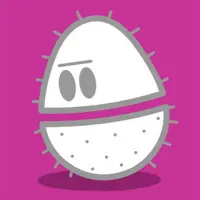I’ve been using the Garmin daily suggested workouts for about a month or so now and have been enjoying the various types of runs it suggests, however I’d had my watch set to “pace” where the workouts are based on pace, instead of heart rate. I’d read that people have had a lot more success with the heart rate setting so thought I’d give it a go today for a tempo run.
What I struggled with was knowing how fast to run to keep my heart rate in the right range. When I started the run, I was under the range for a few minutes until my heart rate came up, then the same again when I started my tempo run. Then I ended up going too high (although I blame a bloody big hill for that!). And then I kept getting warned that it was too high during my cool down segment.
I ended up with a training score of 40%, where normally I’m about 90% on pace based workouts. How do people manage this to be more accurate? I’d like to get the most out of it but a bit conscious that I’m not doing it right.
It takes practice but you should get better at maintaining a heart rate over time. Need heart rate to go down? Slow down, shorten stride. If a hill is steep enough you may need to walk. Need heart rate to go up? Push the pace!
Yeah HRM training is very different, if it gets too high, slowing down or even walking might be necessary.
I also echo the distrust in wrist based HRM, you really want a proper HRM strap and they are pretty affordable compared to watches.
A Polar H9 for example is very high quality and easily less than US$80.
I don’t trust the Garmin heart rate monitor, at least on wristwatches. I’ve used cardio equipment at the gym with HR feedback. I know my HR is elevated, the cardio equipment reads 140 bpm which feels about right to me, and yet my Garmin says 90 bpm. One of these things is not like the others.
Wrist-based HR is at best “average” so take it with a grain of salt. It can sometimes take up to 30 seconds for a drastic change in HR to display on your watch.
On mine, I’ve seen it glitch out a lot at the start of runs where it shows my HR going through the roof (when I’m really barely in z2)
If you’re running to zones, I look at it as % time spent in zone. I’m not great at staying in zone, and you can’t help but work harder going up a hill. So I target 80% in z2 for example. If I find I’m working too hard (and straying too long into a higher zone), I stop and walk to bring it down then go slower.
Note that outside temperature does play a part. A hot / humid day will bring your HR up a few points.
For more accuracy, a HR strap is better.