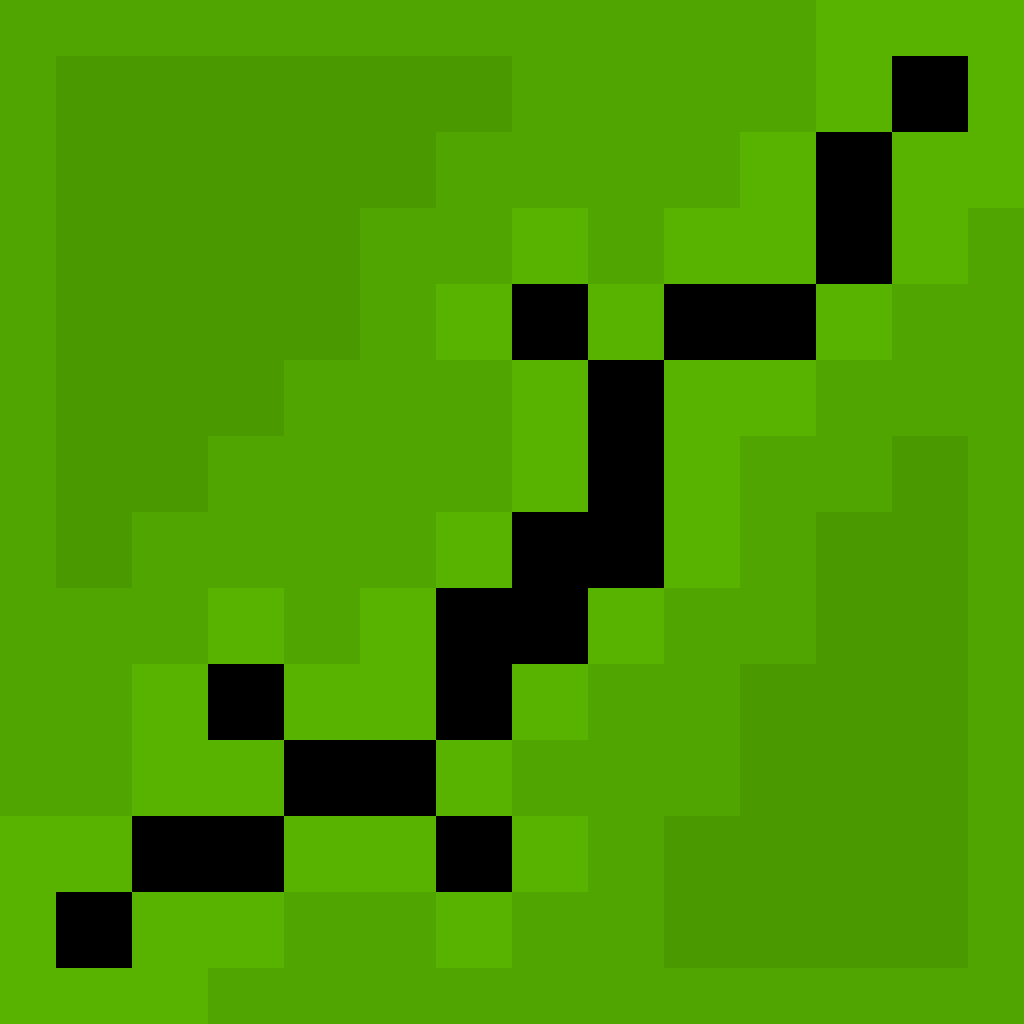Shattered Pixel Dungeon- v2.5.2, desktop Linux version, github version
I prefer to play on desktop instead of mobile. On desktop, I usually get along fine just clicking to move. But sometimes I feel like using the arrow keys instead.
The arrow keys are fine for going up, down, left, and right. But moving diagonally is very important in this game. What is a comfortable way to configure my controls so that I can comfortably move diagonally? I would prefer a way that does not require the keyboard to have a numpad.
Also, is there any way to hook up a joystick / videogame controller to the desktop and use that for movement instead?
Thank you for your suggestions.
I believe pressing two arrows simultaneously makes you move diagonally. Might be wrong though
I do not see both key presses as corresponding to moving diagonally in the controls. Could the game just be interpreting this as going two directions very quickly on the keyboard, causing the movement to take double the in-game time? Maybe @[email protected] can answer?
The game has a tiny built-in delay (which is configurable in the settings) when a movement key is held before an action is performed, specifically so that it’s relatively easy to move diagonally in one action using two separate keys, and not have the game interpret it as two separate key presses.
Where is this in the settings? Is it controller pointer sensitivity? Or hold to move sensitivity? Which option increases the delay?
Hold to move sensitivity. Reducing the sensitivity increazes the delay, including turning hold to move off entirely at the lowest.
thank you
I play on desktop exclusively, and I seldom use the mouse to move. To move diagonally, I always just press two arrow keys simultaneously. Once in a long while this fails and I end up losing a turn or triggering a trap or something. I have tried playing with the numpad or mapping other keys to diagonal movement, but by now using the arrow keys is deeply ingrained in my neurons.
Phone movement is way more comfortable than pc.
But I hate phones!
Me too, that however doesn’t make the gameplay worse
I am a longtime classic roguelike player (Nethack, DCSS) so the HJKL bindings are natural to me. In Pixel Dungeon terms that’s:
- North: K
- West: H
- South: J
- East: L
- NW: Y
- NE: U
- SW: B
- SE: N
You may have to change some other key bindings to accommodate this but from what I remember the keys were mostly unused in the default layout.
…but I must add that I didn’t end up playing much in keyboard mode. The main thing missing for me is shift+direction based fast movement. This would let you keep moving in a direction until you encounter something interesting (or dangerous). Without this you end up having to hold down direction keys to cover distance and this is awkward and sometimes dangerous in roguelikes. Some kind of keyboard triggerable auto-explore would be nice too and if I remember right the pop-ups and menus were not particularly keyboard friendly either.
Very interesting, thank you, Maybe @[email protected] will add the shift+ direction based fast movement in 3.0.0?
I use vi-keys as well and agree with this.
I play DCSS a lot and miss autoexplore more than Shift move, but that wouldn’t be enough to get me to play with keyboard in SHPD.
To add to this, the autorepeat causes a tiny bit of delay when moving (I think it registers a move on key release rather than press?), and there don’t seem to be keyboard shortcuts within menus (at least for item interaction).
Touchscreen/Mouse works well enough and it feels novel since most roguelikes don’t implement them.