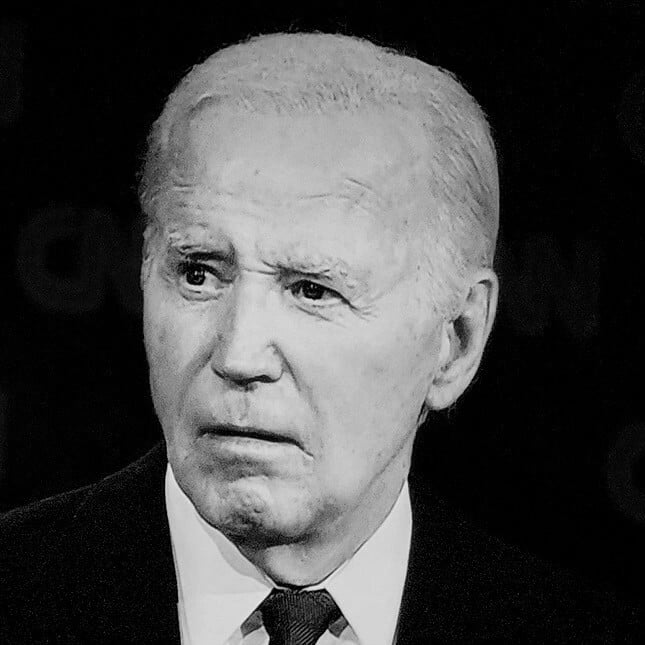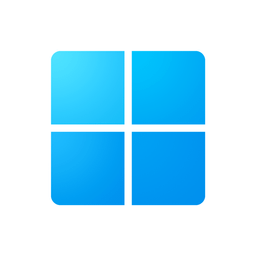Ok, so maybe a weird question: I’ve got two windows PCs on the same network. One of them is, when not in use, almost always in sleep mode. The other PC is only turned on every now and then.
I’ve narrowed down the issue to the fact that when this second PC is started, the first PC seems to always wake up from sleep. I’ve not enabled any wake on LAN features on either computer, and as such I’m a bit lost on where to go next. Any ideas?
I had a similar issue that plagued me for a year…not sure if this is the solution for you, but there are multiple options that can wake your PC.
The one that fixed it for me was disabling Wake On Magic Packet but there might be different options based on your NIC. My PC has 3 but my work laptop has 5
Sadly that wasn’t it!
Sounds like you’ve got ghosts
I mean, yeah, that was my first assumption but now it’s becoming too predictable to be a ghost.
Normally my solution would be switch to Linux but both of these need Windows.
Check your available sleepstates windows have been pushing a network on sleep that is kinda sus (also kills laptop batteries and overheats them in a bag)
There was nothing suspicious there either sadly
Are they on the same extension cord or something? I found out that turning on my desk lamp can wake up my pc from sleep :p I can’t really explain it. My guess is that the momentary voltage drop might be messing with the logic states on the motherboard.
They are not, sadly! That would be an easy fix though.