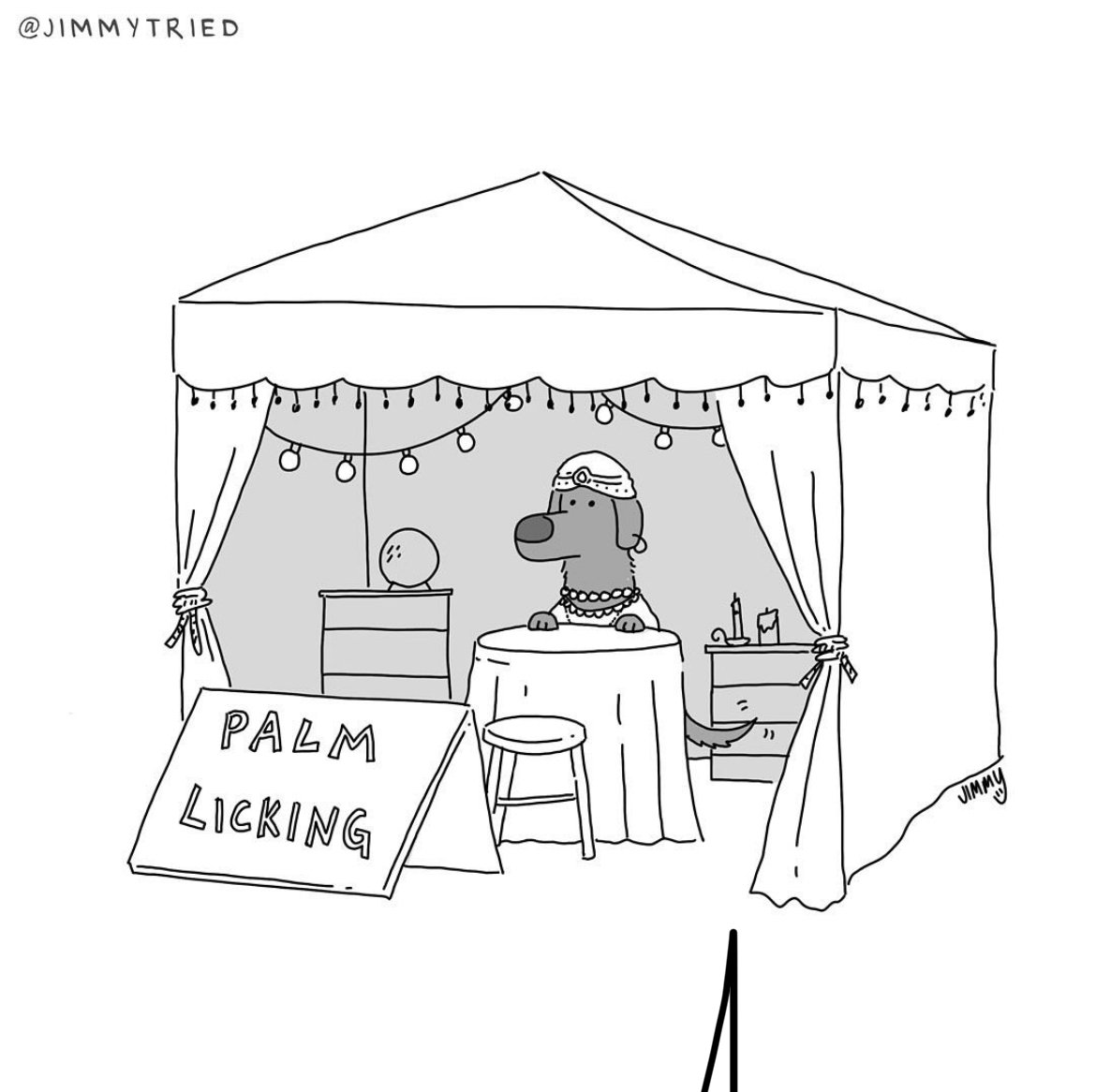I am working on a simple static website that gives visitors basic information about myself and the work I do. I want this as a way use to introduce myself to potential clients, collaborators, etc., rather than rely solely on LinkedIn as my visiting card.
This may seem sound rather oxymoronic given that I am literally going to be placing (some relevant) details about myself and my work on the internet, but I want to limit the websites’ access from bots, web scraping and content collection for LLMs.
Is this a realistic expectation?
Also, any suggestions on privacy respecting, yet inexpensive domains that I can purchase in Europe would be of super great help.
Speaking from experience, be careful you don’t become over-zealous in your anti-scraping efforts.
I often buy parts and equipment from a particular online supplier. I also use custom inventory software to catalog my parts. In the past, I could use cURL to pull from their website, and my software would parse the website and save part specifications to my local database.
They have since enacted intense anti-scraping measures, to the point that cURL no longer works. I’ve had to resort to having the software launch Firefox to load the web page, then the software extracts the HTML from Firefox.
I doubt that their goal was to block customers from accessing data for items they purchased, but that’s exactly what they did in my case. I’ve bought thousands of dollars of product from them in the past, but this was enough of a pain in the ass to make me consider switching to a supplier with a decent API or at least a less restrictive website.
Simple rate limiting may have been a better choice.
Try using “curl -A” to specify a User-Agent string that matches Chrome or Firefox.
I probably should have specified I’m using libcurl, but I did try the equivalent of what you suggested. I even tried setting a list of user agents and having it cycle through. None of them work. A lot of anti-scraping methods use much more complex schemes than just validating the user agent. In some cases, even a headless browser will be blocked.
Mouser?
I did this a while back for blocking LLMs and there are more methods discussed in that threads comments.
Why can I not open your post?
Are you perhaps an LLM in disguise?
Jerboa did not open it for some reason, web browser did. Also check my account age.
That’s exactly what an LLM would say…
I did not know LLMs were moderators on Lemmy :D
Works for me.
Funny that Jerboa did not open it on my account, but on web browser it opened up.
Occasionally I run into glitches on various instances, but visiting the original post on the original instance works. Lemmy is new enough that I didn’t mind seeking workarounds, by asking or fiddling around. Best!
Scrape a bunch of Onion articles, link them together in an index, then post an invsible link from your home page that spiders will follow but humans can’t see.
Write a script to randomize the words on all the articles and link them in too. Then change the image tags to point to random wikimedia files.
If there’s one thing we’ve learned, it’s that there’s very little quality control. Channel your inner Ken Kesey / Merry Prankster. Have fun.
You suggest luring them away? Did you implement this solution?
I could, but I personally feel anyone foolish enough to use my blathering deserves the unfortunate consequences.
My idea was for people who felt strongly about keeping their stuff away from the big maws of AI.
Why not add a basic http Auth to the site? Most web hosts provide a simple way to protect a site or directory.
You can have a simple username and pass for humans, but it will stop scrapers as they won’t get past the Auth challenge unless they know the details. I’m pretty sure you can even show login details in the Auth dialog, if you wanted to, rather than pre sharing them.
as a user, if I saw this trying to visit a personal web page I would close the tab immediately
I don’t expect my potential collaborators and clients to make an account with username and passwords just to view my relevant details and works.
Or have I not understood your suggestion correctly?
With htacces everyone can use the same credentials and you can have a message in the popup like ‚use username admin, passeword= what’s a duck? as the login‘ The other option would be an actual captcha
https://en.wikipedia.org/wiki/Robots.txt
Should cover any polite web crawlers but it is voluntary.
https://platform.openai.com/docs/gptbot
Might have to put it behind a captcha or other type to severely limit automated access.
It’s not realistic to assume it won’t get scraped eventually. Such as someone paying people to bypass capatcha or web crawlers that don’t respect robots.txt. I also don’t know if Google and Microsoft bundle their AI data collection that doesn’t also remove your site from web search.
I’m just gonna address the domain question.
ccTLD’s for countries that are members of the EU usually have pretty strong privacy protection, especially if you are buying as an individual.
.de (Germany) is probably the cheapest (3-4€) but if you’re not a resident you will need the registrar to arrange a mailing address for you for a small fee (another 3€ or so). Still going to be a pretty low price.
.nl is another cheap option, without any residency requirement.
The only issue with both is that you can only buy for one year at a time.
The owner’s details in the registry are never published. Legit requests in case of abuse etc. need to go through the registry.
Put each character in a spans with random classes, intersperse other random characters all over the place also with random classes, then make the unwanted characters hidden.
Bonus points if you use css to shuffle the order of letters too.
Accessibility? Pffffft.
headless browser print to pdf, then extract the text from pdf, can automate getting around this easily. one way to harden things might be to use the canvas to draw text that is not selectable, but then OCR can easily defeat that too.
Some websites I know actually do this - usually end up getting around it by using selectors to identify elements nested in a particular order, rather than using class names. Nowhere near as reliable though
Yep, This is taken straight from Facebooks advertisements circa 2018, maybe still today.
That will break legitimate extensions
I think that’s such a small percentage of users that it doesn’t really matter
Any attempts to mangle the body of the pages or obscure in in JS are moot. Most competent stealthy scrapers have visionai as a fallback, so even if you reduce the ability to programmatically parse the page body, the bot can just snatch an image of the page and OCR the contents.
what scrapers actually go to such lengths? I’ve never heard of any.
Not general purpose ones.
Wasn’t there some new robots.txt rule for this?
robots.txt is 100% honor based. Well known bots like Googlebot, Bingbot, etc. definitely honor them. But there are also plenty of bots that completely ignore them.
I would hope the bots used to collect LLM training data honors them, but there’s no way to know for certain. And all it really takes is one bot ignoring it for the content of your website to end up in a random set of training data…
No, not really as they best way would be making it totally private.
Edit: I see you edited the title. You might be able to slow down LLM training. However, your content is such a small percentage in the whole that I doubt it would matter.
The simplest way might be to add a artificial delay to the page load. You could create a simple loading page that is just long enough to cause bots to move on. However, this will completely break search indexing assuming that this method works.
Possibly, see https://github.com/ai-robots-txt/ai.robots.txt but I just discovered it myself while looking for a Robots.txt a la CrowdSec/AdBlocking lists, so feedback appreciated!
Actually https://darkvisitors.com/docs/robots-txt might be more direct.
Blocking non-Mozilla user agents has eliminated 99% of scraping in my experience. I’ve seen a few larger sites do it as well but not many.
If you look in your access logs, or /var/log/nginx/access.log and look for user agents in the log file that indicate things like chatgptbot, etc. Then add
if ($http_user_agent ~* "useragent1|useragent2|... useragents") { return 403; }to the server block of your websites config file in /etc/nginx/sites-enabled/. You can also add a robots.txt that forbids scraping. Chatgpt generally checks and respects that… for now. This paired with some of the stuff above should work.deleted by creator
Use a special/custom font where the letter shown differs from the character used.
This is a accessibility landmine.