Where I post interesting things for family, friends, and myself. Note: I post items I don’t necessarily agree with.
#fedi22 #nowplaying #economics #Christian #Lutheran #government #finance #movies #parody #comedy #foss #classicalliberalism #music #Archlinux #NixOS
- 3 Posts
- 28 Comments
True. Plus, while dumb, 53% will always beat the interest extracted by two goons and a baseball bat. There’s always a trade-off!
 2·28 天前
2·28 天前One dot to rule them all!
 2·1 个月前
2·1 个月前Ahh I see, then it’ll be an honor to copy from a true programmer.
Lol.
Isn’t the launcher backup the “dots” for this?
True. I’ve made some minor changes since the original post and the only issue I have is having to replace my weather widget. Kvaesitso actually prompts me to replace, so it is a one tap move. Really cool that Kvaesitso is smart enough to do so!
 2·1 个月前
2·1 个月前Feel free to steal the idea. I stole it from another post somewhere in here myself. 😄 We can only dream of dots. Maybe when the Linux phone becomes a thing?

 1·1 个月前
1·1 个月前I think it does. Congrats. I like not having the dock enabled as my favs and tags work pretty well- even when rotating both phone and tablet.
Easy, I just need a wire, toothpaste, bubblegum, and and a watch crystal. Problem solved!

 1·1 个月前
1·1 个月前Sounds interesting. I started an Ubuntu server about a year ago, didn’t get very far. Really only using FreshRSS right now. Would really like to move it to my NixOS flake and learn/add services as I go along.
 2·1 个月前
2·1 个月前No, it’s more tongue-in-cheek. 🤥 You unfortunately can’t, but what I do is export the backup of Kvaesitso from my tablet, sync it with syncthing to my phone, and then restore the backup on my phone. Despite not having all the apps on my phone that I have on my tablet, it loads perfectly. Any apps that are not listed just get ignored and there are no broken icons/links. So it very loosely is like my NixOS setup, getting two different Android versions to feel similar. That’s the most uniform method I have been able to come up with.
True, it’s shockingly simple sometimes, and other times I feel like I need to be a rocket scientist. Emphasis on “feel” because in those instances, there is nothing to go by for documentation.
I am hoping that shortly after mine can read & write, and I add a machine with NixOS for them to use, they will exceed my understanding of nix and start to teach me. 🤔
BACK UP FIRST!! Check out Universal Android Debloater Next Generation uad-ng to see if you can get rid of any unnecessary AOSP/Samsung/Google items. Recent Article: Chris Titus Tech and/or uad-ng git site

 4·3 个月前
4·3 个月前That rug really tied the room together.
Thanks for the details. I’ve jumped around, but use Gnome as it just works and I don’t have to tweak much. It sounds like hyprland would allow more control, that after I got past the initial setup, I could kind of set it and forget it, until I wanted to add to it as the landscape changes over the years. Maybe I will continue with both hyprland & Gnome until I get my footing.
Good to know that you can use GUI along with TUI. I would want a GUI wifi manager, because I don’t want to mess around with configuring my wifi in the terminal.
Home-manger is great, but yeah, I get the original sentiment. Flakes and home-manager are complicated, until they are not. :)
Also good to hear it works great with gaming. I was just concerned that because most games are full screen and Gnome does it for you, that it would nuke your window setup in a tiling window manager like hyprland, but again I’ve never used a tiling window manager (other than failing with herbstluft many years ago).
Wayland is great. Just need to figure out remote access and I think I have all the features that X11 offered at this point.
I didn’t say it earlier- but your setup looks great btw.
Never used a tiling window manager. What additional programs/packages does one need to make it functional? For the most part, as everyone’s usage is different. And does it work with gaming without making you read through a manual to setup the frame/window correctly? Would be interested in trying hyprland, but don’t want to sink weeks into tweaking it. :)

 1·5 个月前
1·5 个月前I’m back to the web app. Unfortunately, with the amount of articles in my feed, the Read You app takes forever to load. Plus the web app works very well as is.

 2·5 个月前
2·5 个月前Same issue here. Deleted the F-Droid version. Easy way is to add it via Obtanium and let that manage your updates for you. Added my freshrss account via [email protected]’s comment above .
You bet! I use it all the time, plus you can enter channels, which for the life of me, I cannot understand why Roku never allowed a long press on their reomte in order to enter a channel number with the arrows. 🎶Dumb dumb dumb dumb dumb!🎶
Hopefully sideloading becomes a thing for iOS users. Used to have an iPhone, can’t say I miss it.

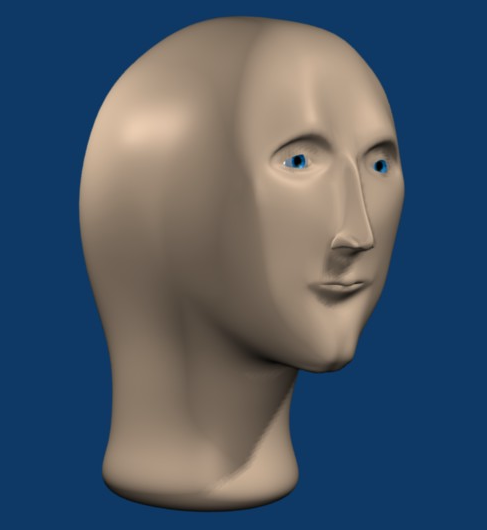
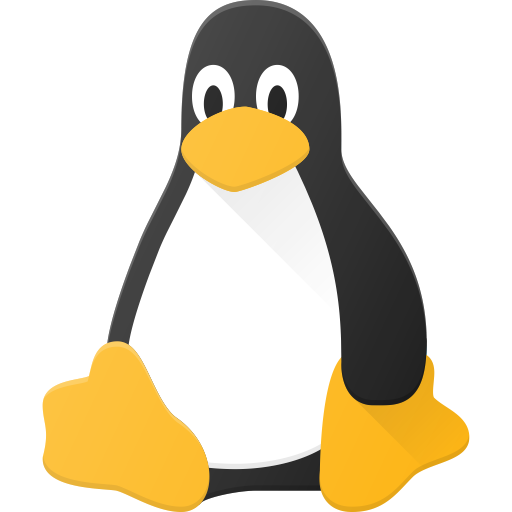
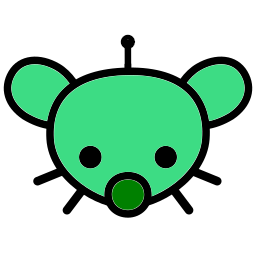
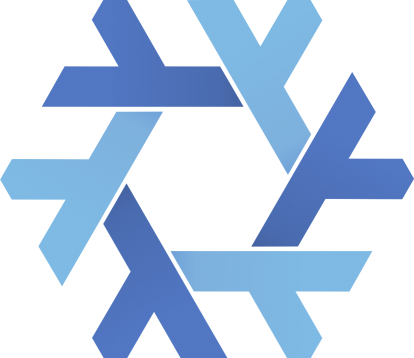

I quickly scrolled through your posts and saw the banana Max Headroom reference. Classic!