

- I never said anything about EFI not supporting multi boot. I said that the had to be kept in lockstep during updates. I recognize the term “manual” might have been a bit of a misnomer there, since I included systems where the admin has to take action to enable replication. ESXi (my main hardware OS for now) doesn’t even have software RAID for single-server datastores (only vSAN). Windows and Linux both can do it, but its a non-default manual process of splicing the drives together with no apparent automatic replacement mechanism - full manual admin intervention. With a hardware RAID, you just have to plop the new disk in and it splices the drive back into the array automatically (if the drive matches)
- “EFI doesn’t understand (normal) MD RAID” - https://unix.stackexchange.com/a/742072/34724 (2023)
- (untested) “Using metadata 1.0 (end of disk) to splice EFI partitions together” - https://std.rocks/gnulinux_mdadm_uefi.html
- (untested) “splicing windows dynamic disks together” - https://learn.microsoft.com/en-us/troubleshoot/windows-server/backup-and-storage/set-up-dynamic-boot-partition-mirroring
- Dell and HPe both have had RAM caching for reads and writes since at least 2011. That’s why the controllers have batteries :)
- also, I said it only had to handle the boot disk. Plus you’re ignoring the fact that all modern filesystems will do page caching in the background regardless of the presence of hardware cache. That’s not unique to ZFS, Windows and Linux both do it.
- mdadm and hardware RAID offer the same level of block consistency validation to my current understanding- you’d need filesystem-level checksumming no matter what, and as both mdadm and hardware RAID are both filesystem agnostic, they will almost equally support the same filesystem-level features (Synology implements BTRFS on top of mdadm - I saw a small note somewhere that they had their implementation request block rebuild from mdadm if btrfs detected issues, but I have been unable to verify this claim so I do not consider it (yet) as part of my hardware vs md comparison)
Hardware RAID just works, and for many, that’s good enough. In more advanced systems, all its got to handle is a boot partition, and if you’re doing your job as a sysadmin there’s zero important data in there that can’t be easily rebuilt or restored.







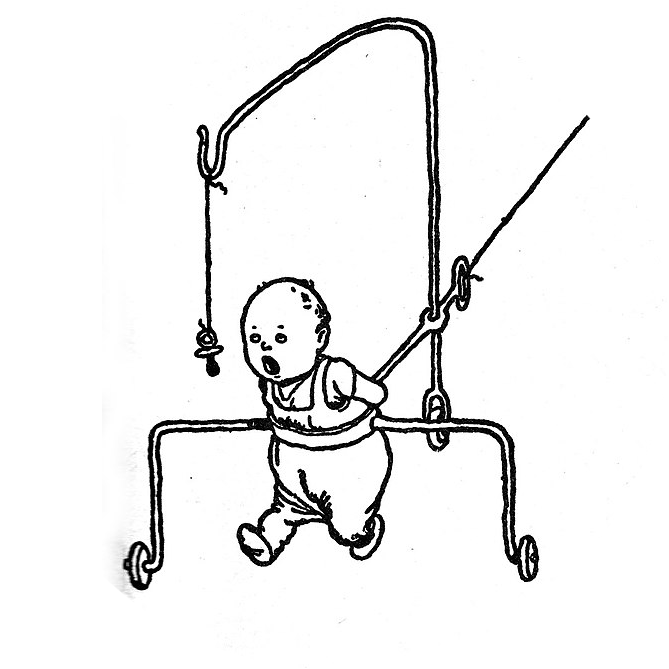

Or (insert MMO of choice)