

Why people care about votes?? I don’t get it.
Books in the Rain


Why people care about votes?? I don’t get it.
Great Wall of China? Come-on, no body can do that. And its not aliens, its GOD, who show favors protecting his favorite people, the Chinese.


This is delusional …
A Chrismas Carol is long?


You misunderstood. It asks for your real name and your identification number.

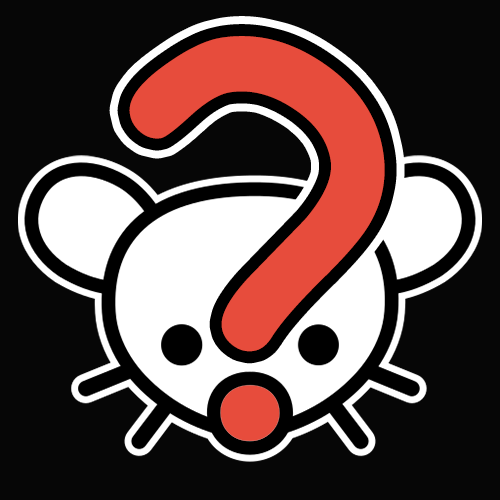
Recently I am partial to the name: Arthur


Pokemon Blue

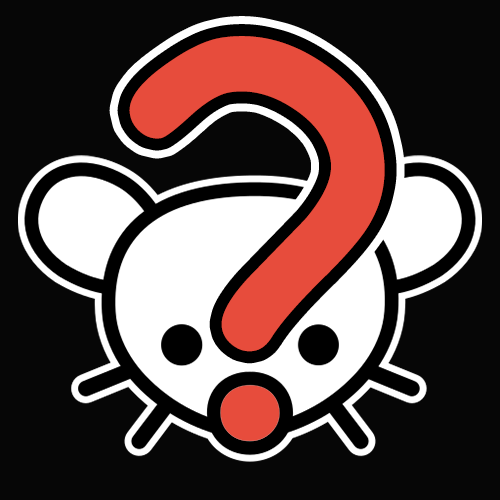
very lucky, my KB’s battery died years ago and I never bothered to replace it.
I am eyeing a used Kindle Oasis for a while, but doesn’t really seems to have a reason to upgrade as I still have Paperwhite and Voyage.
P.S I believe the main reason for upgrading the KB is for the lights that all Kindles have now.

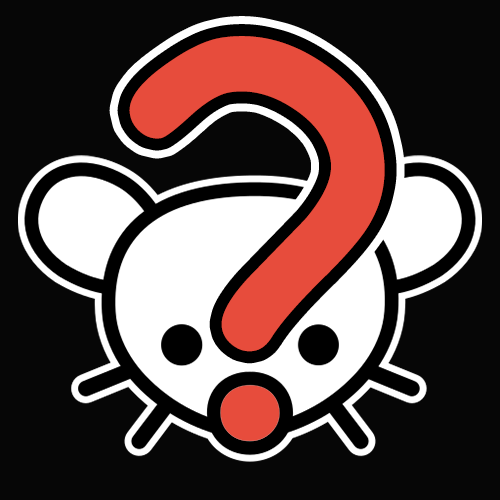
I have my first generation Kindle Paperwhite that I still use daily, that is from 12. I don’t think that is the oldest item I have in my possession that I still uses, but it is one that I have right be side me at the moment.
Is actually great since it forces you to learn which saves you much more time in the long run.
It is great when you have time to learn, but when you are trying to troubleshoot while understand basically nothing of the wiki … it is not good.
It is most comprehended, but for newbie it is too comprehensive. Its overwhelming, I tried to troubleshoot why I boot to black screen even the installation said its successful and there’s no error. I saw solutions that want me edit grub, edit xorg … and some other file that I never understand.
I understand the wiki is very good and very important, its just not newbie friendly.
I read somewhere that theres cross-post option that people can use, but … don’t.


In China, 1gb cost 1RMB (1/7 USD).


What?


Authmn sale? Aren’t we in Winter?


Asian logic, it is the parents fault for raising a sexual abuser.


This was actually Amazon’s manual that came with the first Paperwhite, I don’t know if they still does though.


Thank you, I knew I was missing something, I was thinking of this when I replied it.


The main lure of Kindle or any other e-link device is its screen. E-Link, unlike your standard LED/OLED screens on your phone/computer/tablets has lightbulbs pointed DOWN, there’s a mirror that reflects the lgiht back up, because of this, the light that hits your eyes are much weaker and thus cause less strains (I would imagine Paperwhite and Voyage are worse with eye strains than Keyboard as Keyboard does not have lights). (This actually applies to the LED Kindles, such as Paperwhite and on, rather than the general e-link display)
I have Kindle KB, Kindle Paperwhite and the Kindle Voyage, aside from KB where the battery is dead, both Paperwhite and Voyage are still in service and it is my best purchase to date.
That said, there are still times when I miss the weight of physical book on my hand, so I still borrow physical books from libraries and purchase physical books. Through the years I saw many arguments that tends to pose this “problem” as “either/or” situations, as if having one format is a distain for the other. That is simply not true, I devour ebooks, breathe physical books and seek articles on my computer.
As to why have a dedicated device for one purpose? Because it is the best at what it does. Phone/tablet computers possess too much distractions, even unprovoked I’m bombarded with notification popups. Kindle, just read. No distractions.
Hey, you can do a lot worse than Philip J. Fry (like Zoidberg or Zapp).