

Intel ended up changing their mind and sold the product line to Asus, who will continue producing NUCs!
um… did my bio get deleted?


Intel ended up changing their mind and sold the product line to Asus, who will continue producing NUCs!


The one advantage of using megacorp “1-liter” business PCs from Dell/HP/Lenovo over brands like Minisforum is that parts commonality / availability is likely to be a lot better for the big brand boxes.
This will make little or no difference to a lot of people of course :) in my case it’s a big factor because I’m trying to do everything on a shoestring budget and I want the hardware to be physically small but still as repairable/upgradable as possible, and to last as long as possible. So I ended up going with used 1L PCs even though you get a bit less CPU capability per dollar spent, as right now these PCs are the smallest platform that I know of that tends to be upgradable (no soldered RAM etc) and have lots of parts available.


I’ve had good luck running more intensive loads on more recent models of these systems, say 3 to 5 gens old … multiple desktop OSes running concurrently on Proxmox, etc. The “1 liter” class of PCs is really quite capable these days!
Damn, the last time I thought about this (20 years ago) I was able to buy a tape drive for a PC for like … I wanna say $250-300?? I forget the format, it was very very common though and tapes were dirt cheap, maybe $10-12 a pop. Worked great, if you were willing to sit around and swap tapes out as needed.
Syncthing’s file versioning has got me out of many a jam
Wait, Proxmox Backup Server runs on ARM?
For a long time I did 1 hot copy (e.g. on my laptop), 1 LAN/homelab copy (e.g. Syncthing on a VM), and 1 cloud copy … less a backup scheme than a redundancy scheme, albeit with file versioning turned on on the homelab copy so I could be protected from oopsies.
I’m finally teaching myself duplicity in order to set up a backup system for a webdev business I’m working on … it ain’t bad.
I use NoMachine, but that’s in a Linux-to-Linux environment.
Did a test last weekend sitting in a department store parking lot on the store’s public wifi, wifi bitrate about 50Mbps both ways, 50ms between me and my homelab … very very usable experience with quality set at 6/10.


I use individual Turnkey Linux VMs sometimes … Yunohost is a cool project but I like one VM per service


I consider selfhosting to be both. VPS or homelab. The latter has more ‘cred’ but is also a much bigger investment and not everyone can do it. Granted I’m living in a difficult environment but as somebody using Linux since 1994 it took me 3 years to recently get a homelab to where I could credibly serve the wider internet from it, and I still use a VPS as reverse proxy anyway! Meanwhile, offloading your physical plant to a mom-n-pop platform-as-a-service provider isn’t the worst thing in the world. Some operators started out selfhosting and grew their little VPS provider from that, those guys need business too!


Just here to say, I see you lol, even if I don’t have answers.
I just started using Nextcloud once they finally released a credible wiki app. It’s super useful and I’ll likely use it for years into the future. But the UI is definitely a low point.


Just get a used ultra-small form factor PC a la the Tiny, Mini, or Micro series. A higher-end one which is 7 generations old will still absolutely destroy the Pi in terms of performance.
Once I gave up (for now) on doing all this on ARM and switched back to x86, everything got way easier to actually accomplish.


Check out ServeTheHome’s “Project TinyMiniMicro” on Youtube for a great overview of ultra-small form factor (“1 liter”) business PCs.
The big three PC makers each have standardized products in this form factor with (relatively speaking, compared to smaller manufacturers) tons of spare parts available.
Personally I’d go for as big a UPS as I could afford, but I serve some public-facing stuff from my homelab and I live in an area with outdated infrastructure and occasional ice storms. I currently have a small UPS and have been too tired/overwhelmed to set up automated shutdown yet. It’s not too hard though, I’ve done it before. And even without that in place, my small UPS has kept things going thru a bunch of <10 minute outages.


I would never open those types of services to the Internet. Wrap it in a VPN first yeah?
I have this exact model machine as a web app server running Proxmox btw. Works great. I did need to get a genuine power supply for it as it refused to run above 800MHz with a generic!


Currently I have a bastion host running a hardened distro, which establishes a reverse proxy tunnel to its ssh port via my $4/mo VPS using rathole, an excellent reverse proxy utility I switched to from frp.
I also maintain a Tor hidden service pointed at the bastion host’s ssh port and another on a different internal host. These are so that I can still get in if the bastion host, my VPS, or certain aspects of networking are down for some reason.
Eventually I will implement port knocking / single packet authorization by deploying fwknop on some or all of these services to further enhance security.
But my hate for Snap runs so deep that I’ve started using Debian w/ GNOME more and more often over the last year or so.
As a Linux Mint user I’ve seen the writing on the wall and will be switching to Linux Mint Debian Edition next time I reinstall my desktop.


so far not been disappointed by Ugreen

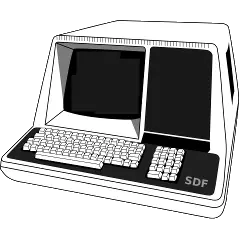
And also seemingly a lack of understanding of the word federation.
All this can be solved easily if you just go somewhere else.
Used “1-liter” business PCs which come with a modest amount of RAM+storage (assuming you’re likely to replace/upgrade after buying anyway) and an 8th gen Intel CPU should run between ehhh like $125 to $250 depending on which model CPU, how much RAM etc. Totally worth it IMO, I use one with an i5-8500T as a Proxmox host for my web services and so far I’m quite happy with it. Snagged a deal on it a couple months ago, $110, shipped with 8GB RAM and a 256GB SSD which I immediately replaced.