- cross-posted to:
- [email protected]
- [email protected]
- cross-posted to:
- [email protected]
- [email protected]
Bitwarden Authenticator is a standalone app that is available for everyone, even non-Bitwarden customers.
In its current release, Bitwarden Authenticator generates time-based one-time passwords (TOTP) for users who want to add an extra layer of 2FA security to their logins.
There is a comprehensive roadmap planned with additional functionality.
Available for iOS and Android


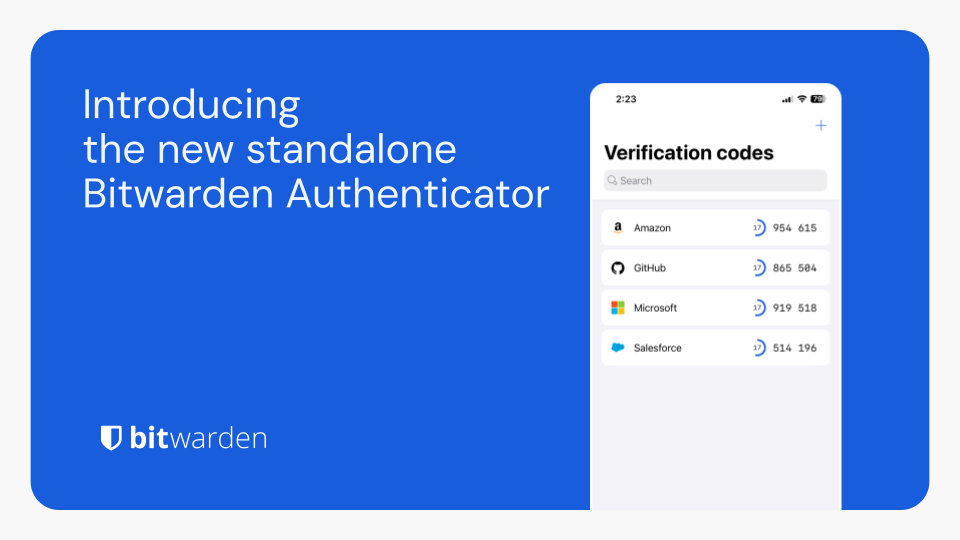
Does this save to my cloud account with them or is it only local? I got screwed over by Aegis (my fault) when I got a new phone and forgot to back up Aegis and lost a lot of my logins. Some of them I can’t get unless I call the company and verify it’s me 🤦🏽♂️
Do backups kids. :)
I actually keep an authenticator app on my desktop, so I always have two places for everything. Aegis on my phone and “Authenticator” on my Linux desktop.
Wait, I’m a second child, am I a backup kid?
Then how do you secure the backup without 2FA?
Or is it 2FA all the way down?
You could store it on an external drive. You can encrypt it with VeraCrypt as well.
Aegis encrypts it with a password, then you copy it somewhere. It’s just a set of keys and you can have as many copies as you want (I have three, one phone and two desktops).
Aegis doesn’t run on your desktop using the same key, it’s just a key stored there, right?
No, I use a different authenticator app (called Authenticator in the Flatpak store), but it does use the same keys. So I import the keys from an Aegis dump so I can generate exactly the same keys on my desktop app that I do on my phone.
TOTP is a really simple system, as long as I have access to the secret key and a reliable time source, I can generate the exact same tokens as any TOTP app would.
I backup everything, but Aegis
How do I do the backup for Aegis? I looked at it and it’s set up but then at the bottom it says no backups have been made 🤔
This dumps it to a file, then it’s on you to copy it somewhere else.
Or
I think this one is automated, but I personally don’t use it, I just back it up manually when I add something new. I keep a completely functional 2FA app on my desktop, so I always have a backup in a pinch.
Thanks!
Aegis does automatic backups. I guess you didn’t turn it on?
Guess I didn’t. I hate me even more now
The penguin is dead 😂
😂 I guess it is. Damit
I spelled your username wrong. I thought the q was a g. 😂
I don’t care. It’s meant to be a penguin with a q.
Yubikey and yubico authenticator is king. Just need multiple keys. Stick it in a PC or tap it on your phones nfc… bam totp code pulls up.