I just got into 3D Printing (got my Ender 3 two weeks ago) and I’ve been loving the experience! Learning lots of new things as well as making a few mistakes and learning from those.
I found this model and wanted to print it for a fish tank:
https://cults3d.com/en/3d-model/various/fish-viewing-cave
In some of the Make screenshots it looks like the model doesn’t have a bottom. However when I brought the model into Cura, it looks like the model had a top and bottom portion.
Because of that, I thought it would need supports so I went ahead and printed accordingly. When the print finished, it was just like the Make screenshots provided. No big deal, it was super easy to remove the supports. However, reviewing the model in Cura I’m not sure how I was supposed to know that it wouldn’t have the bottom printed.
Thanks in advanced!

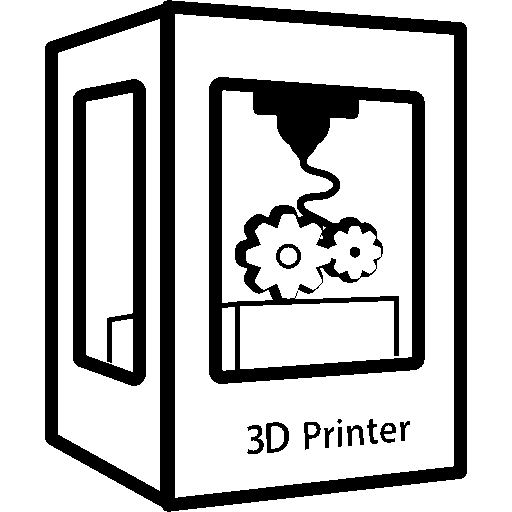
The print doesnt have bottom printed. In Cura its lied on its side thats why it look like there is bottom when there isnt.
I still don’t see it, tbh.
I checked the linked model, and it has this almost break-away part in the middle (height-wise) as if the print is intentionally two halves you can can print at once or so. But then the window also looks completely different than in the pictures of the printed piece.
Man I have no idea! From the previous comment I thought it made sense. I redid the print yesterday and it printed exactly how it looks in Cura with a top and bottom.
Oh my goodness, why didn’t I see that before! Thank you for pointing out something so obvious.