I’ve started encountering a problem that I should use some assistance troubleshooting. I’ve got a Proxmox system that hosts, primarily, my Opnsense router. I’ve had this specific setup for about a year.
Recently, I’ve been experiencing sluggishness and noticed that the IO wait is through the roof. Rebooting the Opnsense VM, which normally only takes a few minutes is now taking upwards of 15-20. The entire time my IO wait sits between 50-80%.
The system has 1 disk in it that is formatted ZFS. I’ve checked dmesg, and the syslog for indications of disk errors (this feels like a failing disk) and found none. I also checked the smart statistics and they all “PASSED”.
Any pointers would be appreciated.
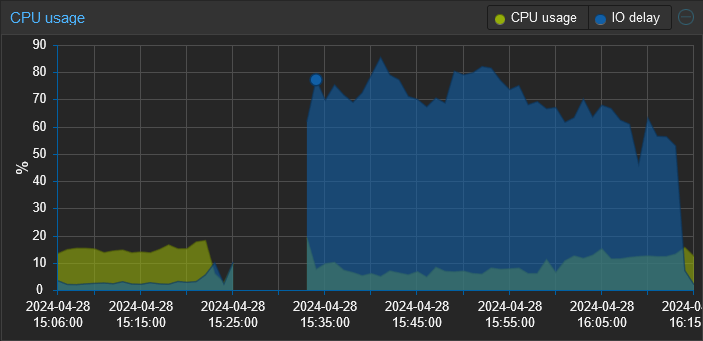
Edit: I believe I’ve found the root cause of the change in performance and it was a bit of shooting myself in the foot. I’ve been experimenting with different tools for log collection and the most recent one is a SIEM tool called Wazuh. I didn’t realize that upon reboot it runs an integrity check that generates a ton of disk I/O. So when I rebooted this proxmox server, that integrity check was running on proxmox, my pihole, and (I think) opnsense concurrently. All against a single consumer grade HDD.
Thanks to everyone who responded. I really appreciate all the performance tuning guidance. I’ve also made the following changes:
- Added a 2nd drive (I have several of these lying around, don’t ask) converting the zfs pool into a mirror. This gives me both redundancy and should improve read performance.
- Configured a 2nd storage target on the same zpool with compression enabled and a 64k block size in proxmox. I then migrated the 2 VMs to that storage.
- Since I’m collecting logs in Wazuh I set Opnsense to use ram disks for /tmp and /var/log.
Rebooted Opensense and it was back up in 1:42 min.


It looks like you are using legacy bios. mine is using uefi with a zfs rpool
proxmox-boot-tool status Re-executing '/usr/sbin/proxmox-boot-tool' in new private mount namespace.. System currently booted with uefi 31FA-87E2 is configured with: uefi (versions: 6.5.11-8-pve, 6.5.13-5-pve)However, like with everything a method always exists to get it done. Or not if you are concerned.
If you are interested it would look like…
Pool Upgrade
sudo zpool upgrade <pool_name>Confirm Upgrade
sudo zpool statusRefresh boot config
sudo pveboot-tool refreshConfirm Boot configuration
cat /boot/grub/grub.cfgYou are looking for directives like this to see if they are indeed pointing at your existing rpool
root=ZFS=rpool/ROOT/pve-1 boot=zfs quiethere is my file if it helps you compare…
# # DO NOT EDIT THIS FILE # # It is automatically generated by grub-mkconfig using templates # from /etc/grub.d and settings from /etc/default/grub # ### BEGIN /etc/grub.d/000_proxmox_boot_header ### # # This system is booted via proxmox-boot-tool! The grub-config used when # booting from the disks configured with proxmox-boot-tool resides on the vfat # partitions with UUIDs listed in /etc/kernel/proxmox-boot-uuids. # /boot/grub/grub.cfg is NOT read when booting from those disk! ### END /etc/grub.d/000_proxmox_boot_header ### ### BEGIN /etc/grub.d/00_header ### if [ -s $prefix/grubenv ]; then set have_grubenv=true load_env fi if [ "${next_entry}" ] ; then set default="${next_entry}" set next_entry= save_env next_entry set boot_once=true else set default="0" fi if [ x"${feature_menuentry_id}" = xy ]; then menuentry_id_option="--id" else menuentry_id_option="" fi export menuentry_id_option if [ "${prev_saved_entry}" ]; then set saved_entry="${prev_saved_entry}" save_env saved_entry set prev_saved_entry= save_env prev_saved_entry set boot_once=true fi function savedefault { if [ -z "${boot_once}" ]; then saved_entry="${chosen}" save_env saved_entry fi } function load_video { if [ x$feature_all_video_module = xy ]; then insmod all_video else insmod efi_gop insmod efi_uga insmod ieee1275_fb insmod vbe insmod vga insmod video_bochs insmod video_cirrus fi } if loadfont unicode ; then set gfxmode=auto load_video insmod gfxterm set locale_dir=$prefix/locale set lang=en_US insmod gettext fi terminal_output gfxterm if [ "${recordfail}" = 1 ] ; then set timeout=30 else if [ x$feature_timeout_style = xy ] ; then set timeout_style=menu set timeout=5 # Fallback normal timeout code in case the timeout_style feature is # unavailable. else set timeout=5 fi fi ### END /etc/grub.d/00_header ### ### BEGIN /etc/grub.d/05_debian_theme ### set menu_color_normal=cyan/blue set menu_color_highlight=white/blue ### END /etc/grub.d/05_debian_theme ### ### BEGIN /etc/grub.d/10_linux ### function gfxmode { set gfxpayload="${1}" } set linux_gfx_mode= export linux_gfx_mode menuentry 'Proxmox VE GNU/Linux' --class proxmox --class gnu-linux --class gnu --class os $menuentry_id_option 'gnulinux-simple-/dev/sdc3' { load_video insmod gzio if [ x$grub_platform = xxen ]; then insmod xzio; insmod lzopio; fi insmod part_gpt echo 'Loading Linux 6.5.13-5-pve ...' linux /ROOT/pve-1@/boot/vmlinuz-6.5.13-5-pve root=ZFS=/ROOT/pve-1 ro root=ZFS=rpool/ROOT/pve-1 boot=zfs quiet echo 'Loading initial ramdisk ...' initrd /ROOT/pve-1@/boot/initrd.img-6.5.13-5-pve } submenu 'Advanced options for Proxmox VE GNU/Linux' $menuentry_id_option 'gnulinux-advanced-/dev/sdc3' { menuentry 'Proxmox VE GNU/Linux, with Linux 6.5.13-5-pve' --class proxmox --class gnu-linux --class gnu --class os $menuentry_id_option 'gnulinux-6.5.13-5-pve-advanced-/dev/sdc3' { load_video insmod gzio if [ x$grub_platform = xxen ]; then insmod xzio; insmod lzopio; fi insmod part_gpt echo 'Loading Linux 6.5.13-5-pve ...' linux /ROOT/pve-1@/boot/vmlinuz-6.5.13-5-pve root=ZFS=/ROOT/pve-1 ro root=ZFS=rpool/ROOT/pve-1 boot=zfs quiet echo 'Loading initial ramdisk ...' initrd /ROOT/pve-1@/boot/initrd.img-6.5.13-5-pve } menuentry 'Proxmox VE GNU/Linux, with Linux 6.5.13-5-pve (recovery mode)' --class proxmox --class gnu-linux --class gnu --class os $menuentry_id_option 'gnulinux-6.5.13-5-pve-recovery-/dev/sdc3' { load_video insmod gzio if [ x$grub_platform = xxen ]; then insmod xzio; insmod lzopio; fi insmod part_gpt echo 'Loading Linux 6.5.13-5-pve ...' linux /ROOT/pve-1@/boot/vmlinuz-6.5.13-5-pve root=ZFS=/ROOT/pve-1 ro single root=ZFS=rpool/ROOT/pve-1 boot=zfs echo 'Loading initial ramdisk ...' initrd /ROOT/pve-1@/boot/initrd.img-6.5.13-5-pve } menuentry 'Proxmox VE GNU/Linux, with Linux 6.5.11-8-pve' --class proxmox --class gnu-linux --class gnu --class os $menuentry_id_option 'gnulinux-6.5.11-8-pve-advanced-/dev/sdc3' { load_video insmod gzio if [ x$grub_platform = xxen ]; then insmod xzio; insmod lzopio; fi insmod part_gpt echo 'Loading Linux 6.5.11-8-pve ...' linux /ROOT/pve-1@/boot/vmlinuz-6.5.11-8-pve root=ZFS=/ROOT/pve-1 ro root=ZFS=rpool/ROOT/pve-1 boot=zfs quiet echo 'Loading initial ramdisk ...' initrd /ROOT/pve-1@/boot/initrd.img-6.5.11-8-pve } menuentry 'Proxmox VE GNU/Linux, with Linux 6.5.11-8-pve (recovery mode)' --class proxmox --class gnu-linux --class gnu --class os $menuentry_id_option 'gnulinux-6.5.11-8-pve-recovery-/dev/sdc3' { load_video insmod gzio if [ x$grub_platform = xxen ]; then insmod xzio; insmod lzopio; fi insmod part_gpt echo 'Loading Linux 6.5.11-8-pve ...' linux /ROOT/pve-1@/boot/vmlinuz-6.5.11-8-pve root=ZFS=/ROOT/pve-1 ro single root=ZFS=rpool/ROOT/pve-1 boot=zfs echo 'Loading initial ramdisk ...' initrd /ROOT/pve-1@/boot/initrd.img-6.5.11-8-pve } } ### END /etc/grub.d/10_linux ### ### BEGIN /etc/grub.d/20_linux_xen ### ### END /etc/grub.d/20_linux_xen ### ### BEGIN /etc/grub.d/20_memtest86+ ### ### END /etc/grub.d/20_memtest86+ ### ### BEGIN /etc/grub.d/30_os-prober ### ### END /etc/grub.d/30_os-prober ### ### BEGIN /etc/grub.d/30_uefi-firmware ### menuentry 'UEFI Firmware Settings' $menuentry_id_option 'uefi-firmware' { fwsetup } ### END /etc/grub.d/30_uefi-firmware ### ### BEGIN /etc/grub.d/40_custom ### # This file provides an easy way to add custom menu entries. Simply type the # menu entries you want to add after this comment. Be careful not to change # the 'exec tail' line above. ### END /etc/grub.d/40_custom ### ### BEGIN /etc/grub.d/41_custom ### if [ -f ${config_directory}/custom.cfg ]; then source ${config_directory}/custom.cfg elif [ -z "${config_directory}" -a -f $prefix/custom.cfg ]; then source $prefix/custom.cfg fi ### END /etc/grub.d/41_custom ###You can see the lines by the linux sections.
Thanks I may give it a try if I’m feeling daring.