I have noticed that the comments could be styled through the Perchance Panel, however I noticed that the style are not as comprehensive as using traditional CSS would be. It can be easily mitigated by using a CSS file and if there was a way to link the CSS file to the comments plugin. It can be easily achieved as well, if there was an option to write the URL of the CSS file, the comments plugin would only need to append a link with href and rel as style at the end of the iframe to use completely custom and comprehensive CSS.
I have many generators, and in all of them, I use darkmode, and since there were no darkmode buttons for the comments plugin, I just decided to use darkmode as default, however recently I have noticed that some people have eye condition where it is hard for them to read text in darkmode. So it would have been great if the dev could implement a message listener so I could post a message for darkmode from the parent window to the container, of course this would require the comments plugin to handle a darkmode function to apply the dark class to the body inside the iframe. If the dev is consider this, I believe not everyone uses dark as class, so I think making another option for the Perchance Panel as to what the class name could be is great.
Next up, I have thought about images, we upload images in the comments, however what if, we as creators were to predefine sets of images to be used? I think the smarter way would be to look for image links. However the reason I am proposing this is because I wanted to predefine sets of custom emoji, for example, :husk:, I could predefine it and the plugin could format them before sending.
Next, I have thoughts of being able to set up bots. It could be a great innovation. However I do not think this suggestion could be taken into consideration due to its complexity. Bots could be written through JS and the reason I am suggesting this is because I thought of being able to set up an AI using the Perchance AI Text plugin. If the dev is indeed considering this, I believe many people would create their own bots, and thus, there should be a way to share them, which could be done as pure codes, or shared links for files. This suggestion is extremely complex, but this is just my suggestions.
Next, the Perchance Comments Plugin by default has a border, which is completely fine, but I noticed that we are unable to remove that border even if we try to style the container in the Perchance Panel, I am merely bringing this up as a graphical issue, however this, too, should be solved upon being able to use custom comprehensive CSS.
In summary, what I would like are as follows:
-
Custom CSS Linking: I would appreciate adding an option to the Perchance Comments Plugin to allow users to specify a URL for a custom CSS file, allowing comprehensive styling beyond the current options.
-
Dark Mode Accessibility: Implement a message listener for dark mode toggling from the parent window to the plugin container, allowing users to switch between dark and light modes. Additionally, allow customization of the CSS class for dark mode (e.g.,
.dark). -
Predefined Images and Custom Emoji: Allow creators to define sets of images to be used in comments. Also, enable the formatting of custom emoji (e.g.,
:husk:) by predefining them in the plugin. -
Bots and AI Integration: Though complex, consider adding the ability to set up bots using JavaScript, along with perhaps the ability to use Perchance Plugins. Provide a means to share bot configurations, either as code or shared links for files.
-
Border Styling: Currently, the Perchance Comments Plugin has a default border that cannot be removed even with container styling. This issue should be addressed alongside the ability to use custom CSS.
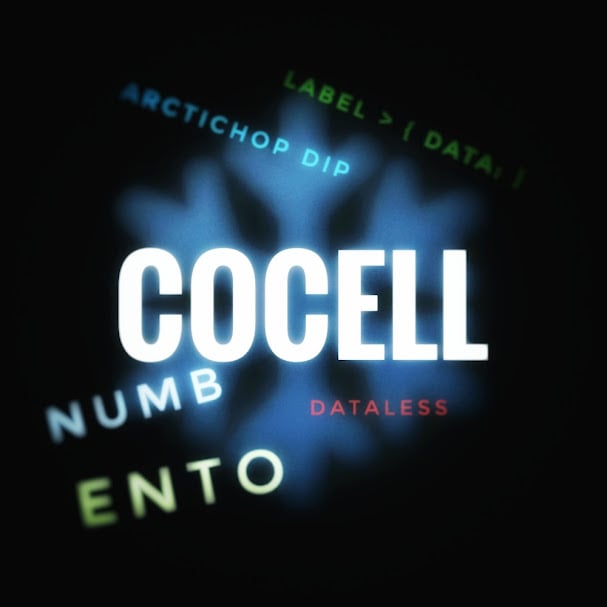

My guess is this is because Perchance fiddling with comments just now but saying in case @[email protected] doesn’t know, my comments on https://perchance.org/beautiful-people just broke somewhat in that the submit button became tiny until i manually made it width 100% and also it no longer scrolls to most recent automatically, which i temp fixed by having recent at the top. I notice most people’s comment sections are unaffected, tho the last two comment sections on the comment plugin page about halfway down are affected as mine is.
Thanks, and sorry about that! Didn’t realise that I broke generators that used custom styling - will be sure to check yours and others next time I make changes
Thanks Allo, I actually forgot about that, thanks to your suggestion I also changed comments to the top. I think only comment with customized styles are being affected.
I’ve seen the exact same problems, and thanks Allo noticed it.
Also another unrelated bug, if you set
submitButtonTextin the options and then do something like submitting the message, the submit button will reset to the default “submit” text considering that the text of the Submit button changes to something like “Loading…” or “Success!” through these actions.