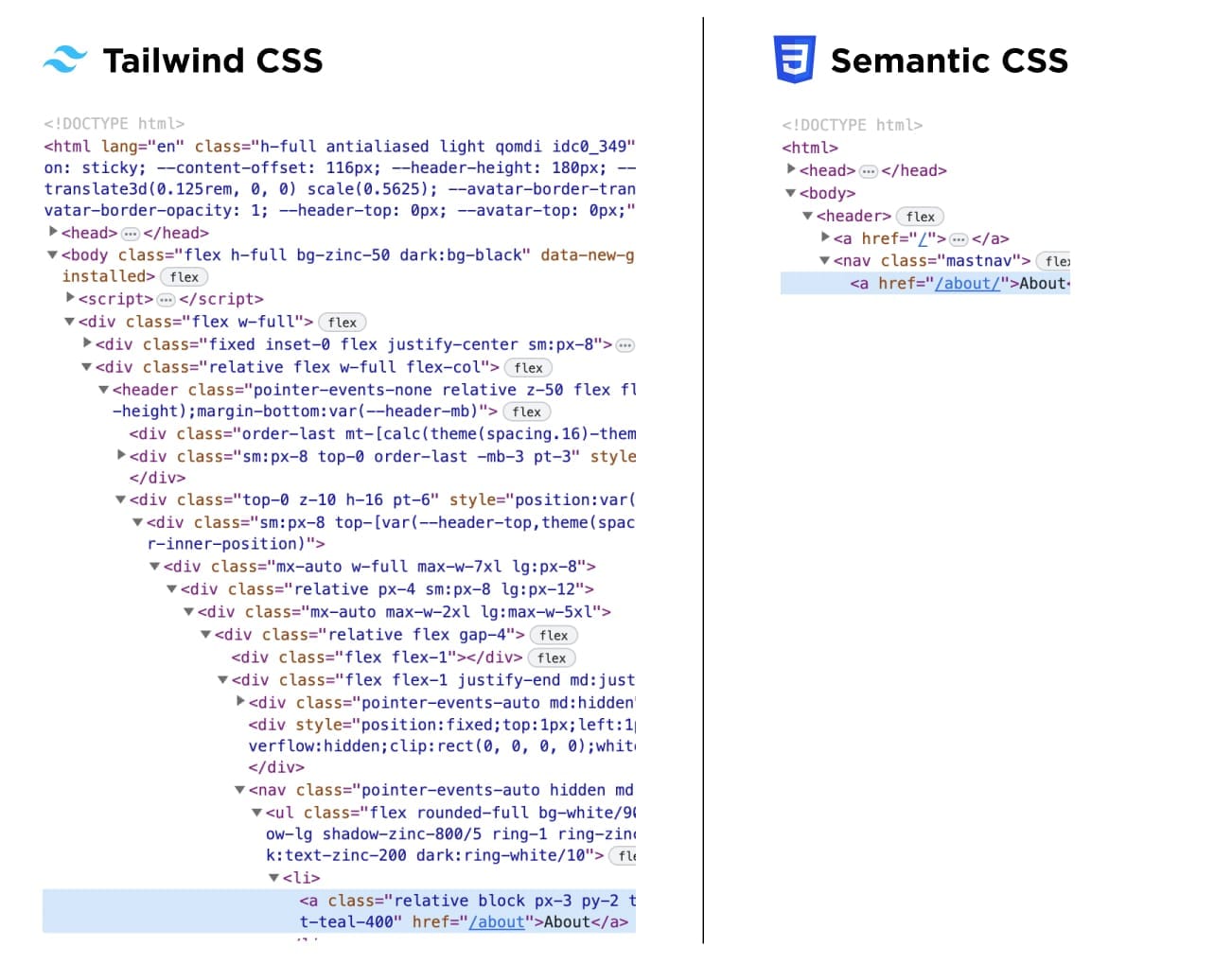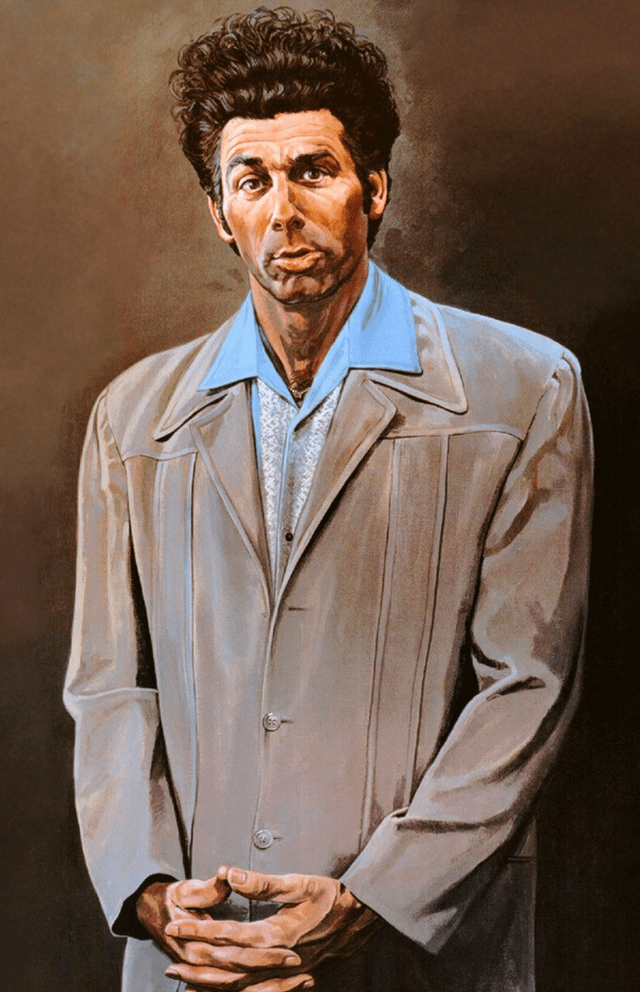This study compares two websites with similar design: the commercial Spotlight template from developers of Tailwind vs the same site with semantic CSS.
I spent the last week learning and then writing technical docs on tailwind for my org. I was skeptical of it at first, now I have an informed dislike of it.
I often interact with people who don’t like something but haven’t used it before, so I’m definitely going to steal your term “informed dislike” to distinguish between those cases and ones that are legit gripes.
Tailwind feels like CSS i have to re-learn. It’s maybe slightly easier? mostly it just makes my html unreadable to the point i barely know what’s going in anymore. I don’t do much frontend stuff but i’m gonna go back to plain old CSS for my next project. It all sounds good in theory, but in practice, tailwind has been more work rather than less. I feel like i put a fair amount of time in understanding how everything works too.
It just really feels like one of those things that makes little difference but i wasted way roo much time on trying to give it it’s fair chance.
CSS is great and every framework that tries to mix styling with the page markup needs to die
Absolutely, the goal of Tailwind is not to allow you to skip learning CSS, and if you don’t know CSS well, Tailwind is going to be pretty painful.
I’ve seen people advocate for Tailwind because “CSS is too hard, I don’t want to think about selectors”.
CSS isn’t too hard, there are easy ways to do things, and hard ways to do things (for backwards compatibility reasons). If you don’t learn modern CSS then you’re only going to be doing things the hard way.
That’s how i got sold on it too. My CSS skills aren’t great, tailwind made it just slightly harder to deal with CSS i feel. Seems healthier to learn actual CSS instead of abstracting it away if the benefit is that low in the best of cases. Sure, large projects are a thing, but nobody puts a whole project in 1 css file anymore anyway, so what does it matter at that point.
I’ve seen people advocate for Tailwind because “CSS is too hard, I don’t want to think about selectors”.
Yep, those people are wrong :)
(I mean sure, you can sort-of mostly skip selectors if you use Tailwind, but selectors are about the easiest part of CSS. I’ve never heard of someone struggling specifically with those but not with e.g. layouts, stacking context, relative font sizes, etc.)
This person thinks Tailwind is just a grift to make money, prioritizes separations of concerns over all else (I contend they have SoC brain-worms, but I don’t want to get too spicy), and ignores all the actual arguments people use for Tailwind, like how it’s specifically built to suit component frameworks over someone raw-dogging that HTML and CSS. Their argument boils down to “get good” which is the argument that folks use when they’ve never been on a team and have never had to make actual trade-offs.
Their arguments included the size of the web page, and the time to display the first content, both of which were significantly better in Nue when compared to Tailwind.
By all means argue on what is important (because what is important for your projects may be significantly different from mine), but there were many points that the author was highlighting, not just the separation of concerns. And for my projects, all these concerns are important.
They’re valid concerns, for sure. I have less issue with this article in particular than I do with some of the other things he’s written. In the context of his other opinions, I feel pretty dismissive of whatever arguments he presents, valid or not. He’s extremely biased and I think folks have to take everything he says with a grain of salt.
deleted by creator
That’s from an article that the author wrote recently https://nuejs.org/blog/tailwind-misinformation-engine/
The tailwind style of zero reusability should be quite useful to AI coding, since one its primary flaws is an inability to reuse components.
There’s absolutely a massive internal bias people have where they naturally believe that others develop the same kinds of content, when really it’s half working on page based content, and half working on component based content.
- Page developers know that putting their styles in the content itself is a disaster when you want to make a global change.
- Component developers know that putting their styles external to their components is a dx nightmare because developers keep making changes that they think only affects one component when it actually impacts a different component (and that change might not be found until months or years later).
Both are correct.
The real problem is developers thinking that there are only two methods for making styles: external css files, and tailwind/atomic styles in class names.
Component developers should have their styles inside their components, but not inlined in style attributes (like in tailwind).
Component developers should instead place a
styletag inside their component that is scoped to just that component.So let’s say you’re making an accordion component.
Make your html+js/jsx like you already do, and add an “accordion” class to your component’s root element. Now add a style tag in your component with a single selector targetting the
.accordionclass. Now you can use nesting to style anything in the accordion exactly how you want. Want to style something based on whether an element is open or not? Use an attribute selector. Want to style something based on whether it’s child is doing something? Use the:has()selector. etc…If you’re making a widget system, use container queries. If you’re making a card system, use subgrid.
There’s so many obvious use cases that modern css provides for, so use modern css! and not any of this BEM or tailwind nonsense. Now your css is so much smaller, robust and more maintainable.
Follow up questions:
Q: But I don’t know modern CSS
A: Learn, it’ll be much better for you in the long run compared to using tailwind, then needing to learn something else once people switch off tailwind for something else.
Q: But wouldn’t putting a style tag in every component mean that there’s going to be two style tags on the page if I put two of the same component on the page?
A: It’ll only do that if you make it do that. Most component based frameworks are already set up to reduce repetition, check your framework’s docs. (e.g. react’s many css-in-js solutions, web component’s
:hostselector, vue’s<style> and <style scoped>elements, SSGs like Eleventy have Asset Bucketing, and even native html is getting it’s own solution this year with@scope).
The primary CSS is inlined on the HTML page so that all the assets for the first viewport are fetched in the initial request.
It’s funny, with HTTP 2, one can go back to just putting the style element back into
<head/>where it belongs and gets the same exact behavior.A lot of comments seem to think that Tailwind is just a way to save a few keystrokes at the expense of legibility and leanness.
For me, the value comes from not having to jump all over a codebase, not having to name so many things, having clearer scopes and pulling things like colors and spacings from a central config.
I know there’s a hundred different ways to solve those issues that wouldn’t offend CSS purists but ask 10 different people and you’ll get 10 different answers with 10 different caveats.
So I use Tailwind to write fuckugly markup in a faster, easily iterated way that will be instantly familiar to anyone who knows Tailwind.
I think Tailwind and things like it win out when you’ve got a good component structured project.
For a more traditional web page … I think I’d prefer traditional CSS.
I maintain that tailwind is still an anti pattern. Things like stylex are the way forward for component based systems, I feel.
React developer?
Only for work, mainly backend though. Personal stuff is solidjs or htmx
as someone who only rarely does frontend development and never had anything to do with styling, I found tailwind quite comfortable
I loathe Tailwind. It offers absolutely nothing in advantage over plain CSS other than possibly development speed (but not re-development speed). I realise it’s meant for frameworks rather than smaller sites but at some point you know someone is going to have to hands on edit that mess.
It helps me make things look presentable without making it look the same as every other website, and without constraining the things I want to do.
Sure, but plain CSS can do all that too and not leave your source heavier and indecipherable.
Theoretically, yet everything I make by myself turns out ugly with it. Tailwind has just enough constraints to protect me from my own dumb stylistic choices.
I’d also even argue that my source is less indecipherable - the challenge in reading CSS is not how it’s laid out, but forming a mental picture of how the rules combine to shape your layout, and meanwhile, it does remove an abstraction that I was no longer using (in certain projects - I wouldn’t use Tailwind everywhere).
Why the editorialized title? Why not use the one from the article?
They have an agenda on top of the article’s agenda.
I don’t know what “semantic css” is, to me that’s just normal css. I felt the original title could be confusing for people.
But you didn’t use the word normal / plain / vanilla. You used proper, which is a loaded word.
But plain CSS is proper CSS. Tailwind is training wheels for people who don’t want to learn CSS.
That is not true. You do need to know CSS to make proper use of Tailwind for anything beyond changing colors and padding. That’s the reason why the Intellisense VS Code extension gives the underlying CSS on hover. I’d love to see a newbie try content layout knowing nothing but Tailwind.
Oh no, loaded words.
I’ve changed it to ‘normal’ :)
That guy just pulled the same “misinterpret what you said, pretend it was your fuckup instead of my own overeager interpretation problem” to me here: https://lemm.ee/comment/10695316
Your use of the word “proper” was … proper as a matter of fact. This guy’s just an idiot who enjoys adding a confounding interpretation with his own distorting commentary.
You could just as easily use the article’s title and save your opinions for the post body or the comments, but you didn’t.
Oh no, implicit bias. Twice!
My spouse (senior fs) just started using Tailwind at work for a new project where he’s having to rewrite a component library they have and daily he comes to me to say how much better working with Tailwind is.
I (also senior fs, mostly SSGs and Laravel applications) had a similar revelation coming from componentized, precompiled BEM SCSS - I thought Tailwind was weird, verbose, dumb, and bad until I actually used it.
I got to the point pre-tailwind that I was abstracting most of my design elements out, anyway. (Fuck the custom form elements my clients demand.)
Tailwind just starts you at the point of “I abstracted everything” and trusts you to be DRY.
What did he use before that though? Kind of important to know where he came from :p
React + SCSS
The article doesn’t include the information that it uses Nuemark, “a standalone library that works under Bun, Node, and Deno”, written by the author himself. It “comes with a set of built-in components aimed at addressing the most common content management use cases” and is part of Nue, which the author markets as “A perfect framework”.
There is one mention of Nue, in the original comparison, and another at the end under “What is nue?” - Maybe it’s “expected” that the reader knows the author is using Nue and shouldn’t need to make it clear, as the blog is hosted on nuejs.org, after all. Not the best practice to omit that, tho.
But what really annoys me is people making “minimalist” sites using FUCKING JAVASCRIPT FRAMEWORKS. Use a fucking markdown -> html converter
Having used it in a major project its a shame that its so inefficient because the user experience really is much much better. It feels like a successor language to CSS because it fixed lots of unobvious and badly named attributes and makes lots of things just easier.
The code is more verbose but also you can completely understand how the page will look just by reading the html.
That said it makes sense the performance is so much worse, where you would have matched on one class for N styles you now match on N classes for N styles.
Theoretically its totally possible to do that matching at compile time and ‘compile’ the string of classes you wrote into individual ones per element for each combination used in the html though.
you can completely understand how the page will look just by reading the html
You lose being able to read meaning and structure though, and you also lose technical accessibility.
I like to add css hacks to websites. But I can’t if they don’t have useful, identifying, and stable selectors.
not really if you use a web framework and actually separate different things into their own components.
but yeah mixing non tailwind css into a tailwind project after the fact would be gross and hard.
Tailwind is only feels like a successor to CSS to developers writing css like it was 10 years ago (or using frameworks that write it like that, e.g. bootstrap), or projects not using visual regression testing.
Modern css is so much better.
- Want to position, overlap, or align things? Use CSS Grid.
- Are you using a CMS or component system and want to change the order that CSS is applied? Use Cascade Layers.
- Want to have resizeable components? Use component queries.
- Want to make a change all through your site? Use custom properties.
- Want to style things differently based on how many other elements are inside or around it? Use
:has(),+,~,nth-..., … selectors.
If you’re using something like BEM, or bootstrap to make columns, your knowledge is way out of date and you’re doing it wrong.
It seems that we’ll get up to 10x soeedups with v4: https://tailwindcss.com/blog/tailwindcss-v4-alpha
The performance improvements in v4 are for compilation times, not rendering.