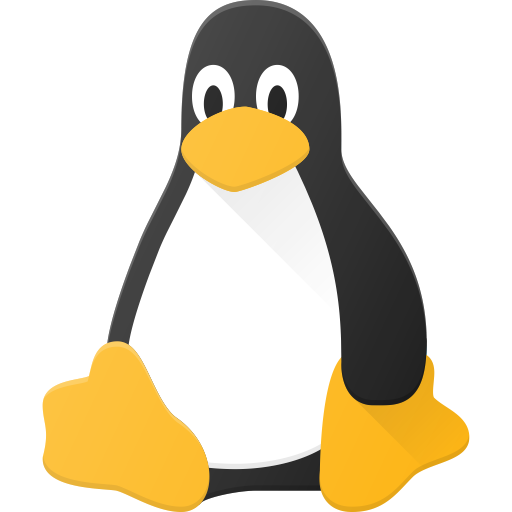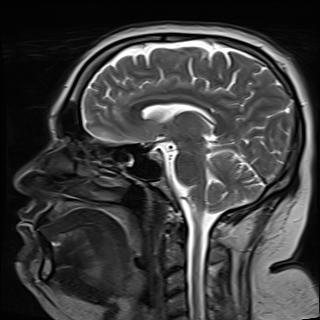Lately, when booting up my linux machine (Fedora 39 KDE), everything looks good until about 30s after I log in. Then both screens go black with no output, and shortly after that they light up as if there is a signal but I don’t seen anything.
I’ve tried accessing a TTY but nothing changes on the displays. The only solution I can find is pressing the reset button on the PC, and then I have no problem on the following boot. I’m not really too sure where to start looking regarding solutions. Would really appreciate any input you guys have to solving this problem.
SSH in after it goes dark and start looking through logs, or start digging after that second reboot. Honestly it doesn’t sound like a driver issue if things are fine up until a certain point after login. Might be dealing with something like a phantom display being detected and switched to, or a bad card getting stuck mode switching or something.
Logs, logs, and more logs.
I updated kernel just now and maybe that will fix it. If not, then I will try reading the logs. Any ideas as to what to look for? I looked briefly through journalctl and I wasn’t really too sure what to keep an eye out for. I know red is bad, but everything in red that I looked for didn’t seem related (mostly networking stuff)
Just check all the usual suspects: Xorg, syslog, messages, journals for systemd services. Do you have integrated graphics, a card, or both? Trying switching to one over the other and see if you still have an issue.
I think it may have something to do with the way I have some apps starting up. I’m gonna investigate that further. Thank you for your help
Hey, I know this has been a while, but hoping you might be able to offer some help with what to do from here. I think this is the offending issue causing the issue (but I don’t know for sure). Just wondering if you have any knowledge to share. If not, I can try to dig into this some more solo no problem. This link has the contents of my journalctl log with any mention of discord: https://pastebin.com/f9XGgiq5 Thanks a lot in advance!
Install the ACTUAL package for your distro.
I originally had the actual package for my distro. The issue is that it updates and then only provides me with the options of downloading a tar.gz or a deb file. I suppose I could just do a remove/install to get the updates, but I was kinda hoping to avoid having to do that
First thing I would do is activate the SSH server so that you can still access the PC with the broken display.
Do you have an nVidia card and/or use Wayland? If you have an nVidia card reinstalling the drivers might be enough although it doesn’t sound like the common problem that the kernel module isn’t built for the current kernel.
I just did a kernel update. I’m gonna see if that fixes it, but enabling the SSH server is a good idea. Thanks for the suggestion