All PS2 games look really blurry on Panasonic Viera TV.
For comparison, when I play the Jak trilogy on PS5 (which is just the PS2 ports), it has a sharp and crisp image. But the same games on an actual PS2 are much lower quality. This leads me to think there’s some scaling issue that the PS5 automatically fixes since I don’t think they remastered it or anything. And the same applies to every PS2 game.
It’s currently connected via RCA component cables, and I tried messing with the game mode settings on the TV but it didn’t really do anything noticeable. I’m wondering if I should buy a PS2 to HDMI converter or if that might be even worse than the current set up. I don’t have much money I can spend but if I need to I will, just whatever it takes to get it looking good. It looks like sh*

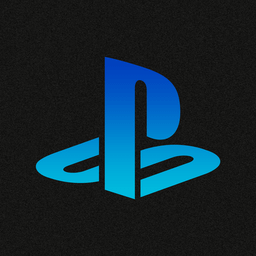
Thanks so much. So do I need something like this https://www.amazon.com.au/Komifa-Component-Cable-Composite-Playstation/dp/B07VCT41QV as well as this https://www.retrotink.com/product-page/retrotink-2x-pro (is there a cheaper option)? Does it matter that the composite cable will be unused there?
I plug all 5 cords except the composite one into the retrotink?
And then do I need a different cable to connect the Retrotink to TV (HDMI)?
Yep. AV (the rectangular connector that kinda looks like HDMI) goes into the ps2, component (green, blue and red) + audio (white and red) go into the retrotink and then HDMI between the retrotink and the TV. That’s the setup I have atm. In my case, my cable doesn’t even have composite (yellow) plug at all, but it shouldn’t be needed.
There’s probably cheaper alternatives to the retrotink 2x pro out there. The retrotink is pretty expensive because it’s a very niche product and a very small operation, almost a mom-and-pop business.