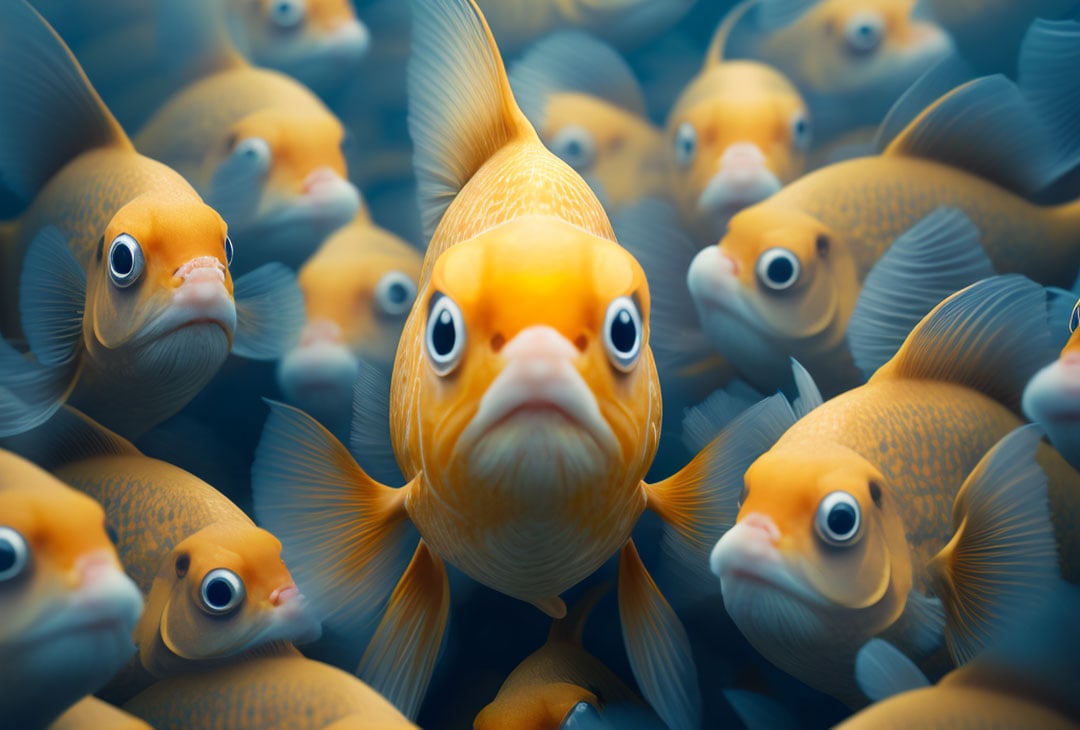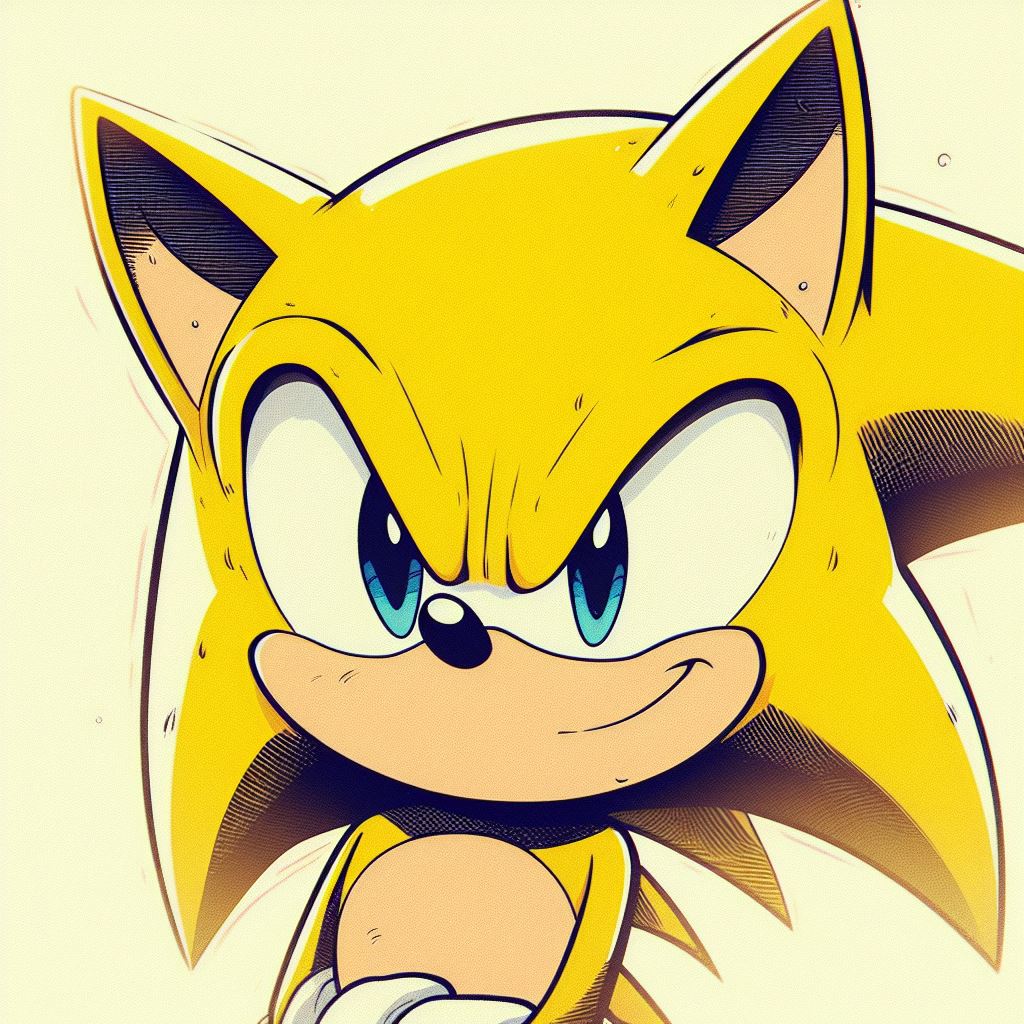I can download the same when I use wifi tho.
My phone is a Tecno Spark 8c, running Android 11.
Things I have tried:
- Checked with different carriers. So it’s probably not some block that my carrier has or my private dns settings being weird.
- Cleared the data of the gmail app and ensured that it has access to media and background data.
- Searched about the issue and saw people talking about clearing the data of downloads and the download manager. Have done that.
- Reset the mobile data and app preferences in settings. No change after that too.
Related to this: I use Tachiyomi. Similar to attachments I never could download the extensions from within the app using mobile data(could get it manually from their site, so not an issue with their website). Recently the chapter downloads in the app have also stopped working on mobile data, displays No Network Connection available in the notification(have updated to Mihon).
I think it is some android bug. Or downloads or download manager or some other app having issues. I’ve disabled some bloatware on my phone and also have restricted background data to some apps.
Has anyone else dealt with a similar bug. Is there any fix for it(other than a full reset, if possible)?
Thanks in advance
It’s a setting for each account on you Gmail app
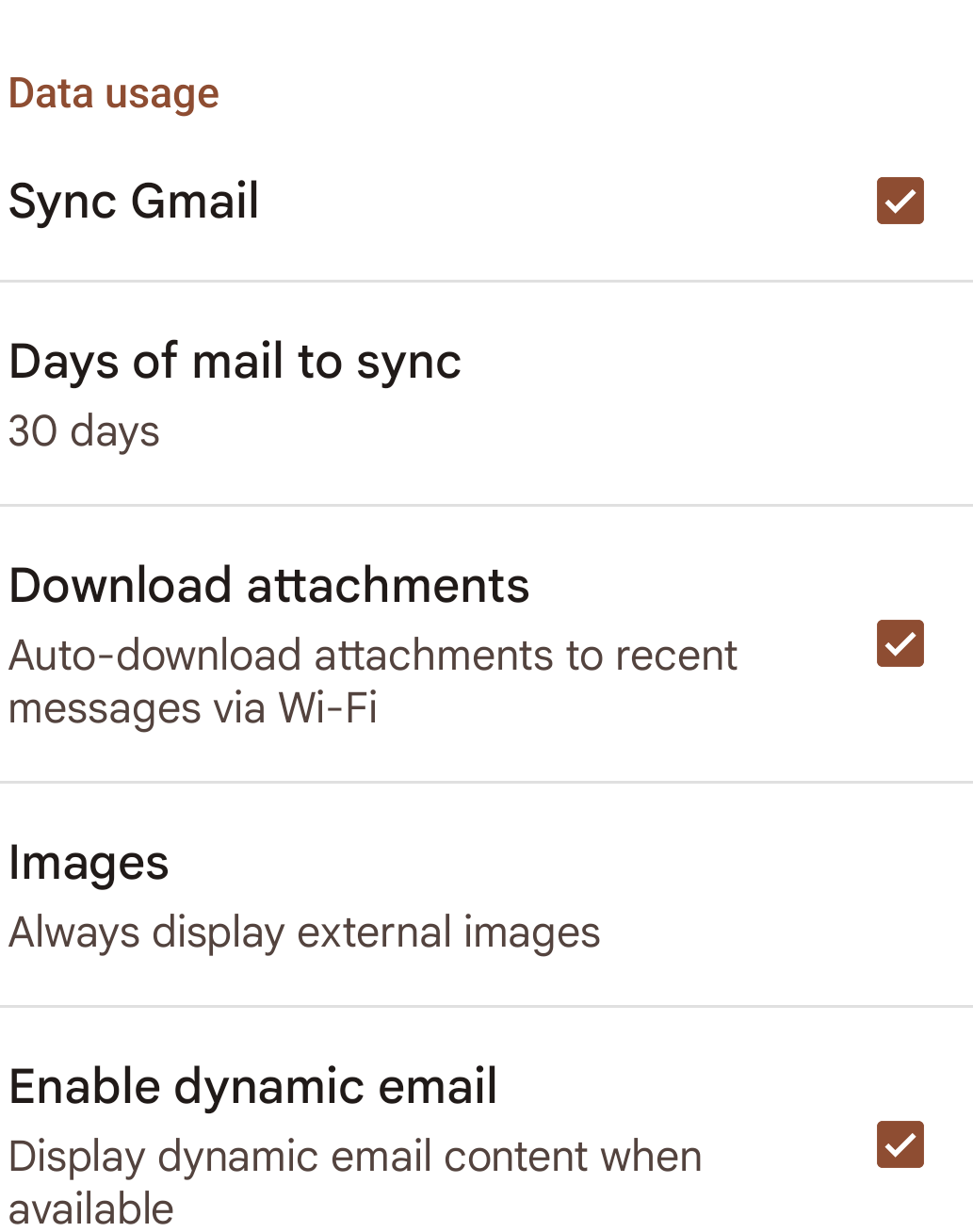
It’s the auto-download feature, right?
For me, the attachment is not being downloaded even when I click the download icon manuallyHave you actually just tried flattering the phone with a factory reset to see if the issue persists with Gmail and Tachiyomi?
I’ve thought about it, but trying to find an alternative solution if it exists. Backing up the data(important files always have a copy somewhere else, but not every file I’d like is backed up) and recording all the app preferences will take a bit of effort without root, right?
Are there any community guides for backing up data and app preferences before doing a factory reset?
For your phone, probably not and to be honest? I’m also leaving the above typo of
flatteningflattering in since I find starting afresh can be, refreshing?Eventually you’re gonna need to update your device, so as long as you’ve got your contacts / SMS / (gmail/Google) account info at hand to transfer to a new shiny, you should be fine and it may show if the device is blocking that predicament you’re in.
Good luck!
Oh sorry. I misunderstood.
Interesting case, I never had this issue unfortunately