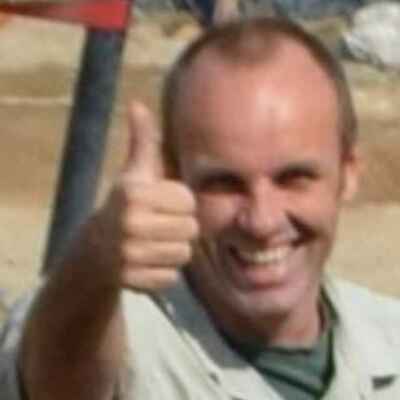START, FOLLOW & REPLY on #lemmy from Mastodon.
I use the Lemmy community ‘test’ as an example
START
- start with the title of your thread
- enter the name of the community where you want to post: ‘@test’
- enter the body text.
FOLLOW
- Right of the thread in Lemmy you see a blue box with the name of the thread (‘[email protected]’)
- In Mastodon, enter the name in the search box but remove the ‘!’.
- follow
REPLY
Simply reply to the posts in your timeline.
@maegul Thanks
@E673319DBCB09C7E1
You must log in or register to comment.