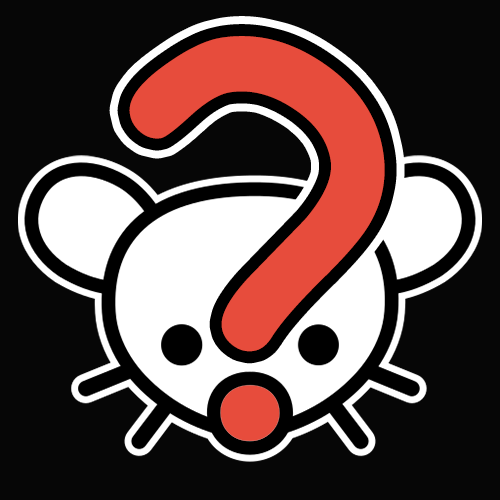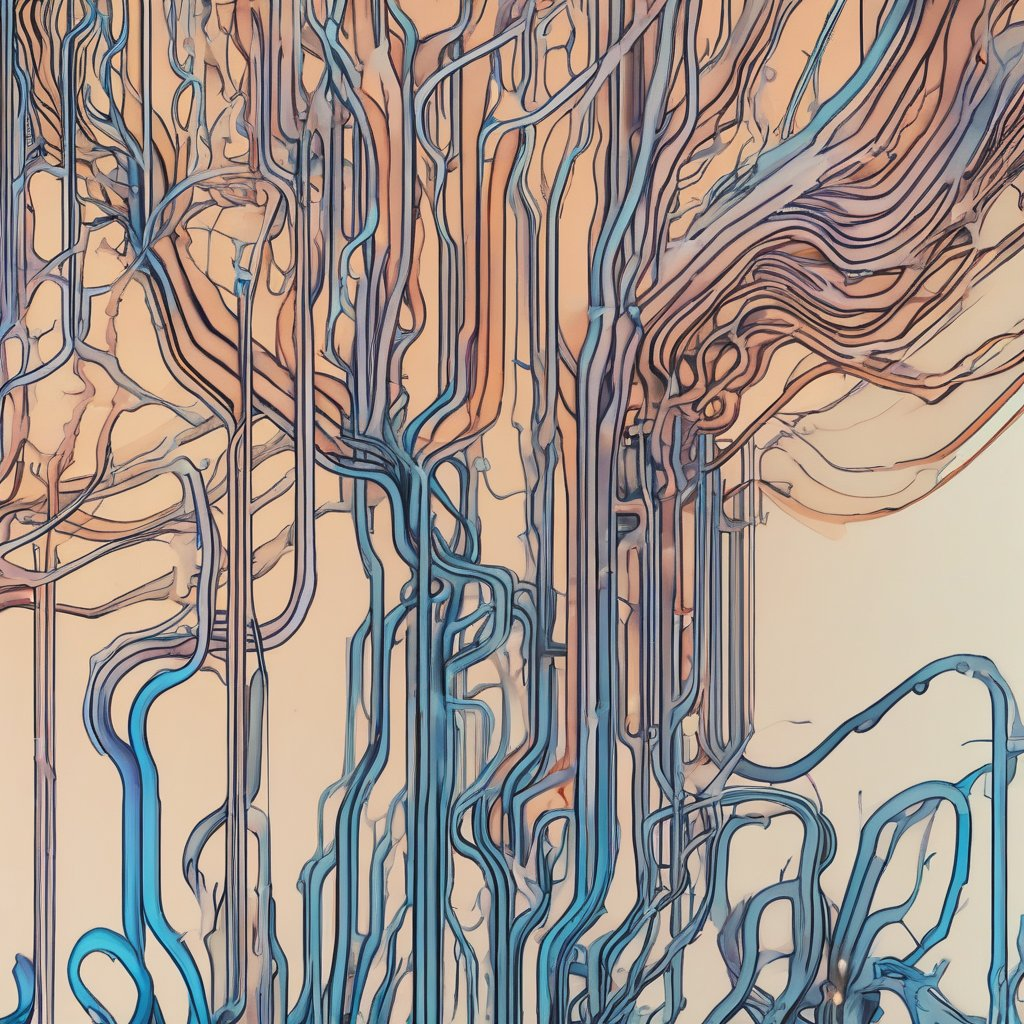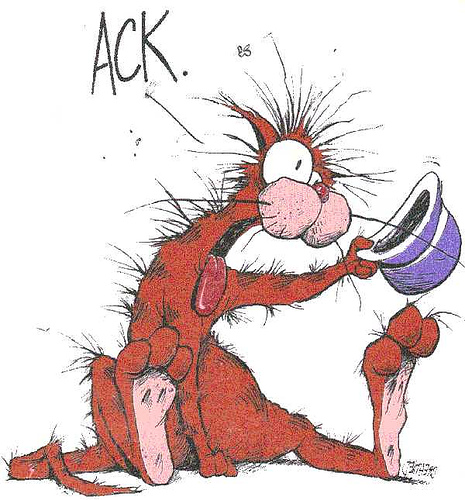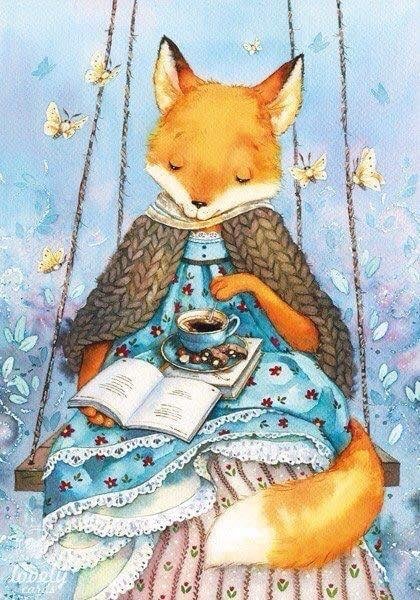Proton pass
Guys I use proton mail and proton pass but the issue I have is that how can I have a secure password for proton mail with 2fa if I use proton pass? If I have a less difficult password then I am lowering my security and If I want to have a 2fa (with local encrypted file) then I have to save it on some secure cloud, which for me is proton drive or mega then again I have those passwords saved in proton pass so I would have to login to proton pass first, If I lower password of those apps then again it risks security. ( I am sorry I am so confused). Please help!
Proton warns to not use 2fa from Proton Pass for your Proton account.
Yeah, from what I’ve read the best approach is a different service for 2fa and/or something involving backups and a physical safe.
What? Really?
Yes. I seem to recall that it will change later on, but i don’t know when
Sounds like it’s time for some correcthorsebatterystaple!
Correcthorsebatterystaple is good and all, and I’m probably literally the only person dumb enough to have this problem, but because of it my work password, which I have to type multiple times in a row regularly throughout the day due to our protocols, is 45 characters long. This is not an exageration, I counted.
Should I have picked something shorter since I already knew how often I would need to type it? Yes. Should I just bite the bullet and reset it early? Also yes. Don’t be like ol’ uncle Hazzia, kids.
Okay yeah I’ll admit that’s pretty bad, haha. The only password I actually know nowadays is the passphrase to my Keepass database, which clocks in at 40 characters. I rarely say this to people, but have you considered a shorter password? :P
I don’t even know my master password :D I use some script to generate it and I just copy+paste it.
Password manager inception. Sign up for last pass, and bitwarden, and Google auth and Ms auth. Get a burner phone and rotate and change passwords monthly.
…sorry for my useless post.
Use a passphrase (not a password) and a physical security key, like a yubikey. It also supports TOTP or whatever 2fa Proton uses, you just connect it with a laptop or phone and it gives you a key.
A physical key is much more secure than 2fa from a password manager (although both are probably fine)
In my opinion the centralization of all your data and secrets to one single company is itself a security risk. When I realized that, I completely stopped using proton. I see 2 main issues with using all-proton: 1. they could turn evil (like a lot of big companies do) 2. They can have exploits which then can effect all your data / secrets. I switched to have a different company for each service and I don’t really pay more than what I would have to pay proton to get the same things.
Best thing you can do is learn a very strong and complex password to use for your proton account, that’s what I did.
It takes a bit of time but eventually you’ll learn to type it in fast.
Okay lets say I set a memorable password then I would also be removing 2fa from account as well?
I use all of Proton’s products as well. I’ve found a Yubikey works best for the 2FA codes. I’m also working on having a backup password manager
Im in the same boat. They really need to allow a second password for the pass database.
proton pass has a few non-email avenues to recovery. check it out.
I use a password manager
Proton pass is a password manager but it uses the same account as proton mail. So I can’t have a secure password for proton mail as I would have to use it to login to proton pass first.
Useless
Maybe diceware passwords can help you?
Either have a strong password and write it down somewhere, or use another password manager for proton? That seems kinda unnecessary though. Would be nice if proton supported yubikey or passkey or something.