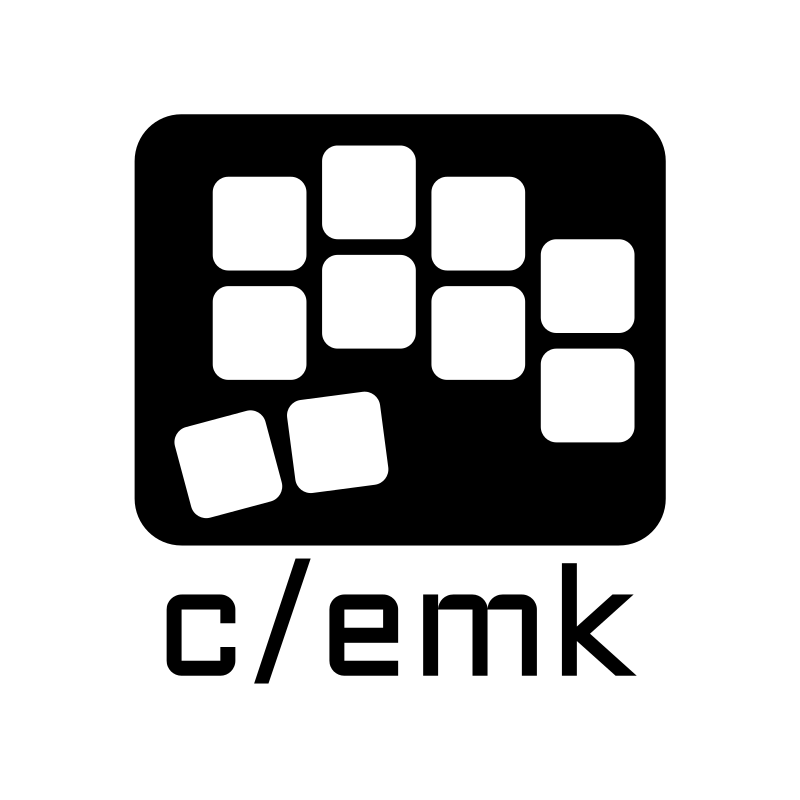What exciting times, I just ordered all parts for my very first custom keyboard, it is going to be corne wireless with 36 keys and these little screens. Hope my soldering skills will be good enough.
I now have started to read a lot about layouts and the more I read the more confused I get. Dvorak, querty…layers…any tips for an absolute beginner who wants to improve discipline with typing texts and be faster with the new little thing? Any websites you recommend? Thanks
Welcome to this rabbit hole. I recommend the KeymapDB and the other references linked in my keymap repo.
The most popular 36 key layout is probably miryoku. It uses home row mods for ctrl, shift, etc. A lot of people start with this layout out of the box and then customize from there.
The layout needs to fit your daily use. So if you program a lot in C/Python/PowerShell … then you need easy access to special chars. If you just write a lot, then you could get away with a simpler setup.
I have a somwhat simple setup - I code a bit but not that much - my 3x5 3-thumb keymap
I’m using colemak.academy to drill my chosen layout for five minute bursts throughout the day. It works on big standard QWERTY keyboards and you can pick the layout you want to drill.
The qmk documentation I found to be very helpful. Here is the link to its explanation of [layers](https://docs.qmk.fm/#/feature layers).
À layer works exactly like shift does, where you get access to a new set of characters. In the case of shift if give you access to upper case letters. With layers you can put numbers and symbol on the layer.
Qwerty is a keyboard layout, probably the one you’ve used your whole life if you live in NA. Dvorak is an alternative layout that aims to make typing more comfortable. There’s a whole rabbit hole there if you want to explore that but it’s very different from the idea of layers.
I hope this helps clear it up for you and if you have any other questions about this! And good luck with your new keyboard :)