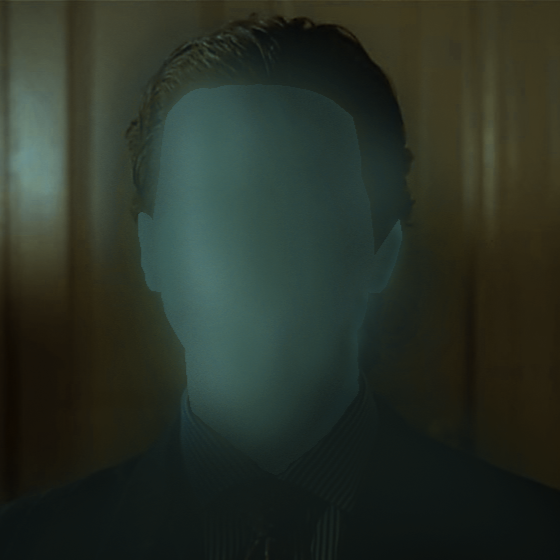I have a nas with 2x10tb drives. I mostly just have music, movies and tv shows on it.
People talk about raid not being a backup, but is that relevant for non-original data? I mean I can always get the media again if need be. It would just be an inconvenience.
What would you do?
I only backup data that I either can’t replace or would have to spend significant effort to replace. Most of what’s on a media server doesn’t fall into that category.
Media Server? No content backup at all.
If you lose everything, just download new stuff you want to watch, or redownload a few TV series/movies.
Music? There are streaming services.
Only backup configurations and maybe application data, so that the reinstall will be easy. Those few kB/MB could sit anywhere. I’m using GitLab for this purpose.
Edit: Images! If you have your photos on there, back them up! They can’t be replaced!
The streaming services wont work if you have no access to interner lol.
At my last job I had to travel to my work dailly for over an hour in one way, for almost the whole travel I didn’t have any network or phone reception.
Will much rather just have music on a media server and a client that allows me to locally download some of my favouritr music for such situations like navidrome and synfonium than pay for spotify premium to allow me to do that.
Streaming services let you just mark playlists for offline use, I have my whole spotify library offline.
Most streaming services have that under a paywall, which in that case I will much rather just make my own if I have a system to do it.
deleted by creator
What I’m saying is that if I already have hardware to make one my self, why pay for it?
Edit: also some people just can’t afford to payfor streaming services
deleted by creator
We’re talking about replacing lost content here though. And as such you can use the streaming services as a “backup” by re-ripping your whole collection if you lose it.
I’m actually doing this now as part of a library cleanup. Zotify + beets are a great combo to pull down vast quantities of music and properly sort and tag it.
Then I stream it to my phone in my truck using ampache and ultrasonic, which does have a local buffering option.
However if you have some exotics that you ripped from rare discs, demos or prerelease, live recordings with sentimental value etc. I would suggest keeping those properly backed up. I don’t have many of these, but the ones I do have are backed up both cloud and offsite.
Do people really have so much music that it’s get’s hard to just keep it backed up?
I personally never went over 1gb in size of my music library,
Personally I live in a very rural location and I farm, so I can spend a lot of time on the road or in my tractor. 1gb wouldn’t get me through a day in the field, so I have a pretty big collection with a lot of variety. We don’t even have reliable FM radio here, so it’s bring your own music or listen to the diesel roar.
I grew up on a farm, still help out sometimes. And same our fm radio doesnt work on most ny routes.
My songs were almost always just highly compressed mp3’s I would get years ago si ce back then spotify wasnt in Croatia so my only way was yt.
I’m probably an outlier, but I have a full 3-2-1 backup. Over 100Tb myself, with it all backed up. I have a safe off-site I back everything up to weekly and then annually I do a full backup to LTO tapes.
I lost my media once. I don’t want to go through that again.
Wow!
Given your previous experience, your approach is understandable.
I have an old raid setup on which the card died, and Crashplan deleted my Backups when the array went offline (yea, I was pissed)l.
One of these days I’ll find a card on ebay, recover everything, and back it up again.
If I’d had a second backup…
Pretty sure something like 10 years ago crashplan deleted a bunch of customer data in a deduplication job gone wrong.
So you have 3 100TB arrays?
2 arrays, then the tapes. Primary has double parity, backup has single
Thanks
What’s the cost on the drives and tapes? (Roughly)
Tapes aren’t bad, I can get few dozen TB off eBay for a couple hundred. Drive was crazy though. Dropped 2 grand on it and it still isn’t that good of a drive.
Oof.
Yeah, last time I looked the drives are stupid money (I feel like the should be much cheaper).
You think you can get the media again if need be.
Depending on how large your collection is, would you remember every item in it? How much effort did you put into organizing it?
IME it’s far more of an inconvenience and expense rebuilding data from scratch than properly backing it up. And the peace of mind from a robust, tried and true DR process is golden.
You think you can get the media again if need be.
Well that’s my usual approach however we now live in the world of censored tv shows by netflix meaning some of the new media you may get might not be the original thing. :(
I only backup data I’ve generated myself, nothing that was autogenerated or downloaded from somewhere else.
This goes far beyond backing up since not a long ago I had to deal with emptying the house of a deceased person that had been locked for a while and got to the conclusion the only things worth keeping are original ones (photos, handwritten letters and so…). Anything that could have been bought somewhere else, no matter the antique it was resulted to be almost worthless, not just to me but also to pawn shops, as it seems to be easy to find the exact same thing somewhere else.
So I took that as a life learning and apply the same concept to my data :)
If you woke up and all of that data was gone tomorrow but you didn’t care, then there is no reason to back it up IMO.
Hell, I download things multiple times sometimes just to spite Comcast.
I can always get the media again if need be.
Doesn’t that mean you already have backup? It may not be the easiest to restore, but it is a backup nevertheless.
I wouldn’t really class that as a backup, that’s like saying you have a spare tyre because you can always buy one from a garage!
It’s different because when you need a tire, you need it now. When you need a movie it can wait 5 minutes.
I only back up my music collection because I put extra effort into organising and tagging everything, plus some of it is rips of CDs not available anywhere. As for movies and TV shows, I only back up configurations and catalogues of the relevant apps, the contents themselves are 1) too big to be feasible to back up and 2) 99% of the time available to re-download.
This is how I do it. I have all my media on a raid 5 tho. Broken hdds are unavoidable in the long run, so I want protection for that. If something goes sideways at rebuilding, so be it. Most of the movies and shows I’m wondering what I save them for anyways. My music collection is worth more to me and backed up properly. Same goes for my personal stuff.
I have the equivalent of RAID 5 too, but mind the usual “RAID is not a backup” - if you deliberately delete something (or something goes wrong with an app managing your media), hardware redundancy won’t save you in any way; it only helps if the data is intact and you want to remedy a hardware failure.
My brother also has his own NAS at his house. We sync our media between both of our servers to both share it and to serve as an off-site backup.
Everything else on my nas gets backed up to a cloud provider.
Like you said, it could be replaced it’d just be inconvenient, and media is kinda bulky so cloud storage for all of it would get a little pricy.
It might be worth keeping a text file log of what’s on there at least.
Music is almost by-far the easiest to “restore”. In the event you lose everything and don’t want to spend time restoring it all, you can fling money at Spotify/etc and use a service that automagically imports playlists.
The other stuff? That’s going to be insanely annoying to back up and insanely boring to rebuild if it’s a super-huge collection. Personally, if it’s something I think I’m going to watch in the future I’m buying the bluray/dvd and keeping it on the shelf (more-so for that it works as a conversation piece).
I only care to have a solid backup strategy of stuff where there is a 0.0% chance to rebuild like personal documents, photos, and videos.
Fortunately, since you “only” have 2 10TB drives (I’m assuming as a RAID1 array), consider this:
- Buy a 12/14/16TB external drive (just in case you upgrade disk space in the future, you’re using this drive so infrequently it’ll last you a few years easily)
- Take a full disk backup, put a physical label on it with the date, store the drive in a safe
- Wait 6 months, buy a second 12/14/16TB external drive – you’re almost guaranteed to get a drive in a different batch, and if you really want to amp up the paranoid factor, go for a different brand.
- Back up your data to the brand new drive, put a label on it with the date, toss it in a safe
- Wait 6 months, grab the oldest drive, replace it’s contents with a new backup, throw new label on it, toss back in safe.
Generally speaking, this will give you at least 1 backup that’s no older than 12 months, and 1 backup that’s no older than 6 months. The only risky time where you’d lose a backup is when you’re replacing the oldest backup.
IMO this 6mo strategy is a fine compromise on cost, effort, and duration of loss of data but tweak as you see fit.
To extend on this: Anybody ever did a test recovery to see if the backups are ok and to dry-test their backup/restore strategy? I have to admit that until now I was too cheap to keep a spare drive array just for testing.
I had a similar idea of 2×12TN drives, with one at home and backed up to monthly, whilst the other being in a remote location and backed up to physically every quarter
Yeah, and your way can give you a free off-site backup.
I guess if you really wanted to optimize to minimize the number of backups to take, you could just take one of the drives to the offsite location as part of the rotation.
Say if you have 3 drives, you’d always keep your second oldest copy off-site. You want your most recent backup on-site for convenience of restoration, and you want your oldest on-site to use to take a backup without driving to your buddy’s place first.
Let’s say your drives backup schedule is quarterly and with 3 drives, and the backup dates are: Drive A: Jan 2023, Drive B: April 2023, Drive C: July 2023
Now it’s October. Use Drive A for your backup since it is the oldest. Now Drive B becomes your oldest
Take Drive C, the now-second-oldest, to your buddy off site.
Bring back Drive B from your buddy’s place since it used to be the second-oldest and is now the current oldest
When it’s time to rotate the drives for backups, do a backup to the oldest drive first.
Take , do your backup to your oldest drive locally first, then drive offsite to drop off your now-formerly-newest drive, and bring back the off-site drive as the oldest.
That’s a decent idea. I was planning to keep one off-site backup on the same drive in perpetuity, but this might be better in the long-run. Do you think I should maintain a staggered back-up strategy or keep both backups in sync (by backing them up together at the same time)? What would be the demerit of this method?
Honestly I’m just super lazy and a bit ADHD. The more work a chore requires, the less likely I’m going to actually do it, so it’s just a personal hack.
I don’t think there’s anything wrong with any approach as long as you can commit to doing it. It’s just a matter of finding something that you’re able to stick with. Maintaining cold backups is annoying lol
I am too, but on the other hand I’m also paranoid haha
“RAID is not a backup” just means that the entire RAID disk counts as one copy of the files.
Non original media doesn’t matter unless you think you have old obscure things that aren’t even on Internet archive or private torrent groups, or it has some sentimental value like a VTR recording of something you watched as a kid. Most you can download again and likely in better definition.
Focus first on getting at least 2 separate backups of the most important stuff: your family photos and videos. Then records, then work stuff.
That saying also means something else (and imo more important): RAID doesn’t protect against accidental or malicious deletion/modification. It only protects against data loss due to hardware fault.
If you delete stuff or overwrite it then RAID will dutifully duplicate/mirror/parity-check that action, but doesn’t let you go back in time.
Thats the same reason why just syncing the data automatically to another target also isn’t the same as a full backup.
Very true. Also I like your username :)
Living life on the edge currently, but thats because I dont have a means to backup my media at the moment
The key concept here is how valuable your time is to rebuild your collection. I have a ~92TB (8x16 radiz2) array with about 33TB of downloaded data that has never been backed up as it migrated from my original cluster of 250GB drives through to today. I think part of the key is to have a spare drive on hand and ready to go when you do lose a drive, to be swapped in as soon as a problem shows up, plus having email alerts when a drive goes down so you’re aware right away.
To add a little more perspective to my setup (and nightmare fuel for some people), I have always made my clusters from used drives, generally off ebay but the current batch comes from Amazon’s refurbished shop. Plus these drives all sit externally with cables from SAS cards. The good news is this year I finally built a 3D-printed rack to organize the drives, matched to some cheap backplane cards, so I have less chance of power issues. And power is key here, my own experience has shown that if you use a cheap desktop power supply for external drives, you WILL lose data. I now run a redundant PS from a server that puts out a lot more power than I need, and I haven’t lost anything since those original 250GB drives, nor have I had any concerns while rebuilding a failed drive or two. At one point during my last upgrade I had 27 HDDs spun up at once so I have a lot of confidence in this setup with the now-reduced drive count.
My goodness, used drives are a nightmare indeed for me
It definitely comes down to the specific line. My last 6TB drives were my first jump into SAS drives but that series was terrible and I had a bunch of failures. I really should check google more often before jumping on what looks like a good deal.
I do n+2 of my media. It’s overkill but I have the space. You might want local n+1 for convenience of restoring, but it’s not necessary. You could absolutely consider the ability to torrent something as one of your backups.
So technically I have n+3. If my house burns down (n+1), and my off-site storage (+1) explodes, I can always still torrent (+1).
I’m currently running mine on Windows and use SnapRAID and DrivePool as my defense against drive failures. I think I have 7 data drives and 2 parity at this point (totalling around 90TB). Beyond that I copy the Snapraid whatchamacallit to a separate backup drive along with my OS drive. This isn’t really a ‘backup’ but in the scenario where I have several failures and no way to restore, I still have radarr/sonarr keeping track of my library and a membership to several private trackers.
I wouldn’t worry too much about losing media files as most can just be downloaded again. I find it more beneficial to make use of all the storage space you can rather than trying to do a 1:1 backup, which gets pretty absurd once you start getting up there in movie/TV count.