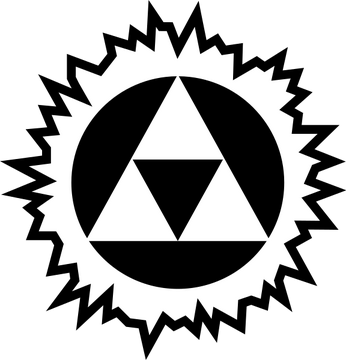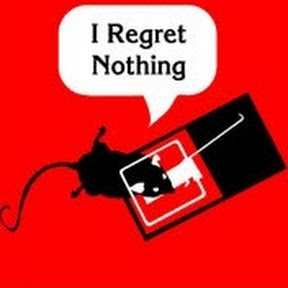Hello scurvy dogs
Im looking for some advice on how I should go about continuing to watch youtube while blocking / bypassing ads on my LG TV.
I recently ended my premium subscription because of price hikes and such but webOS on LG TVs is very restrictive with its apps.
Ive started to use LibreTube on my devices which is awsome but ive only got a couple of options that might work on the telly:
1- I host a local Jellyfin server for all our other content needs so maybe i can integrate youtube into this somehow.
2- Ive got a spare Pi 3b laying around that I could use as something and just HDMI to the TV which im fine with.
Currently I think that maybe running android on the Pi and then using LibreTube on that is my best option.
So my question is, what do you guys use / what are your setups to watch youtube ad free on ya TV?
I had at my home spare Raspberry Pi 4B in 4GB version. I installed the Android TV version of LineageOS on it and then Jellyfin and SmartTube apps (something like NewPipe, but for TV). I highly recommend it.
Edit: You may also find these apps useful:
LocalSend - to transfer files between devices in the same network
KDE Connect - to control your TV with your phone when you don’t have any Bluetooth keyboard around you
Can I ask, why wouldn’t you use the WiFi send feature built into KDE?
I do not remember. I think I had some problems with it. Also I prefer localsend as you can send the files from any device in your LAN without pairing or linking it.
Yea I was looking at LineageOS but didnt consider the AndroidTV version… for my TV… Ill have to suss that out, thanks!
I use SmartTube on my android TV and it’s great. If you can find an android TV box that doesn’t come with malware preinstalled or get android running on the pi, I highly recommend it.
Youre the second person to suggest that so im leaning towards that route. Should be able to get AndroidTV working on the Pi.
SmartTube is great, I have it on my FireTV. I can cast playlists to it from YT Revanced on my tablet and it carries over all the SponsorBlock skips as well. Don’t even need to be signed in to SmartTube for it to work.
I use smart tube on my chromecast and Grayjay in the phone. Both work great and Grayjay can cast.
That’s a really good suggestion. I just tried it on my Xiaomi TV Box S and it works great.
I can tell you the easiest and cheapest way to do it
Buy one of those little android TV steaming ONN dongles from Walmart. They are like twenty or thirty bucks. Then sideload SmartTube to it.
Enjoy
I think they could install android TV on that pi they have, make this solution free.
Idk, not something I’ve done, and based on 30 seconds of googling it it looks like it would be annoying, but I’ll let OP decide what is worth doing.
I’ve seen way too many reports about how those things are filled with spyware to ever trust them.
That’s the great thing about Android, you can just disable everything you don’t want to run. That’s what I did.
I’m sure that’s perfectly fine in 99.9% of cases but I can never rid that niggling doubt in the back of my head that thinks the cheap devices (especially Chinese) are backdoored or have some deeper malware embedded on the system. It’s the unknown that kills me, as stupid as that is. At least I know what type of shit LG TV is phoning home.
https://techcrunch.com/2023/05/18/popular-android-tv-boxes-sold-on-amazon-are-laced-with-malware/
Well, they seem to work pretty well. They sell these on the shelf in Walmart. Seems to be mostly bloat free, if not disable the stuff. They are pretty fast, the remote is good. I run a VPN on mine anyway. For the price they are probably the best bang for the buck.
I’ll have to look into it more seriously. I’ve been considering a ChromeCast for a while but this is swaying me more to the Android TV side. I usually don’t make these purchases lightly or until I have a really strong motivation to.
I got a chromecast with remote used for $23 and put smart tube on it. With a third party launcher no ads.
Can’t stand the YT app on my TV-- It’s not just ads, the whole experience annoys me. So I just plug an HDMI cord and wireless keyboard into one of the many laptops in my home and watch in regular Firefox with regular uBlock, just from my couch. Works perfectly for me.
Try Smarttube, it’s a joy to use.
I will check it out!
Edit: unfortunetly doesnt work anymore
Thank you! I’m in the same situation as OP and looking at the homebrew store it even includes apps for the other things I’m missing too! (CrunchyRoll and Jellyfin).
Do you happen to know if there’s any way I can get ChromeCast like functionality from my TV? It’s my last remaining little niggle with the TV.
EDIT: unfortunately LG has patched out the ability for rootmy.tv to work
A damn. Sorry to get youre hopes up. It was great while it lasted.
No problem! I’ll keep an eye on it and it appears there may be a manual method still available. It’s something to evaluate at least along with some of the other comments here. It’s something I gave up on a long time ago.
It looks like Android TV is only available for the Pi 4 and above so im going to try out the normal Android LineageOS install on my Pi 3b and see how that works.
Dev mode would have been nice but its patched now (the easy way) and if I have to reset it every few days then thats too much of an inconvenience for me.
Its probably also worth noting that I wouldnt use one of those cheap sticks or a chrome cast because I despise everything google and am currently trying to de-google completely.
Anyway thanks for all the suggestions, for now ill check out LineageOS with a cutla apps this weekend and report back for anyone thats interested.
Btw dev mode is officially support by LG and is not “patched” out. Maybe you mean the unofficial root exploit?
And yes developer mode does need to be refreshed but I believe once you have a custom app sideloaded then you may not need to refresh it. At least I haven’t needed to refresh it or even have the dev mode app continue to be installed. The “refresh” is to keep the connection to your computer open which isn’t needed.
Install the AdFree YouTube homebrew app for WebOS using developer mode.
Can you enlighten me on what that is and how I would go about it? Sounds like the most simple way to go.
It really is, its what i do. To enable developer mode you need to make an lg developer account and install the developer mode app from the lg app store. Once youve enabled that you can use this on your pc to install the yt adfree app. Its recommended to uninstall the old yt app first so if your tv lets you, do that. My tv doesent let me but the adfree app still works, it just gets uninstalled after you turn your tv off. You can install the homebrew channel from the same app which lets you install yt adfree without the tool after the first time. The app also has sponsorblock built in with customizable settings, its the best way to watch yt imo
Also note: after a few days dev mode seems to turn off, making all the apps disappear. You can just log back in and they should all reappear.
The docs do imply this but I’ve had Jellyfin sideloaded via developer mode for a few weeks and I’ve never had to renew anything. It may have changed recently. This is on a C8.
It’s possible to auto-renew dev mode via SSH with a shell script running on an interval on another device in the network. I would give more detailed advice, but unfortunately it seems LG has changed that part of their API a while ago. The webOS manager linked above used to be able to generate a script for this purpose. I’m not sure if it still works, but it’s worth checking out.
Interesting, ill for sure look into it and reply here if i figure it out. The dev manager linked DOES do something to the timer, my dev app shows 999 hours remaining however it still logs out after a few days. I dont use my tv everyday so maybe that has something to do with it?
No idea. Do you unplug your TV from the mains when it’s not in use?
I too would like to hear about this
Kodi time
Just get a shield tv with smart tube and kodi and never look back.
NVIDIA and/or Google has started showing full screen ads on the Shield.
https://www.flatpanelshd.com/news.php?subaction=showfull&id=1700478955
My guess would be Google. When the first banner carousel came and users complained Nvidia told us they used the stock launcher, we should complain to Google, they don’t care and we’re free to use another launcher (still do ever since and they never tried to block that).
Does FLauncher have any downsides?
Finally got everything set up and playing full quality audio from everything, and don’t want to break it all now.
At the beginning the launcher-manager acted a bit weird (started FLauncher on every home button press) but a reboot with power off did solve that. Now the launcher starts with boot and stays. Ever since I’ve never had issues. I use an external USB DAC to feed my vintage HiFi tho.
You gain a clean interface a Unsplash wallpaper selector and a nice screensaver (galaxy generator rocks) :)
Years ago I sold my TV (the big kind with the heavy back) and my DVD player on craiglist for 5$ usd each. I only watch video via a 30 inch monitor connected to my linux PCs. It’s nice having full control over my hardware. I would never buy a “smart” tv out of principle.
On my pi, I run kodi with the YouTube add-on. Then I use NewPipe on my phone which has an option to send to kodi. Too easy. I wish I could move away from kodi as it’s not all that great anymore, but this flow is just too easy for me.
You can actually install homebrew on lgtvs which includes an adfree YouTube app. The process is pretty simple as well. Here’s a guide from you know where;
Some days ago I’ve found an easy peasy method to sideload a modified ad-free YouTube IPK file to all LG OLED TVs from year 2020 on (so from line CX/GX on), but I got feedback here that with C9 TVs it works too.
You need a computer with either Windows or macOS (I believe an iPad might do the job too) connected in the same network.
First we have to create a free LG webOS developer account at https://webostv.developer.lge.com/login (you can change language if it’s not yours), but if you already have a normal LG account just login with it so to enable also the developer account.
Now as a one time process go to your TV and from the Content Store download the app Developer Mode (made by LG itself).
Launch it, put in your dev login details and enable Dev Mode Status.
You will be asked to reboot so do it.
At next reboot enter again that app, enable also Key Server and note down IP address and passphrase both displayed on the left side.
Uninstall the official YouTube app from the TV (you won’t be able to run the modified app without doing this).
Go to your computer and head to https://github.com/webosbrew/dev-manager-desktop/releases to download and install the latest release of Device Manager for webOS.
Follow the instructions at GitHub to setup a session to connect to your TV (basically give it a name, enter both the IP and the passphrase I told you to note down before and you are done) and connect to the TV.
If everything went well you should be connected so while having selected Apps in the left panel be sure to select also Available on top.
Look for Homebrew Channel in the list and click Install.
Go again to your TV, launch Homebrew Channel and there you will be able from now on to install or update YouTube AdFree and several other apps like ie. Hyperion for webOS.
Disclaimer:
The downside of this method is that every 1000 hours you do need to hit the EXTEND button in the Dev app
“running android on the Pi and then using LibreTube on that is my best option” really sounds like best option available. Any mediabox with android is better than anything that smart tv has to offer. Once i got my TOX3, i don’t remember launching smart tv apps once again. What i’ve got installed is Revanced, Televizoro (for iptv streams) and LazyMediaDeluxe (for movies streaming).
I just enabled developer mode on my LG oled and installed the homebrew channel, it has a YouTube app with no ads
I’ve been running pihole with several blocklists forever and I never see any ads.
Last time I had a pi-hole running it didn’t effect YouTube ads and was known not to as pi-hole works at the DNS layer but YouTube ads are served from the same DNS endpoint.
Yup. Blocking ads with a pihole would also block the videos. Which kind of defeats the purpose.
Also the App could trivially bypass your local DNS and use its own. Even if you blocked port 53 in an attempt to prevent this it would be useless if the app used DNS over HTTPS.
I love PiHole for ad blocking, but against this it is ineffective.
That wouldn’t work. YouTube ads are served with the same domain name.