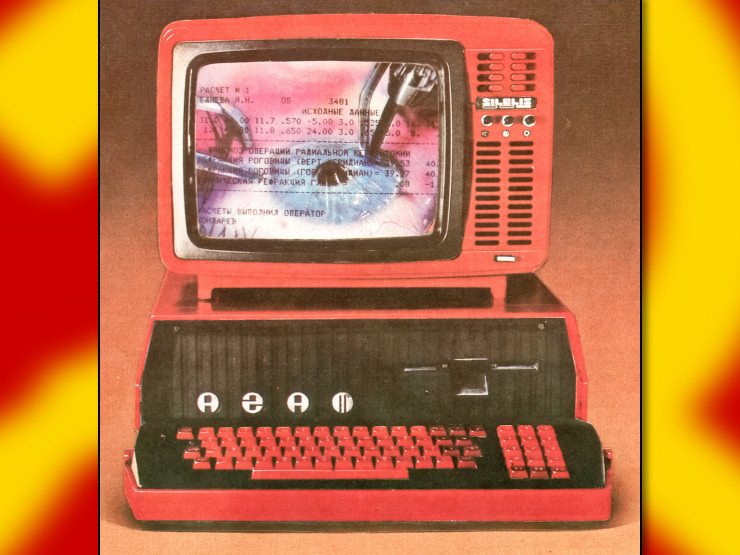I’ve not been burned by 16TB HDD (DOA) and 8TB SSD (seems to be crapping out after being filled ~halfway). I’m very frustrated by this.
The SSD is an older Samsung model that uses SATA, since I’m mostly using this as a data archive. Seem SATA options are becoming rare for SSDs.
Whenever I try to copy ~1GB of data to it, it will revert to a ReadOnly mode in the middle of the copy process. This is on linux. I’ll probably try some more troubleshooting of it, but I’m not too confident about it being my ‘data archive’ drive anymore.
From some searching, it seems that the RO mode switch is a sign of the disk going into a protected-failure state. Anyone have any experience with this? Recommendations for data archive drives of this size that are not ridiculously expensive?
You can’t do an archive with a single disk. The cheapest way to archive is to buy a SAS2008 card (less than 100 USD with the SAS to SATA adapter), flash it to “IT” pass-through mode, and do a pairwise RAID1, btrfs, zfs, minio, or whatever on top of your 8 SATA ports.
Even with rotating disks performance is adequate because you’ve got 8 of them.
Any recs for u2/nvme controller like this? I’d prefer to not have multiple HDDs since this is in a very small office space. Intel recently released a cheapish 8TB SSD that uses u2/nvme. I’m planning to just rsync the important stuff to a backup disk for fault tolerance until I can get around to a multi-SSD setup.
There are dirt-cheap cards (10 USD) that just wire a PCIe x16 connector into 4 M.2 PCIe x4 sockets. They only work if the firmware of the motherboard lets you split the x16 into four slots, and the CPU supports that many lanes.
It’s complicated, ASUS has a huge table that you have to cross-reference with the CPU you have installed and figure out what will work.
The only other option I think could make sense is a thunderbolt adapter like https://www.owc.com/solutions/express-4m2. If you’re making a NAS then I really don’t see the point of PCIe storage.
That’s a really interesting option. Thanks! I might have to consider that for my Ryzen 7 rig eventually if it is supported.
It does seem like SATA is the way to go to keep things reasonably priced.
Appreciate your inputs.
The Q3 Backblaze report just came out. What does your budget look like?
I was hoping to stay under $500. The SSD was ~350. The HDD was a Seagate, looks like they are the worst on that report. Might have to consider WDC options for spinning disks I guess. Do they release reports for SSDs too?
You shouldn’t need to go anywhere near that amount.
May want to consider a RAID setup if you’re dealing with larger amounts of data, RAID5/6 should be enough and will only have one or two drives capacity be unusable. If that’s the case, you can consider the MDD/Avolusion drives, otherwise, stick with more reputable brands (as MDD and Avolusion are whitelabel drives)
This site is super useful! Thank you!
I’d like to do some sort of RAID eventually, but I don’t really want to take on that complexity/project currently. Maybe I’ll feel differently soon though. Just so frustrated with the failures of two ‘new’ drives right now.
No because Backblaze’s main thing is doing AWS S3 for cheaper. If you were looking for storage I would consider their B2 product for some of your more static datasets. It sounds strange leveraging an internet storage provider like you are some business but lets just be honest you are a pack-rat if we are dealing with these sizes. Which means your datasets should be largely static. At $6 a TB a month its kind of something to consider.
Indeed. It’s mostly personal pictures and videos (approaching ~2.5 TB) and that keeps growing. My partner is an avid shutterbug/video maker. I’ve also got some old collections of downloaded media, but that stuff isn’t as critical. Having immediate access to go find old photos on a whim is one of the major requirements for my partner. That’s partly why I was leaning towards SSD. The user experience is just so much better.
Thanks for calling out my pack-ratting though! Now I have a lot more options to consider.
I always tell people that datasets rarely shrink and only do so under nail pulling circumstances. Hell I am totally the pot calling the kettle black.
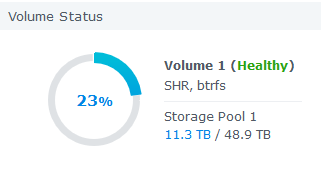
One thing to also add to the mix is what we call hard drive shucking. Its where you buy external western digital drives and strip the drives out. Commonly you can find some dirt cheap storage that way. It only really works for HDDs tho as you dont find many SDD externals with the right form factor. Really cloud storage providers are super cheap these days because how competitive the space is. Let me know if you want any more advice. My day job is in this space and I like to help people anyway I can.
Thanks for the offer. One question I have is about the long term viability of SAS. It seems like everything is moving towards NVMe/PCIE/U2 for the newer products. I’d hate to invest in a SAS RAID only to have the drive supply options dry up or get extra pricey in a few years time.
What’s the sweet spot for RAID interface at the moment? Is SATA starting to be phased out? It seems like it’s mostly just for lower end products these days.
I would avoid SAS as it has the stigma of being enterprise gear so you will always pay out the ass. The main reason for SAS is so you can run dual controller systems and if you lose a controller/backplane you dont halt and catch fire. There are other advantages to SAS but they really do not affect the home gamer at all.
I personally dont see SATA going away at all. The standard is too solid and ubiquitous. I would say you are safe with sticking with it on bulk storage in the long term. If anything we would see higher speeds of it come out before they kill it.