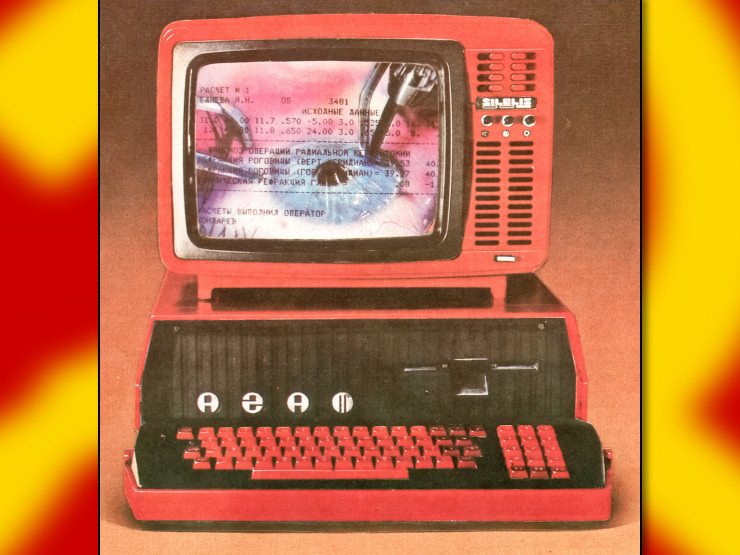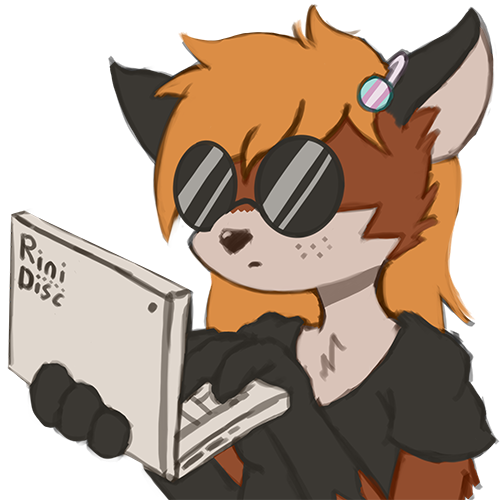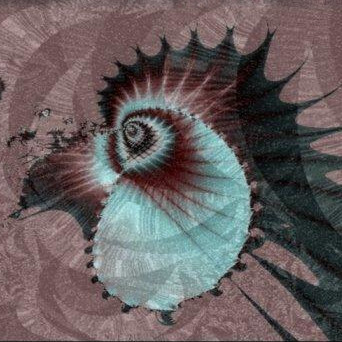My old 3770K desktop from 2014, today: 
My laptop from 2017, today: 
if the laptop cpu could draw as much power and be cooled as well as your desktop it wouldn’t be so bad, but that’s the compromise for portability

but also a problem due to intel stagnation until amd gave them a good kick in the pants with ryzen.
i’m looking at it and I’m pretty sure I could easily accept this thing being about twice as thick and 0.5kg heavier. If I ever retire this I’m finding one that has real cooling, if any still exist.
It’s not just cooling but also battery draw.
You could buy a 2 kg laptop with a 45 W CPU, but then it’d barely be portable and after a few years the battery will last half an hour, what’s the point.
What you want to know is called the thermal design power: TDP, and you can look up the data sheet for the CPU in the laptop to know what it is. 15-22 W is typical, 30-45 W what you find in “workstation” laptops and small desktops, 60-120 W in desktops.
I remember some of the T H I C C laptops of the early 00s, and I remember why people pushed for thinner and lighter - but I agree, I actually wouldn’t mind them getting thicker again for better battery life or better cooling or whatever, the Air style of thin laptops are kind of a silly default marketing strategy in an era where everything’s already pretty thin.
Install Linux on that laptop, breathe new life into it
Probably need to clean out the dust as well
And if there’s an actual spinning hard drive throw a cheap SSD in there
all good points. when i get a break i’ll see about cleaning it out and also finally installing debian or something.
it’s not quite that bad. At least it has an SSD
can’t relate
sent from my M1 MacBook Air
M1s are genuinely incredible
Went from massive macbook hater (seriously the intel ones were the most overpriced garbage to ever exist) to lover after the m1 air

This is going to be me in a year or so when the resale value of the m1 drops far enough and my Lenovo yoga’s batterry finally croaks.
Asahi Linux lives in my head rent-free. Fuck amd64 and x86.
I think the problem is less instruction set and more Intel enforcing a decade of cpu stagnation. Recent AMD apu’s are pretty incredible for what they can do
I got a new laptop literally in january of this year and the fucking cheap ass plastic on the hinges is disintegrating after less than a year of totally normal use.
It’s a cheap notebook, so I suppose I shouldn’t be surprised, but what the fuck, is it really that hard to design a cheap laptop in a way such that the thing doesn’t spontaneously fall apart?
What is the laptop?
Acer Spin 5, something like that one: https://www.notebookcheck.net/Acer-Spin-5-SP513-51-Convertible-Review.200146.0.html
Pretty cheap computer as I recall. Can’t expect too much, I know
No way! I’m dealing with the same laptop right now and about 2 days ago Windows decided to start updating itself, freezing itself in the process and causing a bootloop. Long story short, hilarity ensued when I realized you can’t even use System Restore or CMD without entering your MS account password. Then I found out it’s a common error for the servers not being able to authenticate your password, locking you out of repairs. Eventually I got there using a boot disk but I get absolutely esoteric errors.
I don’t use Windows no more LOL
yeah outside of the general
 -ness, windows 10 has also caused me no shortage of torment.
-ness, windows 10 has also caused me no shortage of torment.the linux install is imminent
Go for it! I’ve been messing around with Arch for a few days now (minimal previous experience) and I’m really satisfied with it.
Don’t get discouraged! The internet’s got a lot of great resources and guides out there. Arch’s wiki is especially detailed but Mint’s a cool first distro for example.
there’s a few different versions of that laptop. if you can post your exact model number from the tag on the bottom i can walk you through cleaning it and help you figure out if there’s anything that can be upgraded.
those spin convertibles have pretty weak cooling like all laptops do, so a lot of the time just opening the sucker up and cleaning out all the cat hair and foot skin does wonders.
i’m sure someone else has already asked about software stuff, but are you on windows 10 or 11?
I posted the wrong one, its the SP513-52, i5-8250U and 8GB memory. I just cleaned out the fan and heatsink, also redid the thermal paste. That definitely helped to get some performance back. The memory is not upgradeable which is a huge pain. Looks like the older model had a SODIMM slot and they removed it in the next iteration. And there’s only one M.2 slot inside so upgrading drives is doable but annoying. I’ve not attempted to upgrade storage when there’s only one drive slot before.
I’ve just been stubbornly refusing to install Windows 11. lol, I’m probably going to finally switch to Linux before doing that
hell yeah!
everybody has a different process for storage upgrades. mine is to get an external enclosure that fits the drives going in and coming out, install the new one in the enclosure, hook it up and use macrium reflect to clone the existing drive to the new one, then power everything down and swap em out. it’s been very never fail for me. i think you can use macrium on macs too, but for some reason i use superduper there.
the nice thing about doing the storage upgrade that way is that you end up with an exact in place drop in backup in case the new storage fails somehow or something doesn’t work, and after youre comfortable with the upgrade, you’ve got a new external drive.
if you already have a license or have been looking to get one, the new version of spinrite has a scan type that can be used to both level wear on ssds and fix low speed from old bits.
e: make sure to disable bitlocker before doing a clone. it’s pretty easy to figure out if you have it enabled, i think manage-bde -status tells you in all versions of 10.
that’s really good to know, thanks.
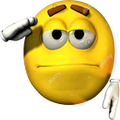
Yeah in that way I guess the worst case is that the cloning fails and I still have the old drive, for no loss. I’ll give it a go. Do you have any recommendation for a known-good SATA M.2 enclosure?
Anything is fine really. There’s a $15 usbc one on Amazon that’s fine. They’re all b+m keyed and sized for a 2280. If you get one with a heat sink it would be best if the heat sink actually made contact with the device and wasn’t just for show lol.
Make sure the old one is actually 2280. M2 2280 is a physical size spec, 22 mm. x 80mm from the edge of the connector to the center of the mounting screw hole.
Early on lots of places would just say any m2 drive was 2280 and you’d end up buying something that didn’t fit. Measure twice, cut once or whatever.
Maybe check the keying too? I don’t think you’ll have a weird one but they’re either keyed five or ten pins in or both.