Okay so yesterday, I changed my password as a precaution because of the hack, and just now I decided to clean my browser tabs and re login and almost forgot my password. I’m done dealing with passwords.
What password manager do you recommend?
Features I’m looking for
-Open Source
-Can be synced to cloud (I don’t want self host)
-Can be accessed via a browser
-Cross platform, the more platforms, the better
-End to End Encrypted, and Encrypted at rest on my device, also need some way to authenticate before releasing the password, like a pin or biometrics
-Autofill for browser and apps
-Free (can be a freemium model, but I need the base tier to be free, too broke to spend money on this lol)
-Can export the passwords to a file
I never used a password manager before so sorry if I seem like a noob.
I know I could google it, but I want the lastest info, not some outdated reddit post.
Edit: Woah, those replies are fast. I think I’ll use Bitwarden. Thanks for recommendations! Now I don’t need to worry about forgetting passwords anymore. 😄
Edit 2: It seems I’ve forgotten my email password as well as a few other accounts I haven’t logged into for a while. Damn, should’ve used a password manager earlier.

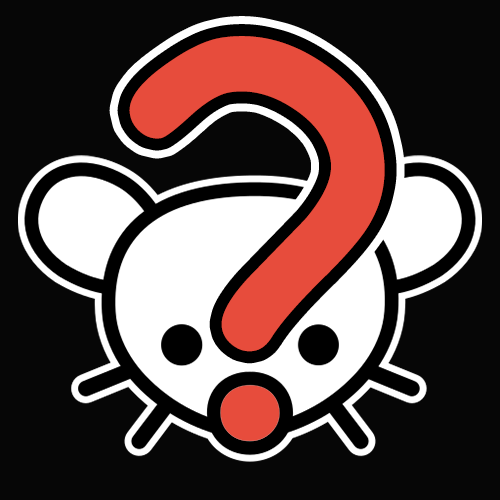
What’s people’s thoughts on Dashlane?
I used it for a while. It was okay but I got frustrated with some of the UI on Desktop. It struggled to recognize a lot of website password forms so I had to do a lot of manual login entry (even if it was copy paste it was still a pain). I really liked having a desktop app that didn’t require a browser but they stopped supporting it, which was the last thing I was staying for so I dropped it for Keeper, then One Password.
With all that said, it’s one of few pm tools that made it super easy to share passwords securely (more than keeper or Onepassword) , and it was pretty seamless to share logins for household stuff like Netflix and our mortgage servicer. My husband hated using though since he had his own system that preferred using, but used dashlane for things we shared.
I’ve used it for a few years (paid family plan) and it works pretty well. I have no reason to try to switch to something else, at least for now. Password sharing is handy, and the Android mobile app is nice and integrates nicely into Gboard. It’ll remember apps and autofill those as well.
That said I’ve been messing around with Proton Pass, since I’m paying for Proton Mail and other services. Seems pretty decent but I haven’t tried the Android app much.