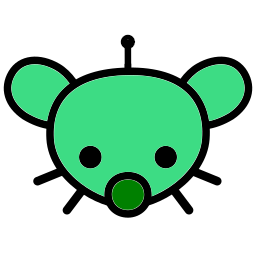Because damn that’s annoying. With phones being massive now, it makes little sense to make us reach up to the top of the screen to swipe between tabs. Do all their chrome devs just have super long fingers…?
I tried switching to Firefox, which has the URL box at the bottom, but the lack of tab grouping (not the same thing as Firefox’s tab collections) is really annoying. I’ve come to love that feature in Chrome!
So, next question… What’s your fave browser on Android, and how well does it handle syncing with the desktop?
Firefox nightly 100%
Being able to use Add-ons makes it world’s better than other mobile browser’s. I use Firefox on my desktop so it’s all synced between and I can grab tabs from either which is handy too.
I have to use Microsoft Launcher because I have a Pixel and the ad-riddled Google search is baked into Pixel’s native launcher.
Bit out of scope of the post but do you recommend Microsoft launcher? I have a pixel as well and the google search bar on the bottom annoys me.
I do recommend it. Offers a lot more customisation. The At a Glance is worlds more useful than Google’s news section and the Microsoft news is better).
It lets you overhaul the whole layout. I replaced the Google search with a bing search widget which opens up in Firefox. Can also just put a Firefox widget if you prefer.
So nice not having every search appear in a temporary window that disappears when I search a second thing. Even nicer not to have adverts on every search.
hate the fact that chrome killed the bottom address bar.
i use vivaldi and it covers all the bases (and a lot more, heck it even has its own Mastodon server)
At this point, I just can’t do without Stacks, Tile view, Sessions and Work Spaces. The build-in Periodic Reload is also great, but by far, the most incredible feature is that you can customize your right-click menues however you like. I also have a lot of Command Chains set up in the Quick Command bar.
The amount of stuff that you can customize in Vivaldi has been without parallel for me.
@mikestevens I use Firefox on both phone and pc and use Firefox Sync to sync between them.
Samsung Internet keeps this feature. It’s honestly a very decent browser actually. I fing it light with all the features I need.
Will always use Firefox so long as it’s free of the bullshit that sets it apart from Chrome and it’s ilk.
Bromite is pretty decent
Bromite hasn’t been updated for a while sadly, a shame as it was the only chromium based browser on Android that wasn’t full of bloat and had ad blocking.
You can also use Vivaldi’s mobile version as well. It’s also chromium-based, you can set address-bar position and tab switcher style, and it has inbuilt tracker and ad blocking, just like the desktop version.
I use Firefox Desktop and app, but I’d love to bee able to zoom images on google search without opening the link, as I can using the Chrome app.
You can do that on desktop with Imagus extension, but it’s not out for Android. You just hover the mouse over the image and works with many websites.
🙂 Android solution: https://addons.mozilla.org/en-US/android/addon/google-search-fixer/