Posting this for posterity
Problem:
When attempting to play a 3DS physical cartridge game on the Nintendo 3DS, the error message appears: “Error Message: An Error Has Occurred. Hold Down the POWER Button.”
Background:
Since Reddit has basically gone to the waste and since Lemmy (Fediverse) is indexable by search engines, I wanted to post this helpful guide to assist people with cartridge errors. I saw a lot of unresolved Reddit threads, so here is some resolution for you gamers out there that never got your answer. As the 3DS ages and due to the complexity of the technology compared to much older simpler systems, more errors have been popping up for both the game cartridges and the consoles themselves. These consoles have reached end of life and Nintendo is gradually winding down support for them, so it will become much more difficult to get support or get them repaired. Additionally if you send off a limited edition console for repair, you may not get that same one back. Use this guide to help with an error when you can’t load a physical cartridge game on your console.
Official Nintendo Support Articles:
- Error Message: An Error Has Occurred. Hold Down the POWER Button. (https://en-americas-support.nintendo.com/app/answers/detail/a_id/655/)
- How to Use the Nintendo 3DS Download Software Repair Tool (https://en-americas-support.nintendo.com/app/answers/detail/a_id/71/)
Quick bullet points (full context in above articles):
- Do the standard stuff with technology: Reboot the 3DS, apply system updates, apply software updates, and check for any dirt/obstruction/physical damage to both the system and the game card itself.
- If dirt found, clean it using proper methods (e.g., High concentrate isopropyl alcohol and allow plenty of time to dry thoroughly, pencil eraser and gently rub over the pin contacts, etc.)
- Determine if the issue happens to a different game cartridge. If yes, try more cartridges in order to isolate the issue to either the 3DS itself or to your game cartridges.
- If the issue persists on all physical cartridges, your 3DS needs to be repaired. Contact Nintendo.
- If the issue only happens with one or two cartridges but works with fine with other game cartridges, the problem is either with the game cartridge itself (it’s physically bad) or can potentially be mitigated by using the ‘Software Repair Tool’.
- Download the ‘Software Repair Tool’ from the 3DS eShop. Follow the prompts and attempt to repair the software.
- Try again with the physical game cartridge and see if issue persists. If yes, the cartridge is the problem.
Next Steps:
- If any hardware issue is determined after you troubleshoot it, contact Nintendo. You’ll need to get your 3DS repaired or get your game cartridge repaired/replaced.
- There may be other solutions online you can research to determine if you can fix it yourself. Do your research. If you are not confident in what you are doing nor do you have the right tools or skills, do not attempt to repair it. You can break it and that would be disappointing.
- Up to you, but if your game no longer works, there are always “other ways” to play that game again. Consider hacking your 3DS so you can play the games that are no longer sold, in print, broken, or ridiculously inflated by the used market.

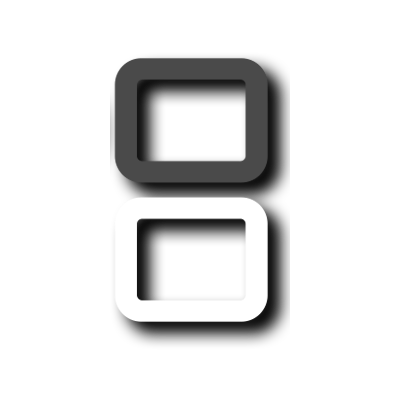
Totally agree. I think for the general audience, even this error is still a bit too generic. It’s hard to find that careful balance of providing a proper error message that isn’t overwhelming to the user.
Now imagine if a bunch of error codes were listed on the screen, some people might think they were hacked! :)