Pretty sure most of you already know this but for those who don’t: you have two clipboards in Linux. One is the traditional clipboard where you copy with control c and paste with control v. The other one is when you highlight text and use the mouse middle click to paste text.
More details here.

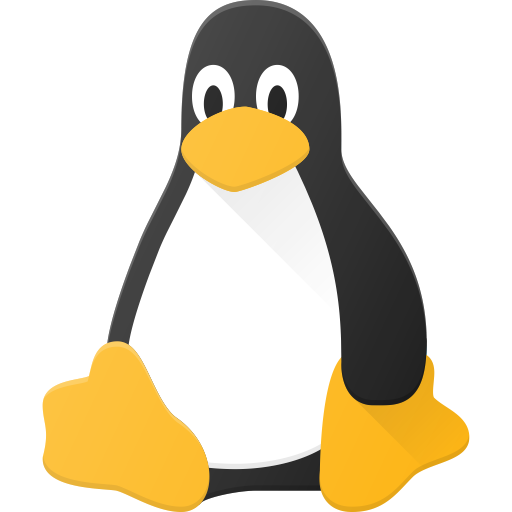
By CMD, I mean the windows key. I am using Opensuse Tumbleweed. I thought I was just using the default clipboard, but I guess I’m not 100% sure.
I will give it a look an check it out. Been awhile since I used Suse. Totally cool. Oh and I meant the windows key. A lot of Linux folks call it the super key.
I guess I was using the Mac term for it. I use all three heavily, so they all get mixed up on my head.
Well I guess it is configured that way on my EndeavorOS laptop, so I wonder what I need to do to enable it. My desktop has been rolling for 4 years, maybe they added that at some point along the way.