- Connect all devices to a 2.4GHz (or 5GHz) Band hostpot or router with an internet connection (internet only required for the switch)
- For every device, go to the main menu and press L1, R1 and L3 (left stick press). You should have The “LAN play” option for one or two players on the same screen.
- Create a room or join it, and play your game
If you get a communication error, then you should try using your smartphone as a hostpot using a 2.4GHz Band and disable any security & power saving settings.
No modding was required! It is possible to keep playing while disconnecting from the internet, but you will need it for any switch to connect to a room.
My Firmware is 13.0.0 but should work fine up to 15.0.0 or 14.0.0 Since there is a problem where you can get stuck at the loading screen if your firmware is too high for some reason.
That’s my steam deck and my friends switch

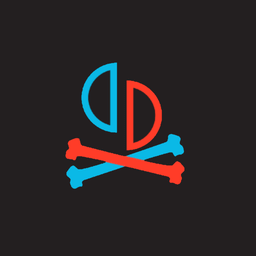
Very nice, good add and a nice guide. Maybe edit the title to include “SteamDeack LAN to Switch” until this can be confirmed to work on all versions of yuzu.
If it works on a steam deck, it works on a PC. Steam deck is just a portable PC after all.