Table of Team-Specific Communities
| Division | ||||||||
|---|---|---|---|---|---|---|---|---|
| Atlantic | BOS | BUF | DET | FLA | MTL | OTT | TBL | TOR |
| Metropolitan | CAR | CBJ | NJD | NYI | NYR | PHI | PIT | WSH |
| Central | ARZ | CHI | COL | DAL | MIN | NSH | STL | WPG |
| Pacific | ANA | CGY | EDM | LAK | SJS | SEA | VAN | VGK |
List of Team-Specific Communities:
- Anaheim Ducks - [email protected]
- Arizona Coyotes - [email protected]
- Boston Bruins - [email protected]
- Buffalo Sabres - [email protected]
- Calgary Flames - [email protected]
- Carolina Hurricanes - [email protected]
- Chicago Blackhawks - [email protected]
- Colorado Avalanche - [email protected]
- Columbus Blue Jackets - [email protected]
- Dallas Stars - [email protected]
- Detroit Red Wings - [email protected]
- Edmonton Oilers - [email protected]
- Florida Panthers - [email protected]
- Los Angeles Kings - [email protected]
- Minnesota Wild - [email protected]
- Montreal Canadiens - [email protected]
- Nashville Predators - [email protected]
- New Jersey Devils - [email protected]
- New York Islanders - [email protected]
- New York Rangers - [email protected]
- Ottawa Senators - [email protected]
- Philadelphia Flyers - [email protected]
- Pittsburgh Penguins - [email protected]
- San Jose Sharks - [email protected]
- Seattle Kraken - [email protected]
- St. Louis Blues - [email protected]
- Tampa Bay Lightning - [email protected]
- Toronto Maple Leafs - [email protected]
- Vancouver Canucks - [email protected]
- Vegas Golden Knights - [email protected]
- Washington Capitals - [email protected]
- Winnipeg Jets - [email protected]
Troubleshooting
If a community appears as a 404 page when you click it, it likely means that the community is being hosted outside of the instance you are currently using and that nobody in your instance has viewed or interacted with that specific community yet. In order to address this, you will need to copy-paste the specific handle for the community (for example, [email protected]) into your searchbar so that your instance can “learn” that it exists, after which the community should display via linked URLs without issue. Hopefully this is addressed by the lemmy devs and streamlined in the near future.
Gah, this is the kind of thing that kills adoption. I can browse to the Caps community on https://lemmy.world, no problem. I see other lemmy.world communities on lemm.ee that I’m using and subscribed to. But I cannot get [email protected] to show up in the app or in search on the website. I tried another team community (I forget which) and had the same experience. But I’ve been able to add other lemmy.world communities to my subscriptions, and I know they work. Lemmy.world is listed as linked on lemm.ee, and vice versa. Basically everything says it should be working, but it isn’t, so it’s probably just some temporary issue.
I know once the server ‘finds’ it the first time, it should work fine, but right now it’s just frustrating - and I’m pretty patient.
Edit: Got it. Apparently I had to hit “next”.
I get it man, it can be pretty frustrating when things don’t “just work”. I’ve noticed some inconsistencies with federated content updating on time as well, but a lot of stuff like this is to be expected as Lemmy experiences these growing pains. It’s been getting better slowly but surely, so I’m willing to stick through it.
St. Louis Blues https://midwest.social/c/stlouisblues
Just created a Jets community!
I added this list to the sidebar. I will try to update it if I see more. Thanks for getting this list!
No prob! I’ll do my best to keep things updated here so you can just copy/paste any additions in the future.
There’s also a NY Isles one on KBin: https://kbin.social/m/NYIslanders
There’s https://lemmy.ml/c/coloradoavalanche but I can’t get subbed to it. Just says sub pending. If anyone has an alternate let me know!
Edit: They moved [email protected]
Welp, looks like that one’s dead. Unless I’m doing something wrong
Looks like they moved over to lemmy.world [email protected]
Thanks, subbed
the redwings ones dead too
If anyone has the same issue, try hitting the Pending button again to stop the request and then JUST ONCE to get it to request again. You might need to do it a couple of times, but you should be able to get in eventually, like I did
Just added them! I suspect the sub pending may have something to do with the lemmy.ml servers being crushed right now, as I haven’t run into that until today.
They moved to lemmy.world recently. Should probably update the list: [email protected]
Thanks for maintaining this list!
Done, and no prob!
I suspect that as well but it’s the only community I’ve had issues with the past couple days there. We’ll see!
Just created one for the Blackhawks: https://lemmy.world/c/blackhawks
Hawks on the board!
Hurricanes! (Does the c/anes thing work or is it cheesy?)
anes it is!
I like it. I feel like it’s even better if it becomes some big meme.
I made one for the devils!
lemmy.world/c/devils
How is this not the site logo:

The link in that list to the Kraken community got me a 404. So I made a new one: https://lemmy.ca/c/seattle_kraken Im very new to Lemmy so have zero idea what I am doing, but Let’s Go Kraken!
I’m having trouble clicking links anywhere in the android app, but if you search for it, it will come up.
I noticed that if nobody in your instance has viewed or interacted with a specific community that is hosted outside of the instance you’re using, it will appear as a 404 page when you try to access it directly by the URL. For it to show up, you’ll need to copy/paste [email protected] into your search bar. Fortunately, this only needs to be done once, as your instance will remember the community’s existence from that point onwards and the URL should work as expected.
I’m unable to access fanaticus.social from lemmy.world. That’s so frustrating. Hopefully someone makes a new Sharks community because there’s only 4 members in this one, and one is me from yesterday when I could access it.
Interesting, it seems to still be working fine on my end. What happens when you try to visit this direct link to the community?
It says there are no posts. And I can no longer see the post and comment I made yesterday. But when I go to https://fanaticus.social/c/sanjosesharks, I can see the 3 posts, including my own.
Whoah, that’s odd. Only thing I can think of is maybe you have this option unchecked in your profile settings?
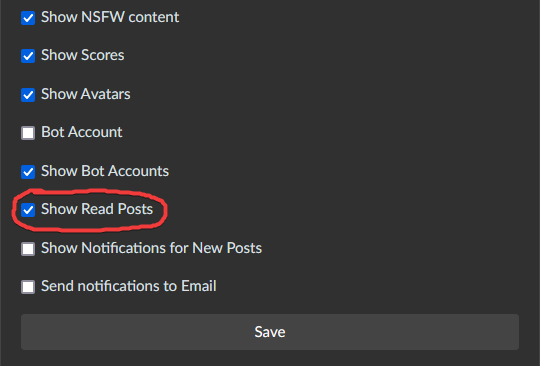
Would cause all the posts you’ve already read to not show up, leading to an empty looking community. If that’s not it, then I honestly got no clue. Could just be a weird bug 🫤
Unfortunately, that doesn’t seem to be it either. It’s probably a bug. Or maybe they really didn’t like my post of my hockey jerseys and banned me. 😭
I really appreciate you helping me try to figure this out.
Lol, should’ve slapped an NSFW spoiler on that post. Those jerseys were just too hot to handle.
And of course man! Sorry I couldn’t figure it out for ya. Here’s hoping it works itself out in the near future.
Lmao.
After realizing that you could see it, I decided to check to see if I could view the community if I logged out, and I could. So I think I might be banned for some reason. I reached out to the creator of the community to see if they could help. Hopefully it was just a mistake or something and not a bug.
Hey, just wanted to let you know, I’m an admin at fanaticus and you’re definitely not banned haha. You can check the mod log!
Lemmy is a little weird with it’s federation right now. When a user from an instance first subscribes to a community, it won’t retrieve the historical comments, only the new ones. I do think the last 20 posts do get pulled though.
Hey, just wanted to let you know, Lemmy is a little weird with it’s federation right now. When a user from an instance first subscribes to a community, it won’t retrieve the historical comments, only the new ones. I do think the last 20 posts do get pulled though.
I’ll create a Kraken one! [email protected]
Added!
One thing…If you link to the community using the following notation:
instead of the full
https://lemmy.world/c/seattlekrakenthen it will take you to the community, but keep you on your instance (e.g. you are on lemmy.ca, but looking at c/seattlekraken on the lemmy.world instance)
I’d recommend using that in the links instead of the actual link to the instance with the domain in front. I think this only works from posts, not from comments, for whatever reason. It’s weird and I’m still trying to figure it out.
Hmm, I tried it out, but it seems to add a /comments/ string to the URL before the c/[email protected] in the link, rendering it unusable. Interestingly enough, the same technique works fine when viewing the post from the main community page (before opening the post to view comments).
I’m having a problem subscribing. It says I’m not logged in :(
Yeah, that’s because the direct link takes you to a different server.
Instead, copy the link, and in your instance click on the search icon up top, and do a search for it there. That’ll give you a link relative to your server/instance. Click that and you’re good.
I think they’re working on it, but this has to get better for Lemmy to take off. There’s so much confusion while trying to share communities.
Yup, it’ll be a great thing for new folks trying out Lemmy when this gets sorted out.
Yep, I’m hoping that post blackout a lot of the people that started new communities will start advertising their community.
I think one thing that could really help would be “official” browser extensions for Chrome and Firefox that turn lemmy links from a instance specific URL to their instance URL automatically so it “just works”
e.g. your browser sees
https://lemmy.world/c/winnipegjetsand it automatically changes it tohttps://{your-defined-instance-domain}/c/[email protected]Until then, we need to get EVERYONE using the right syntax for links like OP did on this post with his updates: e.g.
[Winnipeg Jets](/c/winnipegjets@lemmy.world)>> Winnipeg JetsThat style link only works if your instance already has someone subscribed to it. For now, only the search box will cause your instance to learn new communities.
𝒶𝒹𝒹𝑒𝒹










