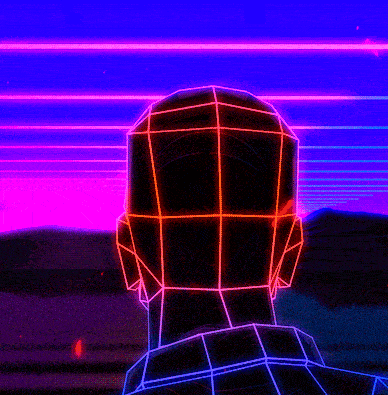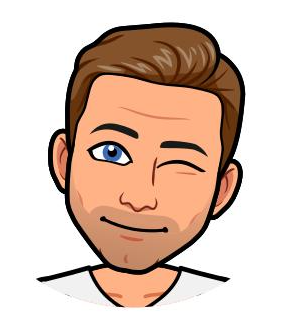I’m new to Lemmy, and I was not a Reddit user. I have been using Mastodon regularly since November, so I am familiar with the general concepts of instances in the Fediverse.
The part I’m having trouble with is:
1.) How do I see and edit my own list of subscribed Lemmy communities? I do not see where this is listed.
2.) How do I follow/subscribe to communities on other Lemmy instances? I haven’t seen any way to interact between Lemmy instances.
3.) Is it possible to subscribe to individuals on a Lemmy instance, or just communities?
4.) Is it possible to follow specific threads/topics instead of entire communities?
I apologize if these seem like stupid questions. They seem like things I should be able to do, but I don’t know how.
-
Open Communities > Subscribed
-
Open the search page and enter the community name. You’ll see all communities from federated instances.
-
Just communities for now.
-
Not yet.
Thank you for that. It helps a lot.
1.) I think I did see that before, now that you pointed it out.
2.) Even after you told me to open the Search page, I had a really hard time finding the Search page. My brain was just not registering that icon.
3.) Well, maybe some day.
4.) I’d rather be able to subscribe to topics but at least there’s a save button.Thanks for clearing that up. Seriously, I was not seeing that Search icon at all. I was looking for a search box or the word ‘Search’ and just failing to find it.
- On desktop browser you can see list of your subscribed communities on the front page of the instance, below the sidebar (you can collapse the sidebar). On mobile you can expand the Subscribed list. You can also click your name in upper right corner and choose profile. Your communities are on the side (desktop) or bottom (mobile).
- You can search for communities either by their name, using the !community@instance syntax (for example, [email protected]) or by the community’s URL (for example, https://lemmy.ml/c/memmy). That last option usually works, when the other two might fail. If the community is not yet federated with your instance, you can wait a few seconds/moments, and the instance might pop-up in to the search results. Or search again later.
-
My main question is how do I stop the feed from autorefreshing. I’ve tried switching all the knobs for feed types but the autorefresh is insane. Like I try to see the most popular posts and I can’t even read their titles before it’s flooded with new posts with 1 upvote.
There’s a fix for this in 18.0. Lemmy.world will not be upgrading until 18.1 when captcha support for registration is restored.
I use wefwef.app. Seems not to happen on there.