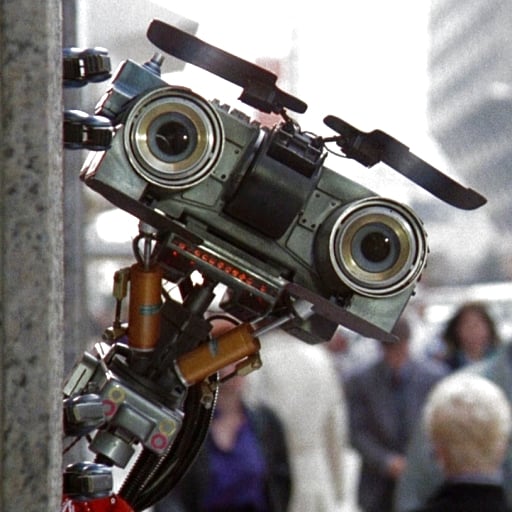Not sure if I should ask this here, or in the jerboa community. I’m new to Lemmy, so bear with me.
I’ve double & triple checked that I’m entering the correct username and password.
The first field on the login form is for the instance, so I put in lemmy.world, and then my username and password, and it says “Incorrect Login”.
If I intentially put something for a non-existent instance, it says that it’s not an instance, so it’s recognizing lemmy.world as the instance.
Not sure what else to try. Thanks for any suggestions.
Mine said “incorrect login” until my application was accepted. Could this be your issue as well?
Maybe? I’m not sure what “application” you mean. I’m posting here, so my account request on
lemmy.worldwas accepted. Not sure what other applications I would need.
Do you have a long password? I had the same issue with a 64 character password. Apparently the web interface implicitly truncates long passwords to 60 characters, but Jerboa doesn’t (Jerboa issue #425). Once I changed mine to a shorter password, it worked fine.
This fixed the issue for me. Thanks
Yep, 66 characters. Tried changing it to a (much) shorter one, but still having the same issue. Reading in other communities, it seems that lots of people have problems with Jerbora, and lots of other people don’t. (sigh).
Update: Seems that the password change didn’t take. But deleting the last 6 characters of the password when logging into Jerbora seems to have worked.
Seems like there might be a similar issue with the old password length in Lemmy when changing the password. Ugh.
I’m also on
lemmy.worldand jerboa is working ok for me. Two jankinesses I’m aware of are:- In certain scenarios where the network gets interrupted, Jerboa seems to get permanently confused and is unable to recover. The workaround is to restart your phone or go into app settings and force-kill jerboa and it will work for a while again. This happened to me a bunch in the first few days (maybe in response to server restarts) and has been ok since. I saw this AFTER logging in and it would kill my session. Not sure if this would affect initial login or not.
- I’ve read but not experienced that Jerboa gets confused by passwords with commas in them. Do you have one of those in your email or password? If so, maybe try logging in via username or change your password to something different.
Yeah I’ve noticed all sorts of odd issues with Jerboa. I think the best solution for now is to keep using a browser. I heard that someone was working on a reddit compatible API for Lemmy so that apps like RIF can have an easy transition. I think that might be the best end solution tbh, to use apps that are already well built.
Good to know it’s working for you. That narrows down the problem, for sure. Tried to force stop the app and try again. Same thing happend. And I don’t have a comma in any of my login credentials. Thanks for the tips to try, though.
Where do I log in in jerboa? Im clicking the Person icon but it says log in first
Upper left corner menu. Click “anonymous” and then “add account”