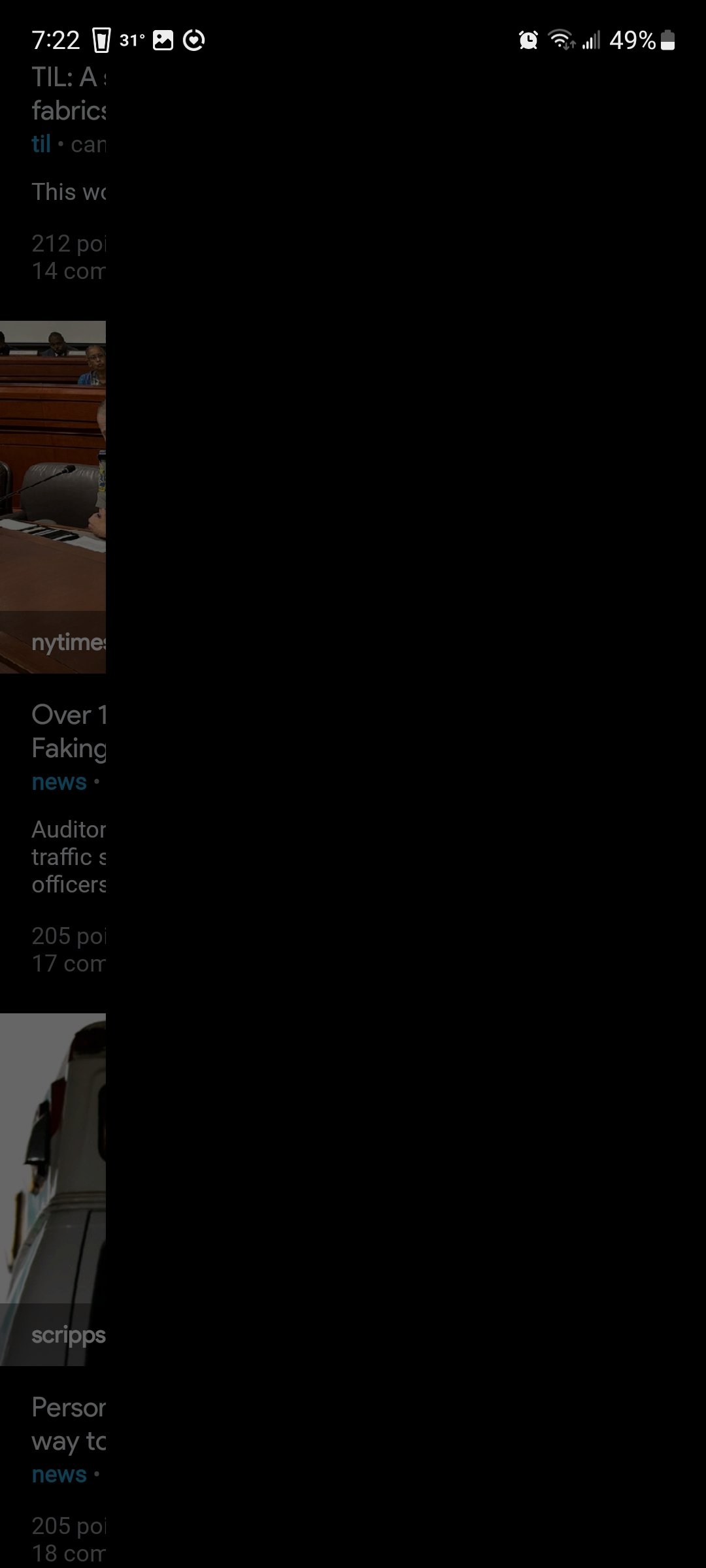
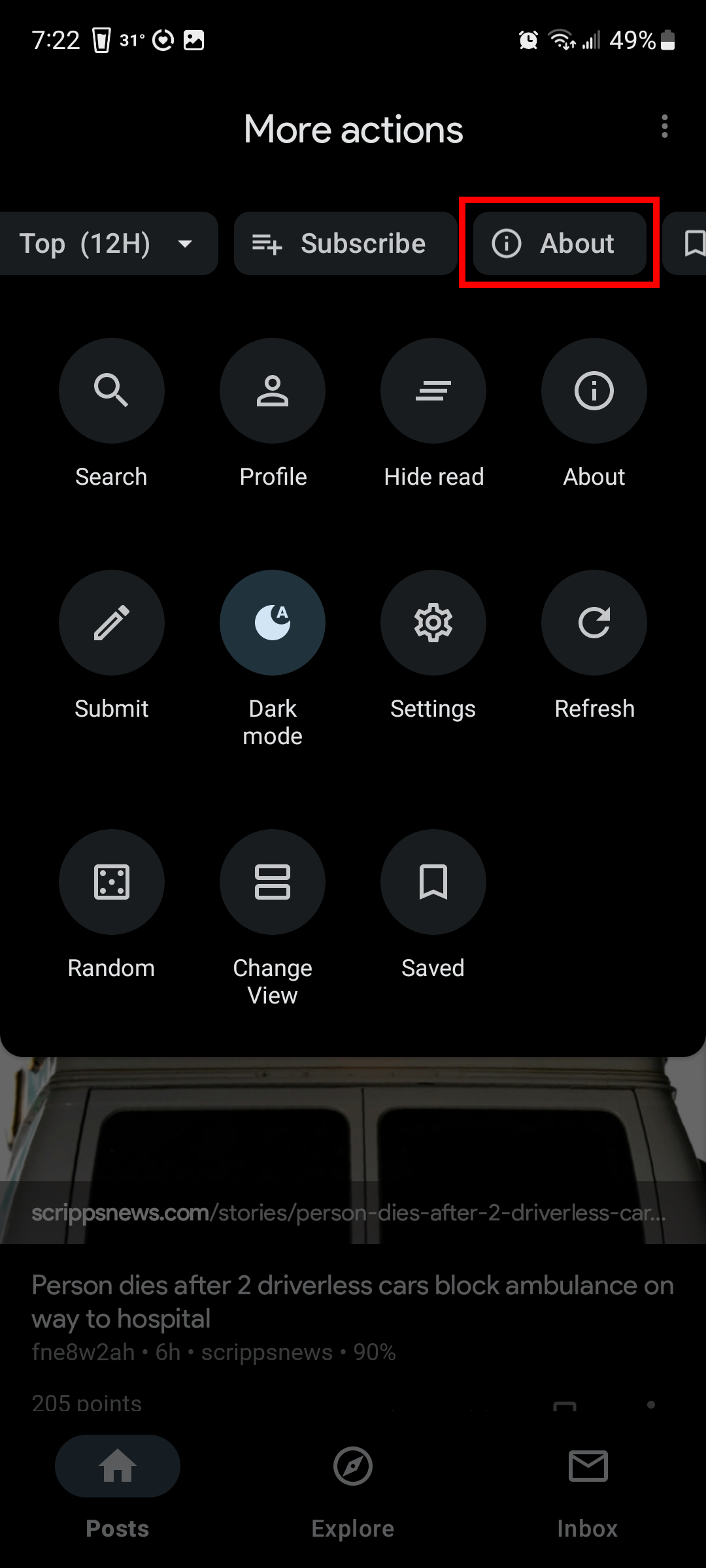
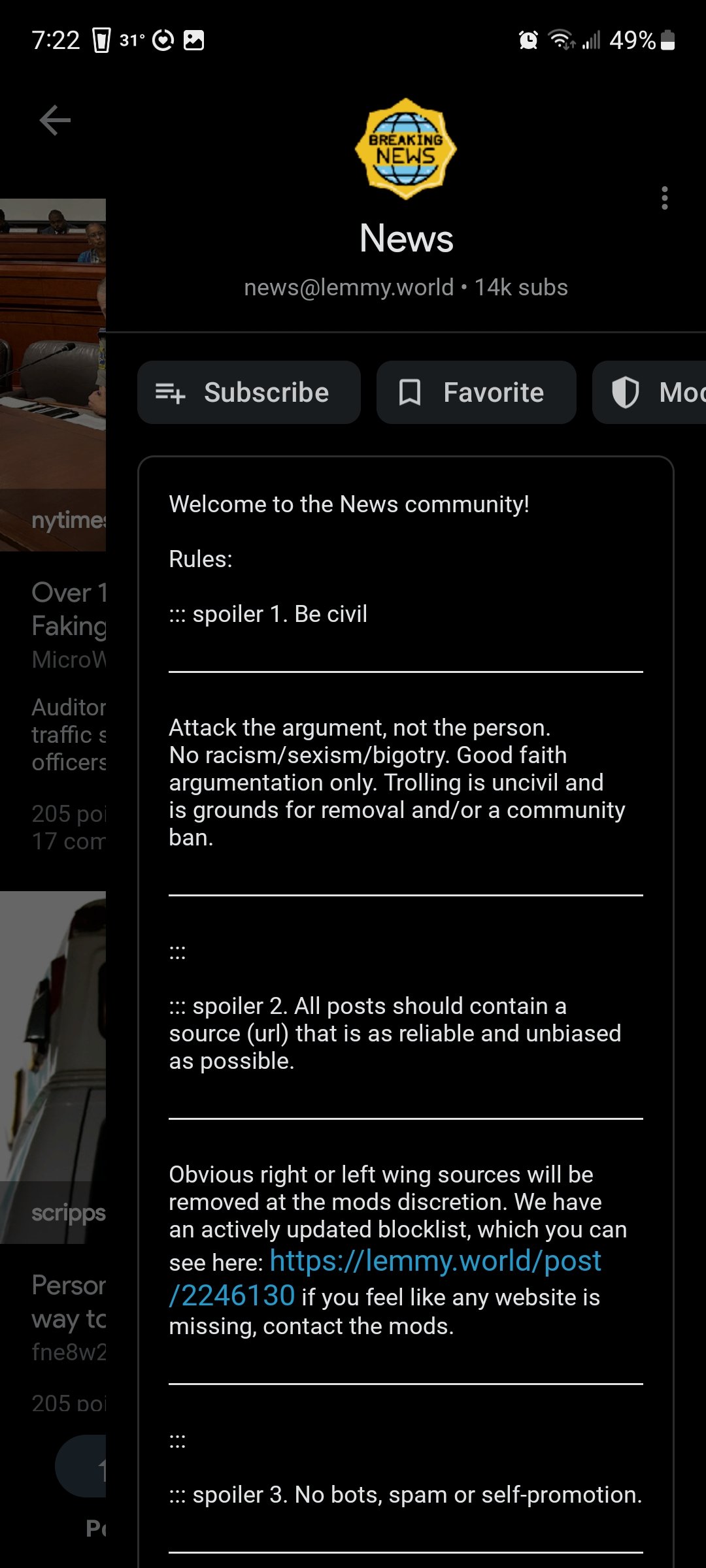
From the front page, clicking the 3 dots on a post, the 3 dots next to “View community”, then clicking “About community”, always gives a blank page.
However, navigating to the community itself, clicking the 3 dots in the top right, then clicking “About”, it gives the community’s info.
Force stopping, restarting the device, or reinstalling the app don’t resolve the issue.
Anyone else have this issue? Is this a known issue that I missed being discussed?
Sync v23.08.31-14:10 (50)


When I follow your steps to replicate, I don’t even seem to get a blank page to open. Just nothing. Clicking an “about community” button closes the drawer/menu and it dumps me back to the page with the posts.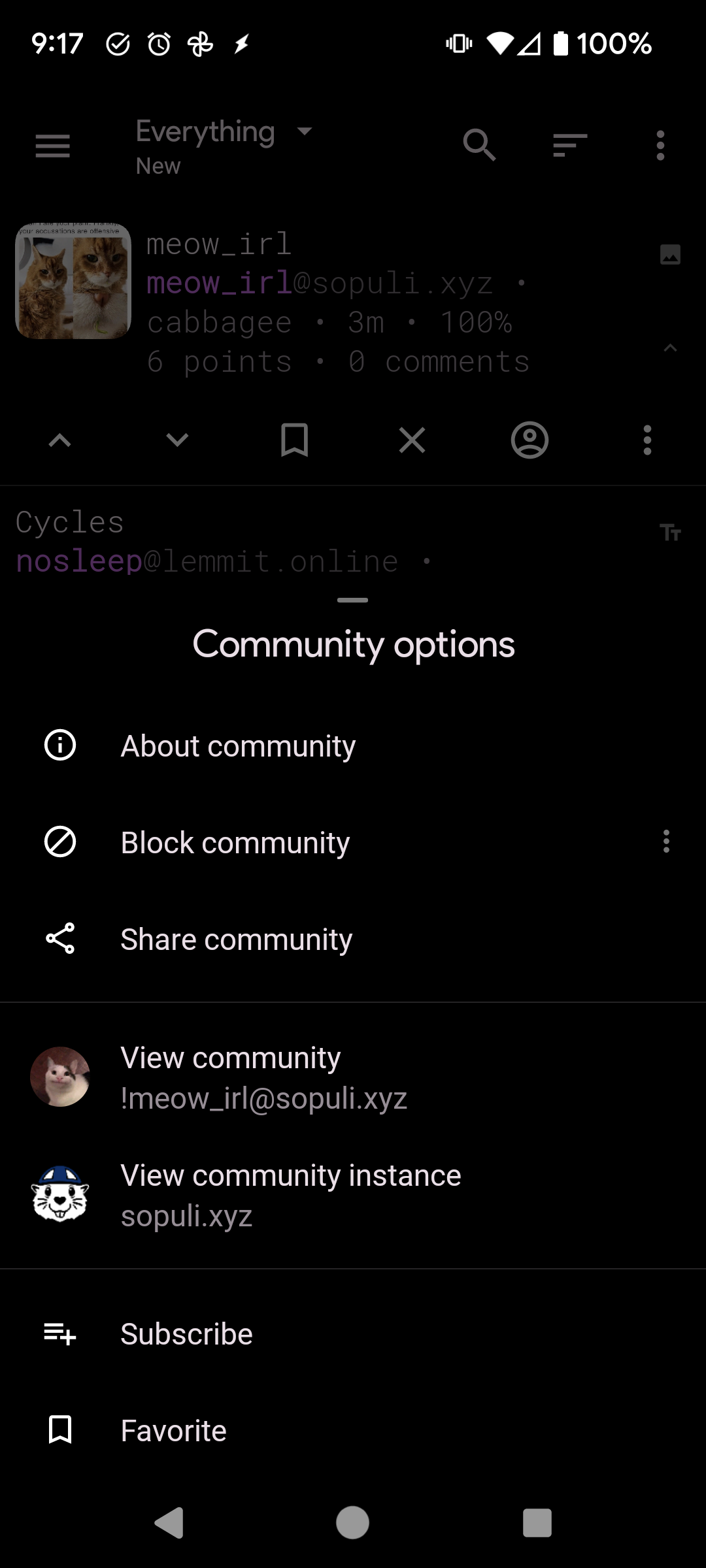
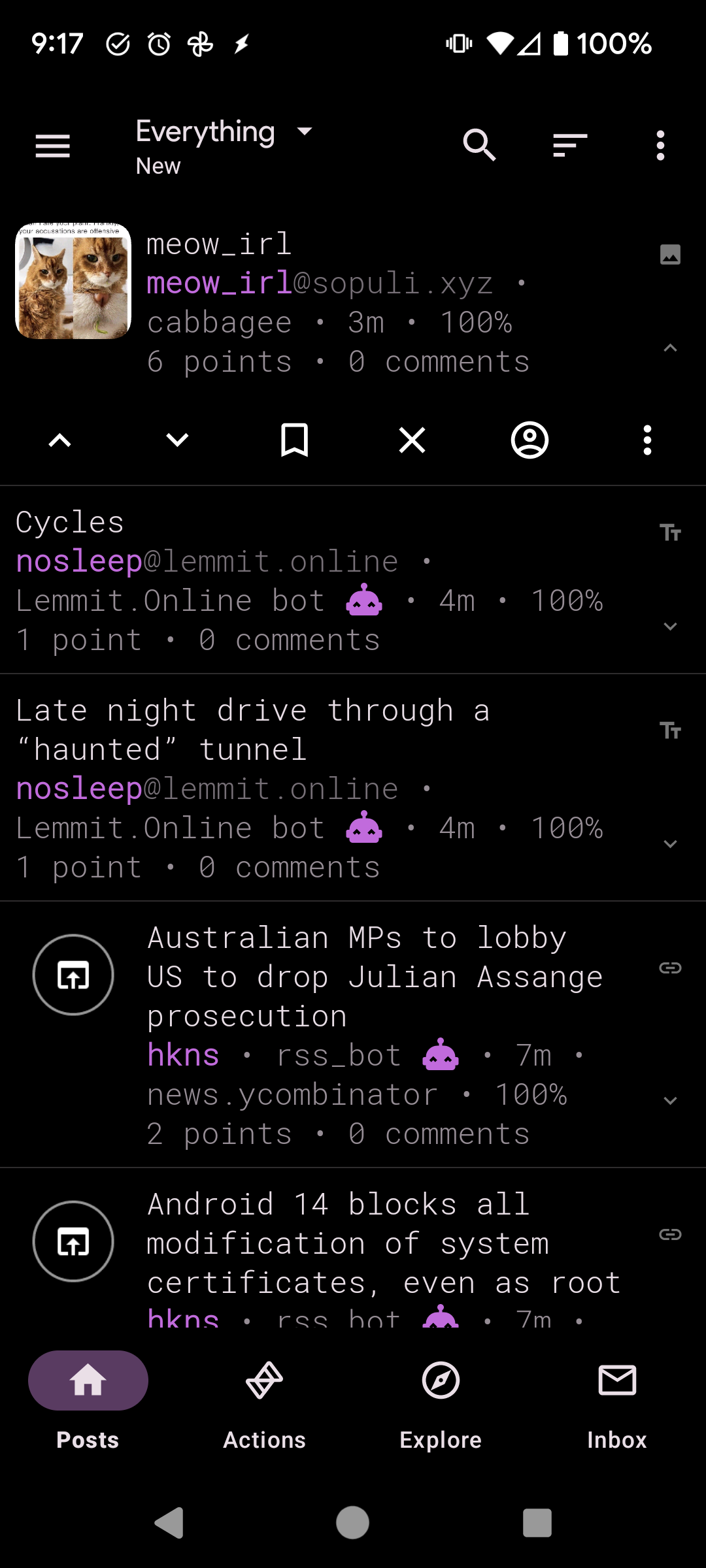
Device information