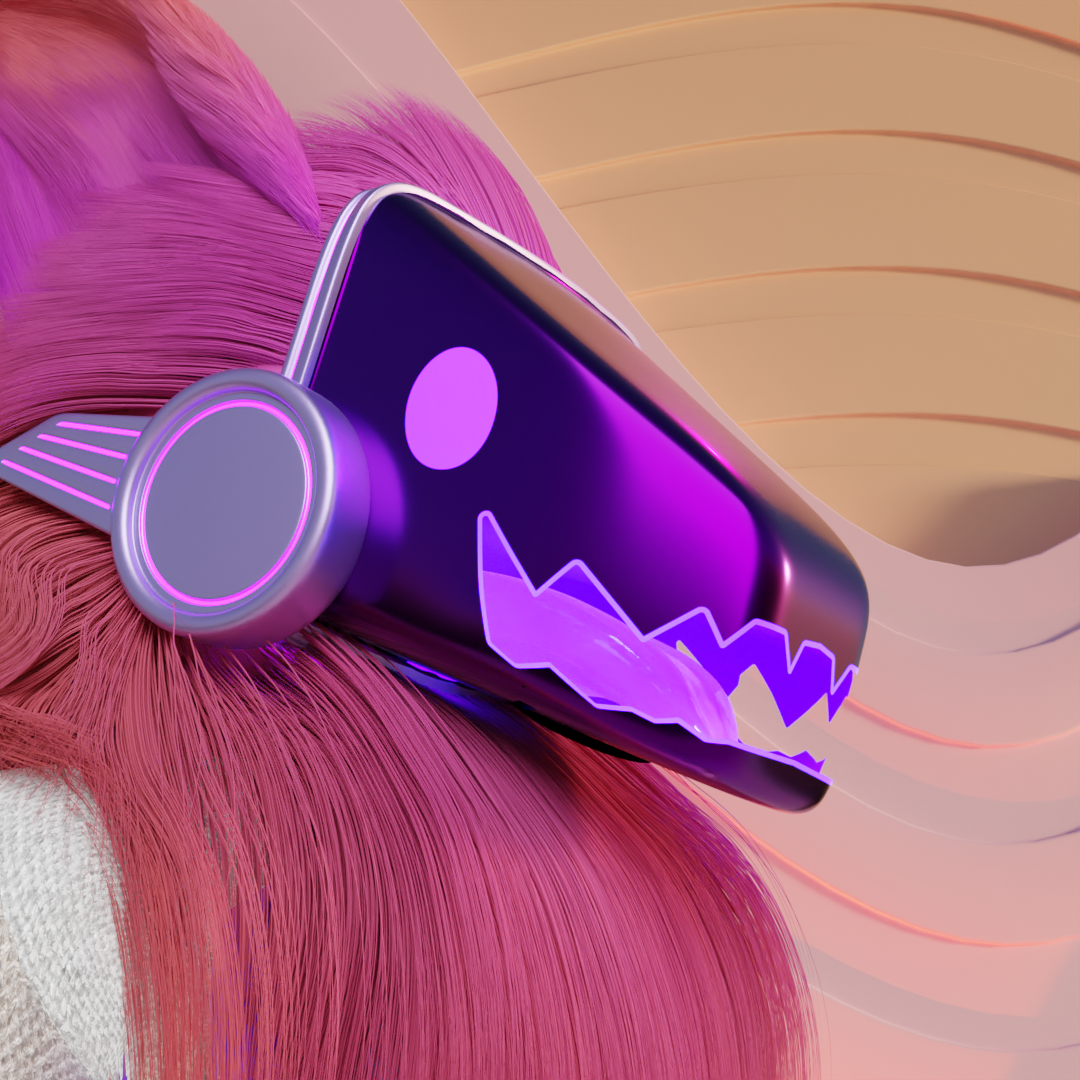No matter how often i check blenderdocs, never ocne, and i do mean never once did it help me, their shown pictures for help are so terribly outdated it doesnt even look remotely like current blender anymore.
And when im lucky enough to find something i actually need, the advice is just plainwrong (most recently the knife tool and cut-through, literally wrong information)
Well, that might partly be the result of Blenderfoundation every once in a blue m8on decide that “now is a good time to completely overhaul the interface”. Blender 2.6, I think when they started to put effort in UI, but after that the UI alone has been overhauled 3 to 4 times, I believe. And people who have lived trough all those UI overhauls (let alone introducing, and scrapping renderes that need to be worked differently each) have jist accepted to adapt “from the olden times”, and never bother to update the tutprials, sine they’ll be obsolete the next time Blender UI is overhauled (for better or worse).
I see, I understand, its a shame tho
i’ve been using blender since 2.8, because of 2.8, and i can’t see much of a difference especially layout-wise from 2.8
I was one before you at 2.79 and to say the change was jarring was an understatement.
For sure for the best tho it looked out of windows xp
also made it way more accessible to newcomers, i tried to use it with 2.79 but i just couldn’t get a hang on the UI, 2.80 really made it usable for me and many others
Hey man just a heads up - I’m not 100% on the blender docs themselves but generally for open source you’re able to contribute and fix issues if you spot them and help out your fellow blender users. Could be worth looking in to if you feel strongly about this and aware where they need fixing :D
The amount of fixing blenderdocs and general advice needs far outweights must willingness, patience hell, even ability to do so
I generally don’t get much if any satisfaction from such contributions anyway, if once in a bluemoon it isnt rejected that is
Add the fact that it’s not a paid job and you have the answer to your question.
It’s not a paid product either.
I’ve been teaching myself blender for the past several months so I feel your pain
You just gotta push past the frustration til you hit a point where things start feeling comfortable
Tbh once I started understanding more 3d workflow/concepts in general, blender became easier to reason with
Been at it for over a year, never has been easier or more understandable for me
Anything in particular you’re getting stuck on?
everything lmao im never not surrounded by roadblocks
Sometimes the best solution is to ask people on lemmy.
Yes, the documentation is not very good. Tutorials and forums are better learning resources.
I personnaly learned blender almost solely by reading the doc thoroughly, it rarely presented any problem to me and rhe doc is my go to when I have an issue.
How old is your version of blender? I can barely find anything with how different the docs look
you sure you’re looking at the right docs? https://docs.blender.org/manual/en/latest/ this seems pretty up to date to me
of course, where else would i be looking?
eh, i dunno, i’ve ended up on blender docs for 2.7 and such loads of times through google and had to go search for the same page on the modern docs
Like you accidentally end up here instead, for example: https://docs.blender.org/manual/en/2.92/animation/index.html
Pretty subtle difference to most people (2.92 vs. latest). Especially if you get to the doc page via a search engine-- The search result often refers to a particular version, just cause of how crawling/indexing works, and that’s likely to not be the your version.
I downloaded the latest version from blender itself, but I get you
Just to make sure we’re talking about the same thing: The problem that I’m describing is that you’ll sometimes accidentally find old docs, e.g. docs for version 2.73 when your program version is 3.6 (or whatever the newest is). Not so much that you’re using an old version of the Blender program.
I try to keep up with the different new versions
Hey, @Mandy. I know you gave the example of the knife tool and cut-through, and in another response, you said you were struggling with everything, but can you be more specific about what is wrong or outdated? I know that every new version may tweak the settings/visuals a little bit, but the manual text is usually up-to-date.
Thanks but im so done with blenderdocs I don’t even pen their link anymore if it appears, it was wrong or outdated that often
And text only really doesn’t mean when it says “go there and click that” without properly telling us where that is, if it tells us to.begin with
I’m sorry you had that experience. When I started really learning Blender (back in the 2.37ish days), there weren’t video tutorials for everything. But the piece of advice that really helped from the resources that were available (shout-out to Blender 3D: Noob to Pro) was to read the manual in its entirety.
I’m not sure how practical that is nowadays, but the Blender 3D: Noob to Pro eBook still pushes a “Know before making” approach. I hang out on the Blenderartists Support forum and frequently point people to the relevant manual page for whatever feature they are stumped by or whichever limitation is explained on the Cycles vs. Eevee page, etc. I’m willing to offer you one-on-one help if you’d like, but I do my best to take a “teach a man to fish” approach that requires effort on the other end as well. DM me if you wanna chat, or post in the Blenderartists Support forum and I’ll jump in there.
while i do appreciate a well made text based tutorial, i just cant say that for the blenderdocs in current year. im not joking when i said i never once had the blenderdocs help, not once was i able to find correct info even on the page i wanted to be.
While i thank you, genuinely for help, but just sending me to the docs gives me archwiki ptsd (it may not be wrong, but archwiki is written like you need a fucking linguistic degree soo i end up with basically the same problem)
So if that is still okay with you, i might take you help for help.