There is a feature that was recently added which is the ‘Edit Password’ upon saving a generator that isn’t yours (you are remixing another person’s generator). It is for recovering/saving an edited generator without logging in (or those users that are having trouble with saving generators since the email verification is having problems).
Steps:
- Click edit in the generator you want to edit.
- Upon saving, and opt to create a generator (since you can’t save a generator to an account since you are not logged in), it would then give out a ‘edit password’. Remember/Save this generated string as well as the newly created URL (not the original one).
- Later on (as long as the local storage is not cleared) you can navigate again to that newly created page (while still not logged in into an account) then enter the edit password after clicking save to return back/apply your changes to the generator.
A video demo of how it works.
This is really cool! I’ve tried it now, and I think the saved generator is unlisted by default? If so, I could utilize this feature when working on my generator updates (especially my Generator Manager) so I don’t have to dump the generator codes to a text file every time!
That “saved” interface reminds me of the times when the connection was not good that Perchance was only showing the “save” and “account” buttons, and the save button would still work just like normal.
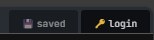
Are you planning on signing out every time you want to work on a version? And making a new version?
What I do while working on a new version is, I work on a private/unlisted copy of the generator. I find that a lot easier. And I can reuse it too. That other copy becomes the backup of the code. And I copy the code across to the public “real” version when I’m ready for the world to see. Just a thought.
Are you planning on signing out every time you want to work on a version? And making a new version?
No, I would instead create a whole separate browser profile, so I don’t have to log out every single time on my primary browser profile.
What I do while working on a new version is, I work on a private/unlisted copy of the generator.
Hmm… I could do that, however I’ve had a fear that the supposedly private generator would go out in the generators page immediately before I quickly set it to private, and that someone would be able to click the link through that page, so I thought creating a separate generator and saving it while not logging in would be a better option, since Perchance will un-list them right after, albeit still being publicly accessible. I know that this phenomenon is very unlikely to happen, but I’m just afraid that it would happen at all.
So to avoid the potential of someone going to the generators page in the 5 second window in which it’s public–the first and only time it ever will be–you’d make an entire new email address, and perchance account, and set that up in your browser so you can have both accounts open at once? You do you, but man that seems like a lot of work to avoid that very slim chance 😅
you’d make an entire new email address, and perchance account, and set that up in your browser so you can have both accounts open at once?
I might haven’t good enough at describing it - basically I’ll just stay logged out of Perchance entirely for that profile, and not creating an entirely new account, and I might also save the password and the generator link in my massive notes text file in case I lost it. In that case though, I think the private window could be a good alternative besides using a separate browser profile.
@[email protected] I have some suggestions for the feature:
- There should be a confirmation dialog that tells the user that the generator is going to be saved even if logged out to avoid accidental saves.
- There should also be a “delete generator” option for those saved-on-logout generators for the same reason too.
@[email protected] - pinging dev for other info that I’ve probably missed.
Yep you summarized it well, thanks! The only thing I’d mention, is about this dot point:
Later on (as long as the local storage is not cleared) you can navigate again to that newly created page (while still not logged in into an account) then enter the edit password after clicking save to return back/apply your changes to the generator.
The “as long as the local storage is not cleared” part can be removed - as long as you have the password, you can edit it. So e.g. you can share the edit password with a friend and they will be able to edit the generator too. But note, if you’re editing at the same time as your friend, you’ll overwrite one another’s work. Once I get the upgrade to CodeMirror 6 done, I’d like to add real-time collaborative editing (like a google doc, via a simple link you can share with your collaborators) so this won’t be an issue.
Also @[email protected] the signup issues should hopefully be fixed for real this time, but do let me know if you hear of any more reports about this.
Cool, cheers 👍
Nice feature, by the way.



