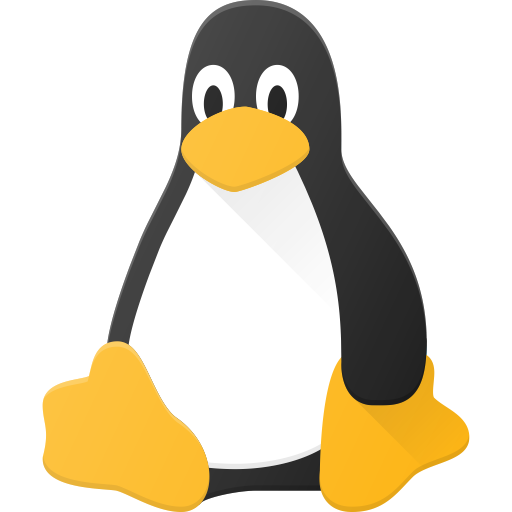I’m running EndeavourOS and Windows 11. Each OS is on a separate disk, but I have a data disk that is currently NTFS that mount in both OSes. NTFS causes problems for some things in Linux, and I’m worried it’ll bork the drive for windows eventually, so I’m keen to find an alternative. I’ve read about the WinBTRFS driver so wondering if that is a better way to go?
I don’t want to run a server with a share to access this data because it is way to slow for my needs.
What’s your Win 11 use case? If you don’t need native performance I’d recommend Linux and BTRFS for everything and run Win11 off a VM. Dual booting is fine but I’ve personally struggled with allotting the appropriate space for each partition.
I have separate disks so I’m good on the front. The main reasoning is to make Linux my daily as it covers most stuff including my main games. The reason for windows is some video editing in davinci, music stuff which means VSTs, and some games that have anti-cheat. That windows stuff is really only about 15% of my time. I have a windows VM for office when I occasionally must have office, rather than an alternative.
I would use exFAT for a shared data drive. Just don’t use it for programs since it lacks unix file permission support.
DO NOT use WinBTRFS. It caused me some cryptic filesystem errors that I never found a real solution to. NTFS is the better option if you must have a shared disk, but I really suggest different partitions for each OS.
They’re definitely not suggesting having both OSes in the same partition (even though that is technically possible using winbtrfs, it is objectively an insane thing to do).
I understood that just fine
Lol ok, then I guess I didn’t understand what the alternative would be when you suggested putting the OSes on different partitions.
NTFS is considered pretty stable on Linux now. It should be safe to use indefinitely.
If you’re worried about the lack of Unix-style permissions and attributes in NTFS, then getting BTRFS or ext4 on Windows may be a good choice. Note that BTRFS is much more complicated than ext4, so ext4 may have better compatibility and lower risk of corruption. I used ext3 on Windows in 2007 and it was very reliable; ext4 today is very similar to ext3 from those days.
The absolute best compatibility would come from using a filesystem natively supported by both operating systems, developed without reverse engineering. That leaves only vfat (aka FAT32) and exfat. Both lack Unix-style permissions and attributes.
sounds like my worries about NTFS reliability in Linux are more about historic reputation so I can probably relax on that front. The other issue with NTFS is performance in Linux is not great. FAT32 and exFat don’t like some filename characters from linux from what I read.
WinBTRFS is tempting. I have frequent backups so I might just give it a try and see what happens.
The NTFS3 driver in the kernel is about as fast as Ext4 ( and faster than Btrfs ).
Fuse driver of ntfs-3g yes it’s slow but if configurate to use ntfs3 it’s same fast as in windows
Didn’t know about ntfs3 so did some reading about it. There are some reports of corruptions, they were all fixed by letting windows do a chkdsk, and making sure the windows_names parameter when mounting the disk helped prevent problems.
I’m going to live with ntfs3 for a while as see what happens.
If you’re worried about the lack of Unix-style permissions and attributes in NTFS
I’m pretty sure Linux still uses Unix-style permissions in NTFS, which causes issues when Windows tries to use its own permission system on the same partition.
Hi @[email protected]! It’s so hard to grasp as a casual user the actual benefits from file systems. I use ext4 on all my devices.
Could you point me to the required feature a file system needs to have in order to recover files after removing it with
rm -rf?I heard there are tools for my current file system which could help me out; But is there some file system with a rm-cache (until the disk is powered off or the cache is full).
Unix Permission is a must.
Would appreciate some general hints (I do replicate my personal important files).
Please use different disks for each OS, you’ll save a lot of time and trouble later. It can be done, sure, but you’re setting yourself for a world of trouble in the future.
Just a recent issue
OP is installing the OSes on separate disks. The common disk is for user data, not for the OS.
Most compatible is FAT32 which is also the most limited.
I am not sure I would trust the WinBtrfs driver with anything important. What problems are you having with NTFS?
Linux has two NTFS stacks: NTFS-3G and NTFS3 ( in the Linux kernel since 5.15 ). NTFS3 is faster and more feature rich I think but that said it also lacks a few things. NTFS-3G is more mature and some people still report it to be more stable.
I’ve once tried WinBTRFS and on top of not making it work I still have leftover drivers that can’t be deleted.
I just use ntfs3 and ever since tweaking steam so that it does not put proton compatdata on it I didn’t have to reboot and run chkdsk for months now.
This supports my thinking that ntfs3 is the way to go, or at least worth testing for a while.
If you’re worried about stability, I think the NTFS driver will probably be more widely used and tested than WinBTRFS. Of course, nothing is 100% bug free, and disks can fail at any time for no reason. Instead of looking for a stable filesystem, I’d suggest setting up backups such that a random failure every few years doesn’t cause everything to be lost.
In my experience NTFS is the most stable, unfortunately. What issues are you having with the NTFS disk on linux?