Most likely SUPER not a priority. But you know me 😅
https://perchance.org/prompt-style-tester#edit
The “go” button updates the entire page. As the options are generated this means they are re-generated, which means the chosen option resets, and you can only ever test the top option: Painted Anime.
Simple fix though: put a div with an id around the generations, then update that div only. That’s all that needs updating anyway.


I’m not really sure, have you added a new style to it, maybe some syntax errors that doesn’t allow the custom code to run? Can you link a ‘share link’ of the character?
I’ve added a fix here to not say ‘AI Artist (style)’ but ‘Character Name (style)’ and the styles should be added after clicking the button on the
/change-style, although you still need to edit/create a new image to apply the style.Here is a video on applying the styles.
https://perchance.org/b26cqucrl4#edit
You can share the character link like this:
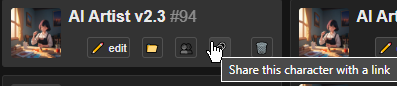
This won’t share any threads, just the character.
https://perchance.org/b26cqucrl4?data=Kushina_Uzumaki~ce41c4d8f16ebff21783055e542b4622.gz Well found it 😂
Here is an updated code in the AI Artist.
It seems that there was a problem in setting the properties in the character itself, in which those properties are already existing in the AI Artist character.
But since you’ve transferred the code to another character, those properties are undefined and cannot be accessed so it cannot change it. I’ve managed to fix it by just setting default values.
…it worked!, you are …God?.. praise 🙏🙏💪 thank you Soo much @[email protected]
No problem! It was actually an oversight on my part lmaooo
So I hate to ask, but is there no nsfw allowed for the image generation, just curious because earlier today I came across a few scenes in rpg chat where nsfw was definitely depicted and it’s like the image generator went out of its way to show any content like that. Just wondering if it could be because of the custom jv code?
Not sure, I don’t really dabble on the NSFW content, so I won’t know lmao.
Well again thank you so much, I’ve been trying to figure out a way to do this for so long, being able to chat with a custom character have them automatically generate images with somewhat accurate depictions of what’s happening in chat. Having a little trouble getting any NSFW images at least good ones, but that definitely could be on my end 😂. My next step from here is to add a voice emulator or text to speech that doesn’t suck and that everyone can use somewhat easily 🤣, been kind of looking at Suno bark but I’m not extremely familiar on how it works nor am I familiar with how I would go about coding it into the chat. @[email protected]
Also I guess I should have said this earlier I don’t know if it makes a difference but I am using an Android phone to do this.
I’ve tried recreating what you did in your video your generator using that character, and I’ve also tried doing it in my generator My OC character JavaScript code provided by your character and I’ve had no luck. I will say though that every now and then it’ll say verifying at the top right hand corner of the page, and starting on the image, then it will go to Red letters and say VPN error or something of that sort and at the bottom where the image should be says error undefined, then it reloads and I get an image without any of the prompts inside it except for the default negative prompts that that image generator comes with in character chat.
Yeah I’m not sure what it is, it could just be a way that I need to tell the AI to edit or make changes to an image without interfering with character storyline, or chat. @[email protected]