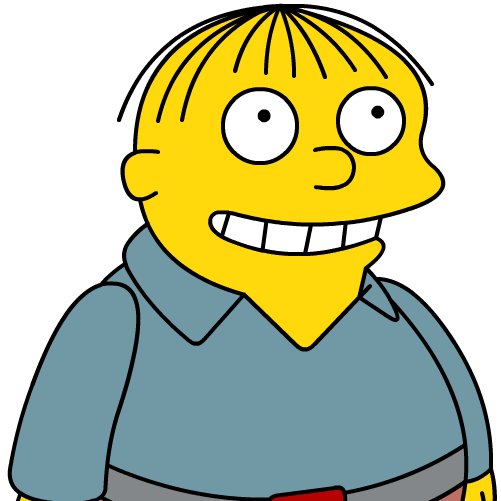Hey c/Android,
We always keep hearing about Nova Launcher, Smart Launcher, Niagara etc, and I wondered how many of us here are using unpopular or underrated launchers.
In my case, I’ve been using AIO Launcher ever since I got my Fold 4, as it’s one of the few launchers that have proper foldable support.
AIO bucks the minimalist trend and instead focuses on an all-in-one approach. It’s USP is it’s plethora of built-in widgets, including music controls, integrated notifications, emails, RSS feeds, timers, dialer, and more. For advanced users, it allows you to control the launcher via Tasker, and you even create your own widgets using LUA scripts!
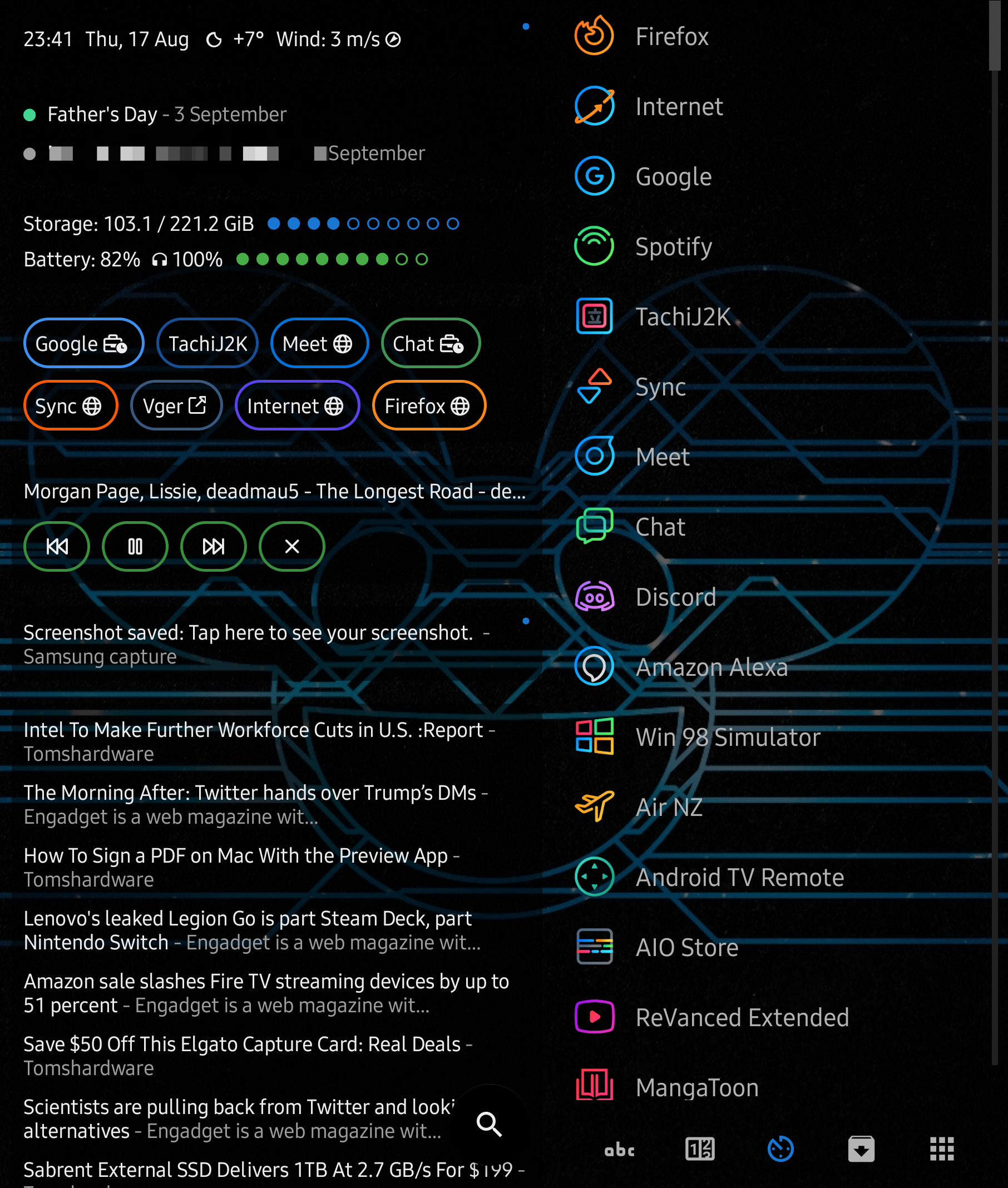
So, do you use a non-standard/unpopular launcher, if so, which one and what’s your setup like?
Kvaesitso en fdroid [Kvaesitso](Kvaesitso (A search-focused, free and open source launcher for Android) https://f-droid.org/packages/de.mm20.launcher2.release/)
Just installed, and now I’m wondering why I’ve never found this before. Its great - open source, well-designed, and pretty full-featured
deleted by creator
Niagara launcher has the best workflow for me. Aesthetically is the most pleasing launcher if you love minimalism.
I’m also using Niagara, it’s a really fun but simple design.
Does using the MS launcher count? I’m using it on my work phone, and it’s actually a decent launcher.
I’ve tried a couple of others and apart from incredibly slow scrolling in the app drawer it really is decent. I like the tasks and calendar integration a lot.
Yea, the productivity side is pretty neat, that’s what impressed me too.
oLauncher Clutter Free from F-Droid. It’s super simple and fast on my aging low end phone. I save every bits of cpu/ram i can.
Hard agree here, it’s fantastic.
I’ve been using Lawnchair for a while, but development is so slow, and they are so consistently behind Android updates, that I think I’ve given up on custom launchers and will just use the stock AOSP launcher.
It is disappointing, but Google has made it so you don’t get the fancy recents carousel unless you use the stock launcher. Lawnchair does support that by pretending to be the stock launcher, but Lawnchair only supports up to Android 12, and Android 14 is about to come out. There hasn’t been a hint of Lawnchair even starting development of Android 13 compatibility, so I’m not confident they’ll be able to keep up with 14 and beyond.
It’s sad cause I really like lawnchair
SquareHome launcher. Emulates the experience of a Windows phone user interface. I’ve never had a Windows phone, but the functionality was quite appealing, and I’ve made it my own.
KISS from f-droid.
Lawnchair2
This. Trusty old lawnchair2. I can group all my apps in folders and have a separate menu for island/shelter apps.
I use Microsoft’s because it is as close to the launcher included with the custom ROM I used on my previous phone, that I can not install on this one.
“mLauncher” from Fdroid, it is a fork of OlauncherCF
It’s a very simple launcher which makes accessing your favorite applications easy and quick, no matter whether your finger is in the top right or bottom left of your screen.
This is somewhat unpopular in this crowd, but ever since Nova got bought by an ad company, I use pixel launcher. I don’t actually need customization like more apps per row. The default is good enough.
Been using ASAP Launcher since like 2015-16. Never had a good reason to change tbh.
Niagara Launcher. It just perfectly fits for me. I don’t like clutter on my homescreen
Discreet Launcher on F-droid.